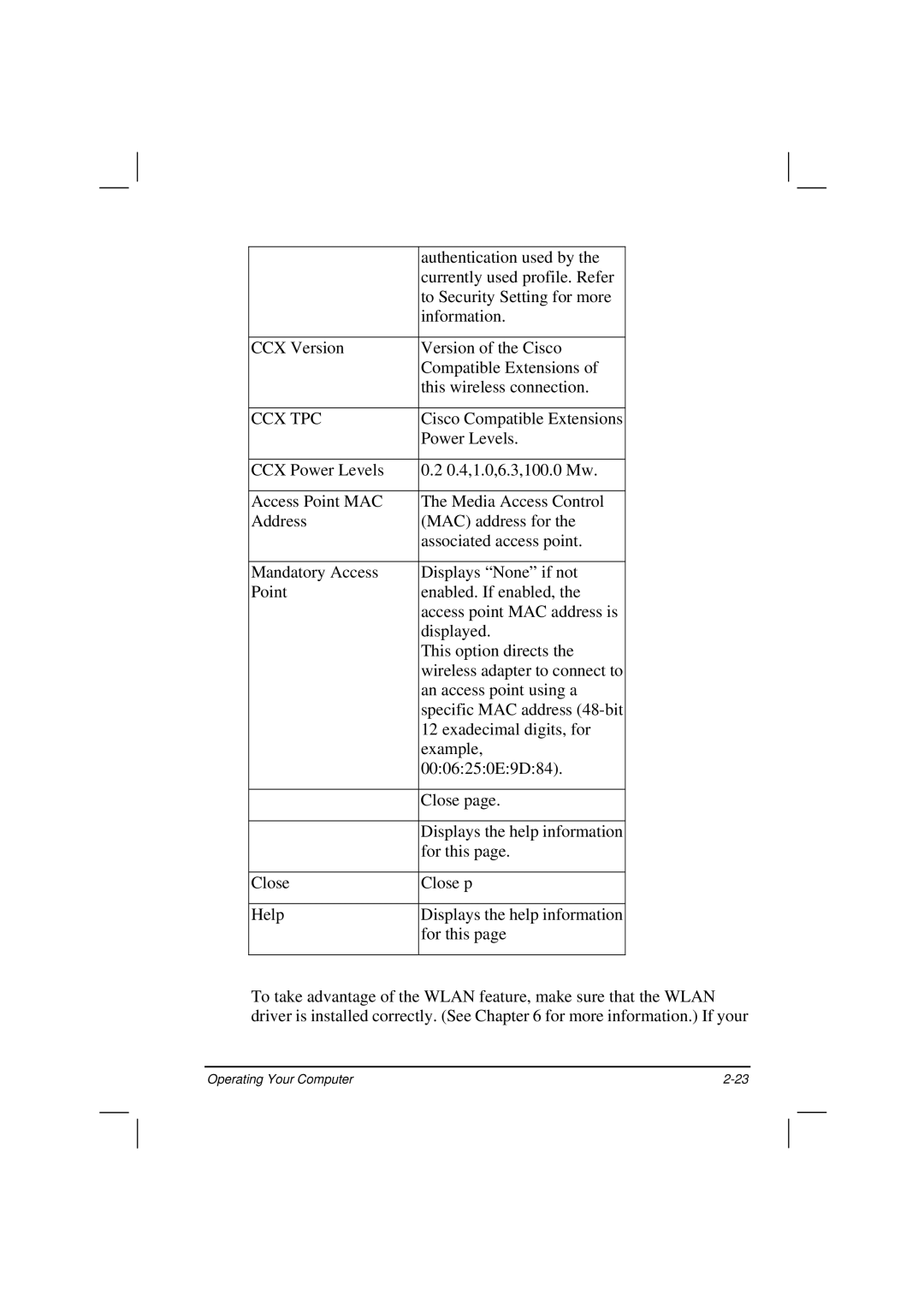| authentication used by the |
| currently used profile. Refer |
| to Security Setting for more |
| information. |
|
|
CCX Version | Version of the Cisco |
| Compatible Extensions of |
| this wireless connection. |
|
|
CCX TPC | Cisco Compatible Extensions |
| Power Levels. |
|
|
CCX Power Levels | 0.2 0.4,1.0,6.3,100.0 Mw. |
|
|
Access Point MAC | The Media Access Control |
Address | (MAC) address for the |
| associated access point. |
|
|
Mandatory Access | Displays “None” if not |
Point | enabled. If enabled, the |
| access point MAC address is |
| displayed. |
| This option directs the |
| wireless adapter to connect to |
| an access point using a |
| specific MAC address |
| 12 exadecimal digits, for |
| example, |
| 00:06:25:0E:9D:84). |
|
|
| Close page. |
|
|
| Displays the help information |
| for this page. |
|
|
Close | Close p |
|
|
Help | Displays the help information |
| for this page |
|
|
To take advantage of the WLAN feature, make sure that the WLAN driver is installed correctly. (See Chapter 6 for more information.) If your
Operating Your Computer |