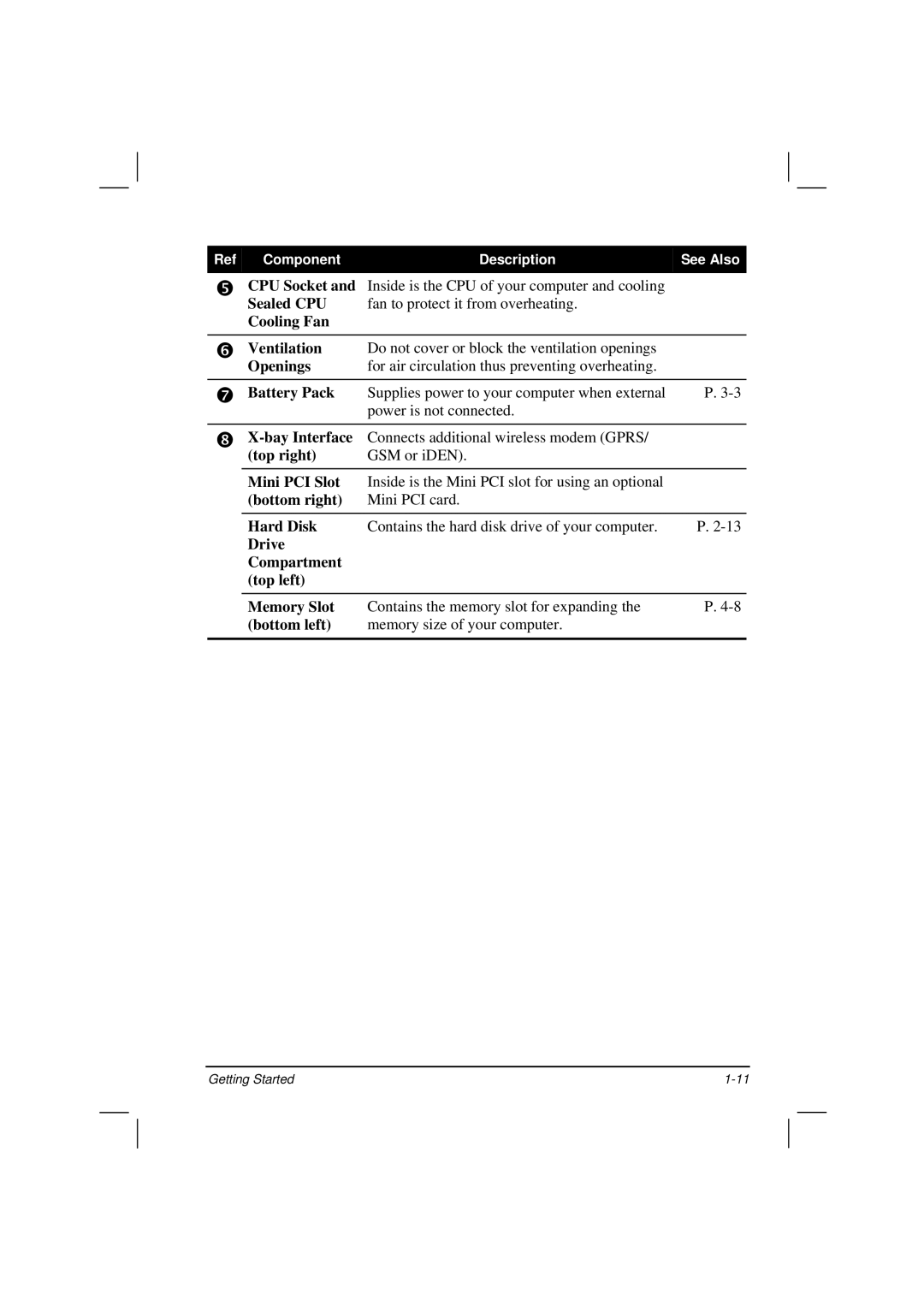Ref | Component | Description | See Also |
| CPU Socket and | Inside is the CPU of your computer and cooling |
|
| Sealed CPU | fan to protect it from overheating. |
|
| Cooling Fan |
|
|
|
|
|
|
| Ventilation | Do not cover or block the ventilation openings |
|
| Openings | for air circulation thus preventing overheating. |
|
|
|
|
|
| Battery Pack | Supplies power to your computer when external | P. |
|
| power is not connected. |
|
|
|
|
|
| Connects additional wireless modem (GPRS/ |
| |
| (top right) | GSM or iDEN). |
|
|
|
|
|
| Mini PCI Slot | Inside is the Mini PCI slot for using an optional |
|
| (bottom right) | Mini PCI card. |
|
|
|
|
|
| Hard Disk | Contains the hard disk drive of your computer. | P. |
| Drive |
|
|
| Compartment |
|
|
| (top left) |
|
|
|
|
|
|
| Memory Slot | Contains the memory slot for expanding the | P. |
| (bottom left) | memory size of your computer. |
|
|
|
|
|
Getting Started |