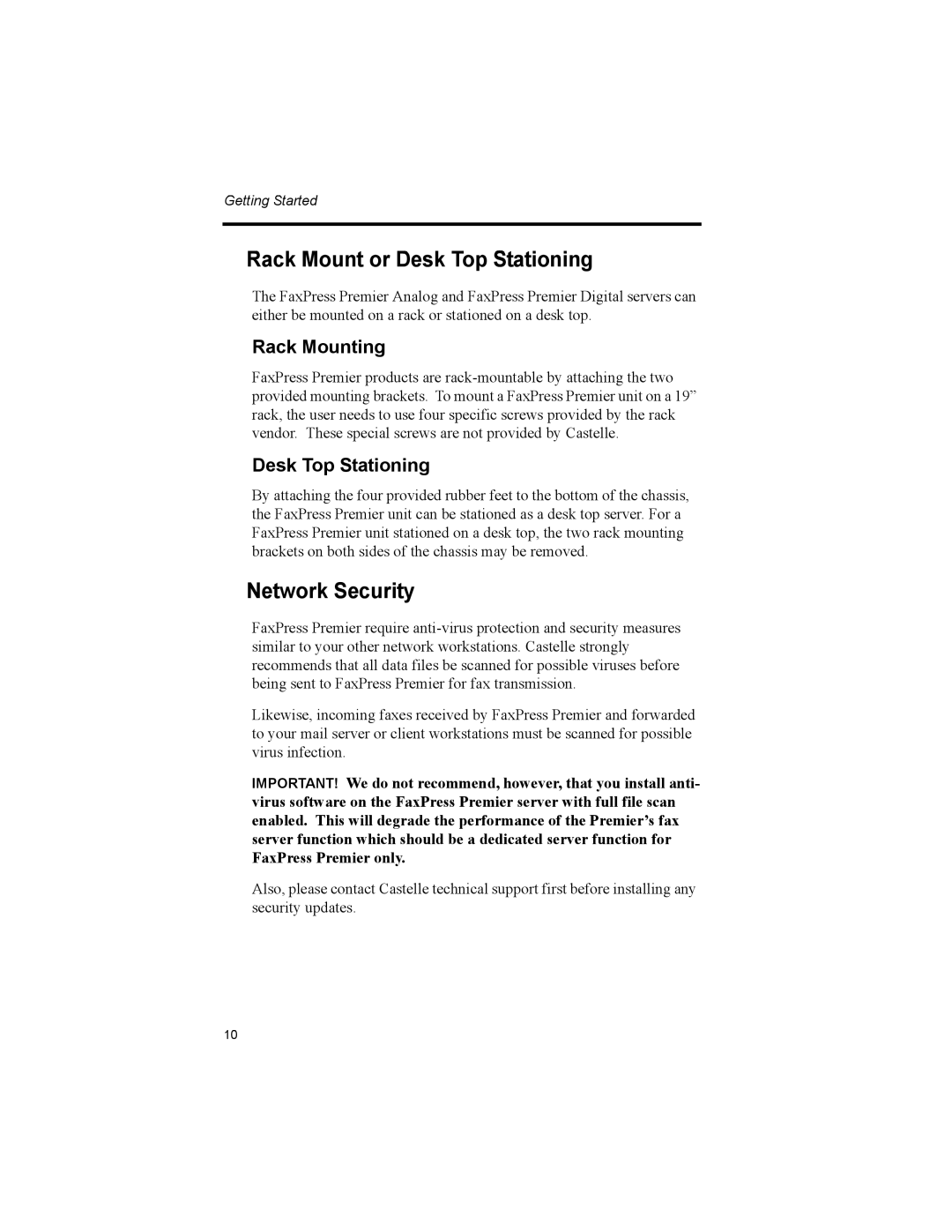Getting Started
Rack Mount or Desk Top Stationing
The FaxPress Premier Analog and FaxPress Premier Digital servers can either be mounted on a rack or stationed on a desk top.
Rack Mounting
FaxPress Premier products are
Desk Top Stationing
By attaching the four provided rubber feet to the bottom of the chassis, the FaxPress Premier unit can be stationed as a desk top server. For a FaxPress Premier unit stationed on a desk top, the two rack mounting brackets on both sides of the chassis may be removed.
Network Security
FaxPress Premier require
Likewise, incoming faxes received by FaxPress Premier and forwarded to your mail server or client workstations must be scanned for possible virus infection.
IMPORTANT! We do not recommend, however, that you install anti- virus software on the FaxPress Premier server with full file scan enabled. This will degrade the performance of the Premier’s fax server function which should be a dedicated server function for FaxPress Premier only.
Also, please contact Castelle technical support first before installing any security updates.
10