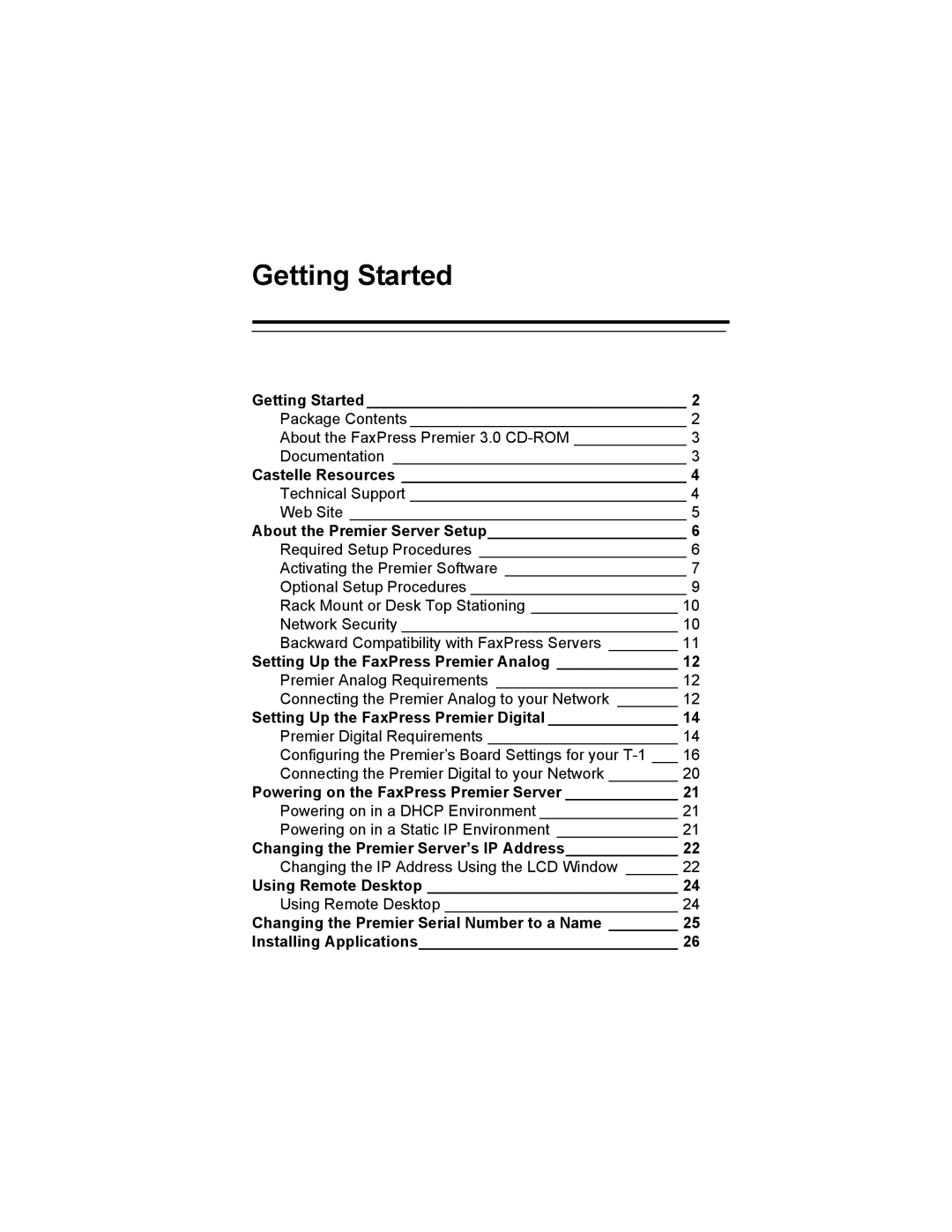Getting Started
Getting Started _____________________________________ 2
Package Contents ________________________________ 2
About the FaxPress Premier 3.0
Documentation __________________________________ 3
Castelle Resources _________________________________ 4
Technical Support ________________________________ 4
Web Site _______________________________________ 5
About the Premier Server Setup_______________________ 6
Required Setup Procedures ________________________ 6
Activating the Premier Software _____________________ 7
Optional Setup Procedures _________________________ 9
Rack Mount or Desk Top Stationing _________________ 10
Network Security ________________________________ 10
Backward Compatibility with FaxPress Servers ________ 11
Setting Up the FaxPress Premier Analog ______________ 12
Premier Analog Requirements _____________________ 12
Connecting the Premier Analog to your Network _______ 12
Setting Up the FaxPress Premier Digital _______________ 14
Premier Digital Requirements ______________________ 14
Configuring the Premier’s Board Settings for your
Powering on the FaxPress Premier Server _____________ 21
Powering on in a DHCP Environment ________________ 21
Powering on in a Static IP Environment ______________ 21
Changing the Premier Server’s IP Address_____________ 22
Changing the IP Address Using the LCD Window ______ 22
Using Remote Desktop _____________________________ 24
Using Remote Desktop ___________________________ 24
Changing the Premier Serial Number to a Name ________ 25
Installing Applications______________________________ 26