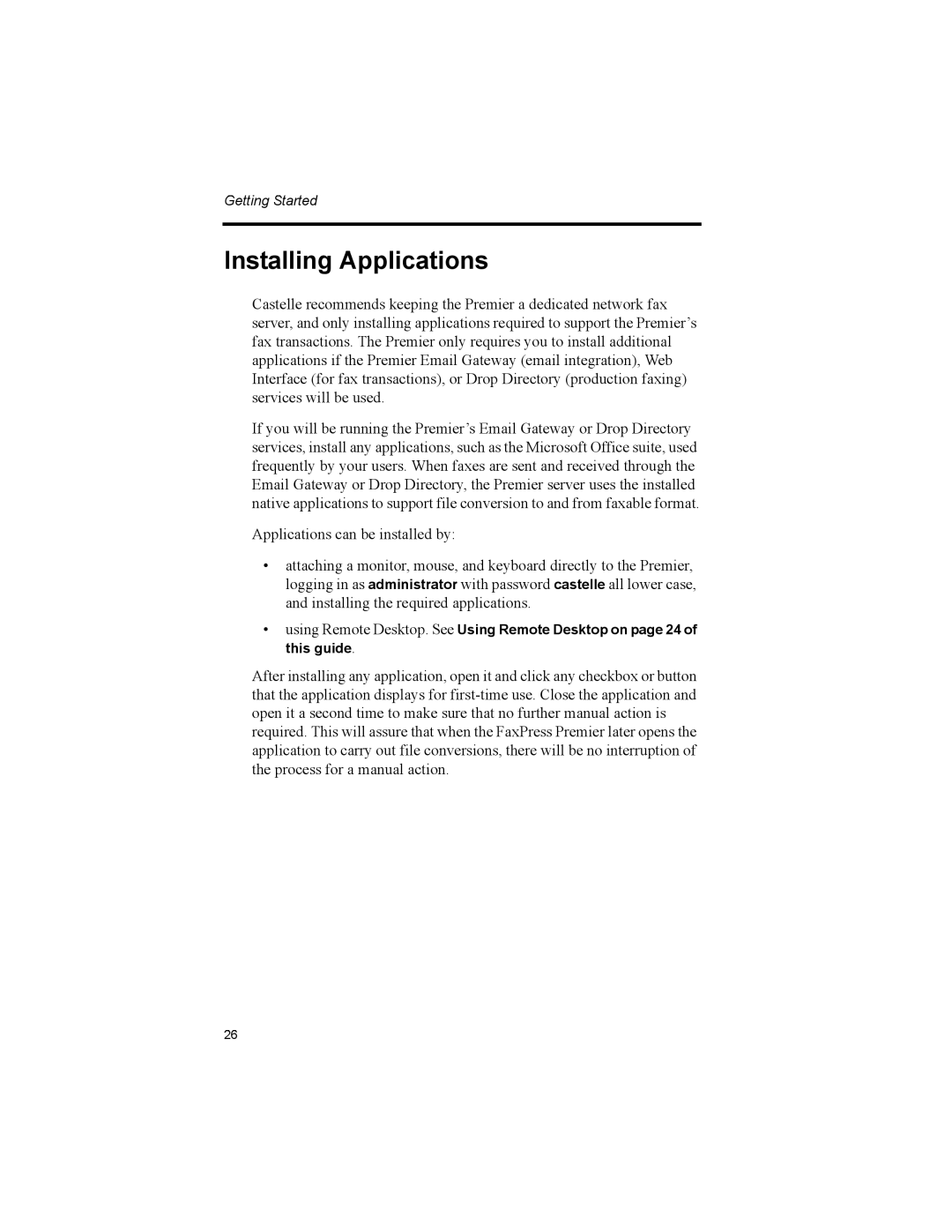Getting Started
Installing Applications
Castelle recommends keeping the Premier a dedicated network fax server, and only installing applications required to support the Premier’s fax transactions. The Premier only requires you to install additional applications if the Premier Email Gateway (email integration), Web Interface (for fax transactions), or Drop Directory (production faxing) services will be used.
If you will be running the Premier’s Email Gateway or Drop Directory services, install any applications, such as the Microsoft Office suite, used frequently by your users. When faxes are sent and received through the Email Gateway or Drop Directory, the Premier server uses the installed native applications to support file conversion to and from faxable format.
Applications can be installed by:
•attaching a monitor, mouse, and keyboard directly to the Premier, logging in as administrator with password castelle all lower case, and installing the required applications.
•using Remote Desktop. See Using Remote Desktop on page 24 of this guide.
After installing any application, open it and click any checkbox or button that the application displays for
26