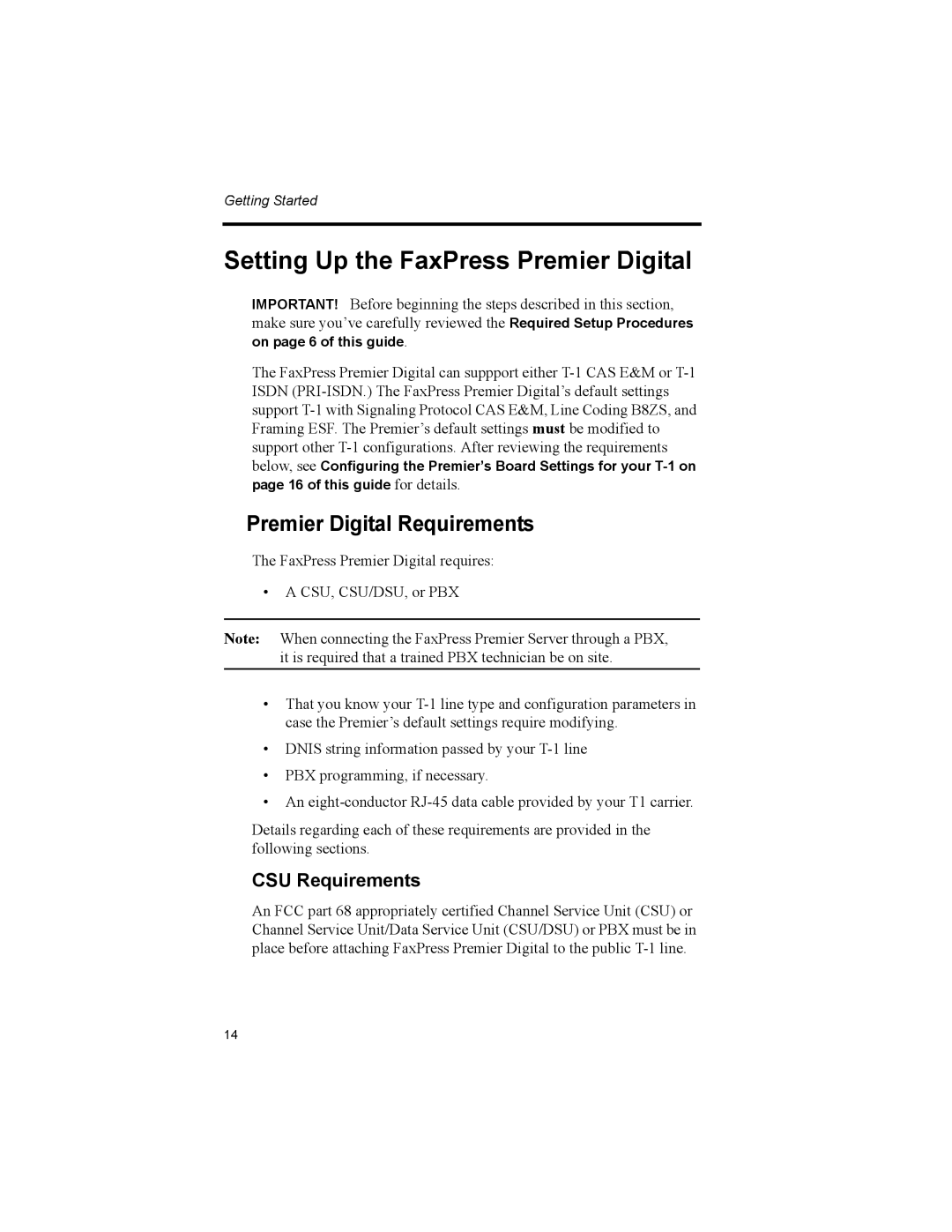Getting Started
Setting Up the FaxPress Premier Digital
IMPORTANT! Before beginning the steps described in this section, make sure you’ve carefully reviewed the Required Setup Procedures on page 6 of this guide.
The FaxPress Premier Digital can suppport either
page 16 of this guide for details.
Premier Digital Requirements
The FaxPress Premier Digital requires:
•A CSU, CSU/DSU, or PBX
Note: When connecting the FaxPress Premier Server through a PBX,
it is required that a trained PBX technician be on site.
•That you know your
•DNIS string information passed by your
•PBX programming, if necessary.
•An
Details regarding each of these requirements are provided in the following sections.
CSU Requirements
An FCC part 68 appropriately certified Channel Service Unit (CSU) or Channel Service Unit/Data Service Unit (CSU/DSU) or PBX must be in place before attaching FaxPress Premier Digital to the public
14