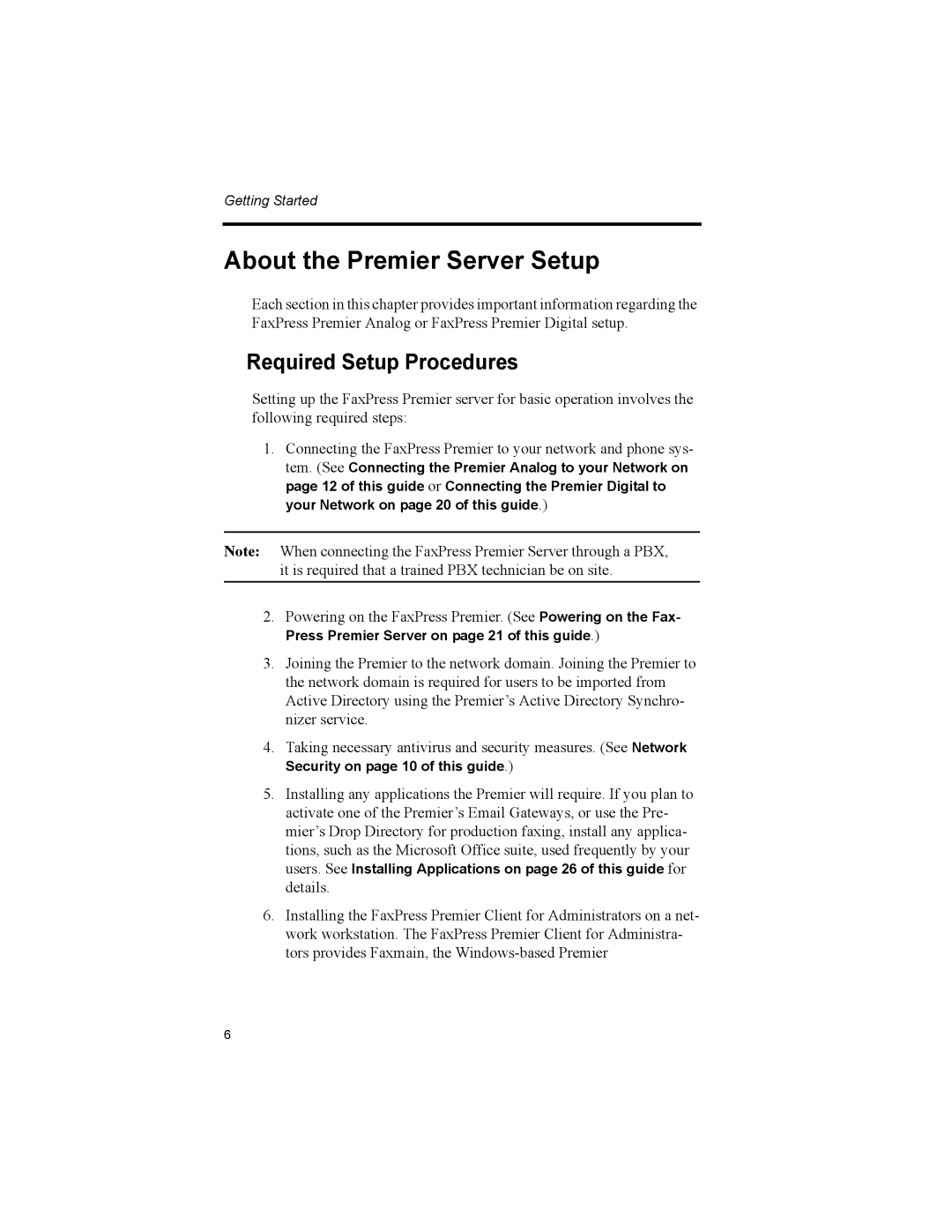Getting Started
About the Premier Server Setup
Each section in this chapter provides important information regarding the FaxPress Premier Analog or FaxPress Premier Digital setup.
Required Setup Procedures
Setting up the FaxPress Premier server for basic operation involves the following required steps:
1.Connecting the FaxPress Premier to your network and phone sys- tem. (See Connecting the Premier Analog to your Network on page 12 of this guide or Connecting the Premier Digital to your Network on page 20 of this guide.)
Note: When connecting the FaxPress Premier Server through a PBX,
it is required that a trained PBX technician be on site.
2.Powering on the FaxPress Premier. (See Powering on the Fax- Press Premier Server on page 21 of this guide.)
3.Joining the Premier to the network domain. Joining the Premier to the network domain is required for users to be imported from Active Directory using the Premier’s Active Directory Synchro- nizer service.
4.Taking necessary antivirus and security measures. (See Network Security on page 10 of this guide.)
5.Installing any applications the Premier will require. If you plan to activate one of the Premier’s Email Gateways, or use the Pre- mier’s Drop Directory for production faxing, install any applica- tions, such as the Microsoft Office suite, used frequently by your users. See Installing Applications on page 26 of this guide for details.
6.Installing the FaxPress Premier Client for Administrators on a net- work workstation. The FaxPress Premier Client for Administra- tors provides Faxmain, the
6