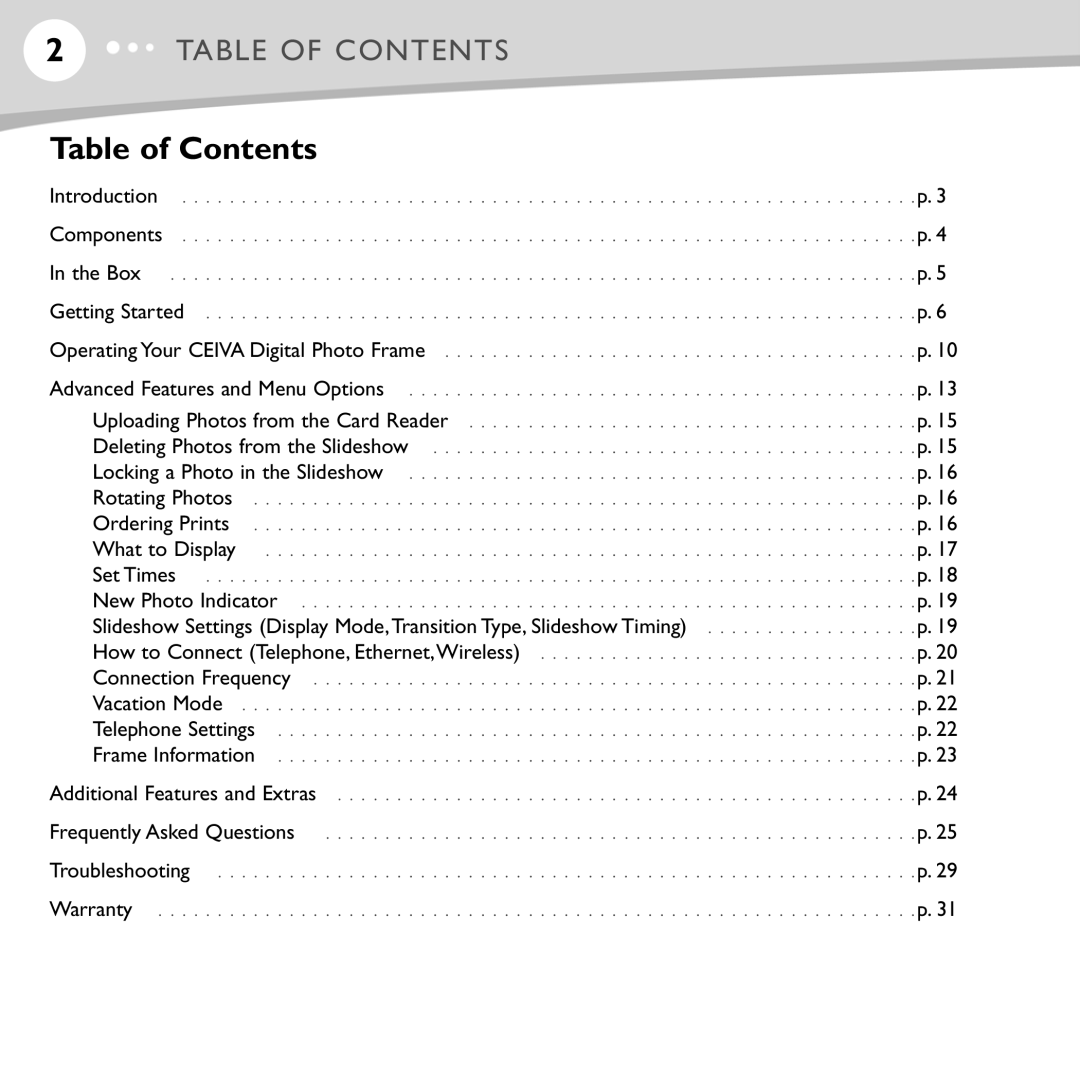2TABLE OF CONTENTS
Table of Contents
Introduction . . . . . . . . . . . . . . . . . . . . . . . . . . . . . . . . . . . . . . . . . . . . . . . . . . . . . . . . . . . . . . p. 3
Components . . . . . . . . . . . . . . . . . . . . . . . . . . . . . . . . . . . . . . . . . . . . . . . . . . . . . . . . . . . . . . p. 4
In the Box . . . . . . . . . . . . . . . . . . . . . . . . . . . . . . . . . . . . . . . . . . . . . . . . . . . . . . . . . . . . . . . p. 5
Getting Started . . . . . . . . . . . . . . . . . . . . . . . . . . . . . . . . . . . . . . . . . . . . . . . . . . . . . . . . . . . . p. 6
Operating Your CEIVA Digital Photo Frame | p. 10 |
Advanced Features and Menu Options | p. 13 |
Uploading Photos from the Card Reader | p. 15 |
Deleting Photos from the Slideshow | p. 15 |
Locking a Photo in the Slideshow | p. 16 |
Rotating Photos | p. 16 |
Ordering Prints | p. 16 |
What to Display | p. 17 |
Set Times | p. 18 |
New Photo Indicator | p. 19 |
Slideshow Settings (Display Mode,Transition Type, Slideshow Timing) | p. 19 |
How to Connect (Telephone, Ethernet,Wireless) | p. 20 |
Connection Frequency | p. 21 |
Vacation Mode | p. 22 |
Telephone Settings | p. 22 |
Frame Information | p. 23 |
Additional Features and Extras | p. 24 |
Frequently Asked Questions | p. 25 |
Troubleshooting | p. 29 |
Warranty . . . . . . . . . . . . . . . . . . . . . . . . . . . . . . . . . . . . . . . . . . . . . . . . . . . . . . . . . . . . . . . . p. 31