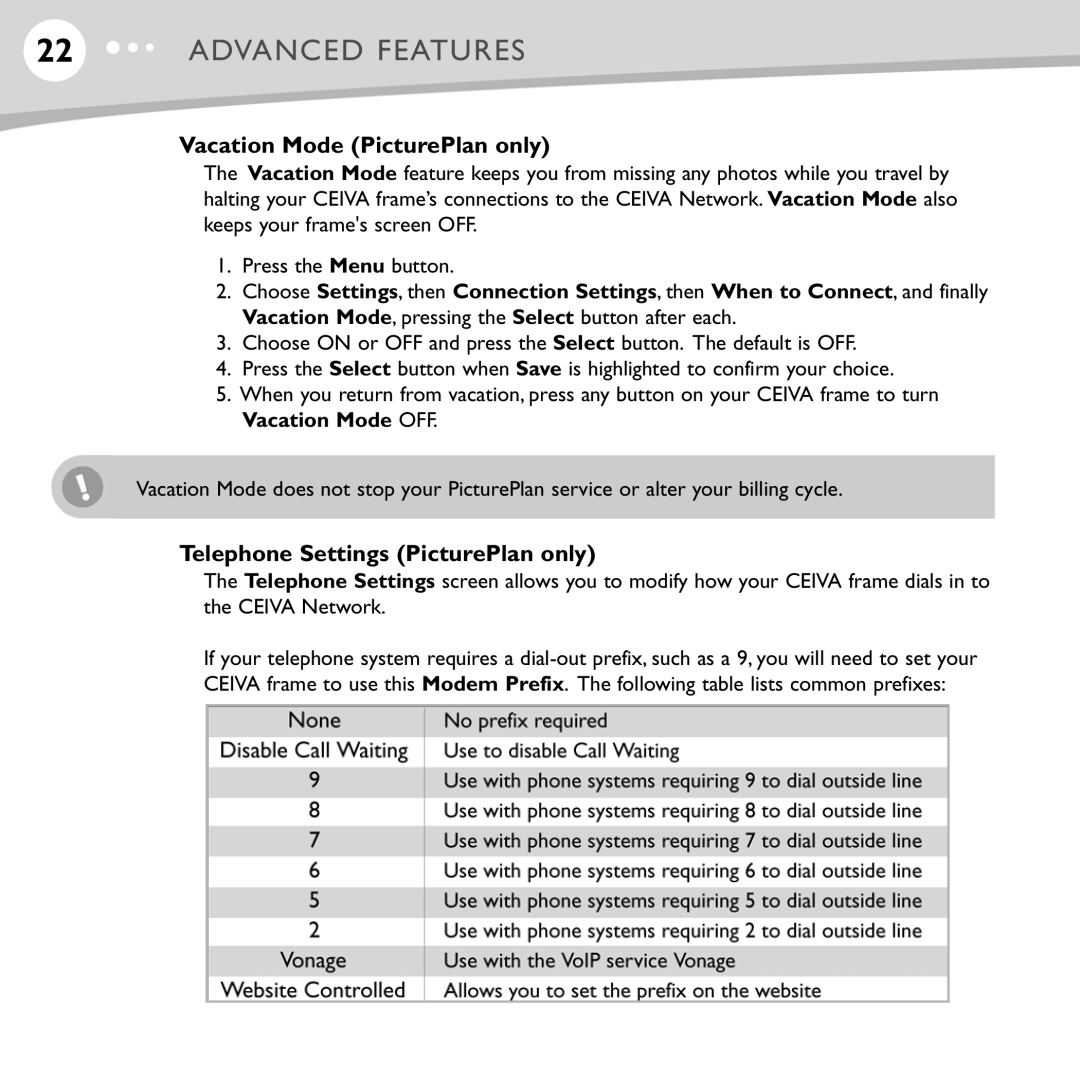22ADVANCED FEATURES
Vacation Mode (PicturePlan only)
The Vacation Mode feature keeps you from missing any photos while you travel by halting your CEIVA frame’s connections to the CEIVA Network. Vacation Mode also keeps your frame's screen OFF.
1.Press the Menu button.
2.Choose Settings, then Connection Settings, then When to Connect, and finally Vacation Mode, pressing the Select button after each.
3.Choose ON or OFF and press the Select button. The default is OFF.
4.Press the Select button when Save is highlighted to confirm your choice.
5.When you return from vacation, press any button on your CEIVA frame to turn Vacation Mode OFF.
Vacation Mode does not stop your PicturePlan service or alter your billing cycle.
Telephone Settings (PicturePlan only)
The Telephone Settings screen allows you to modify how your CEIVA frame dials in to the CEIVA Network.
If your telephone system requires a