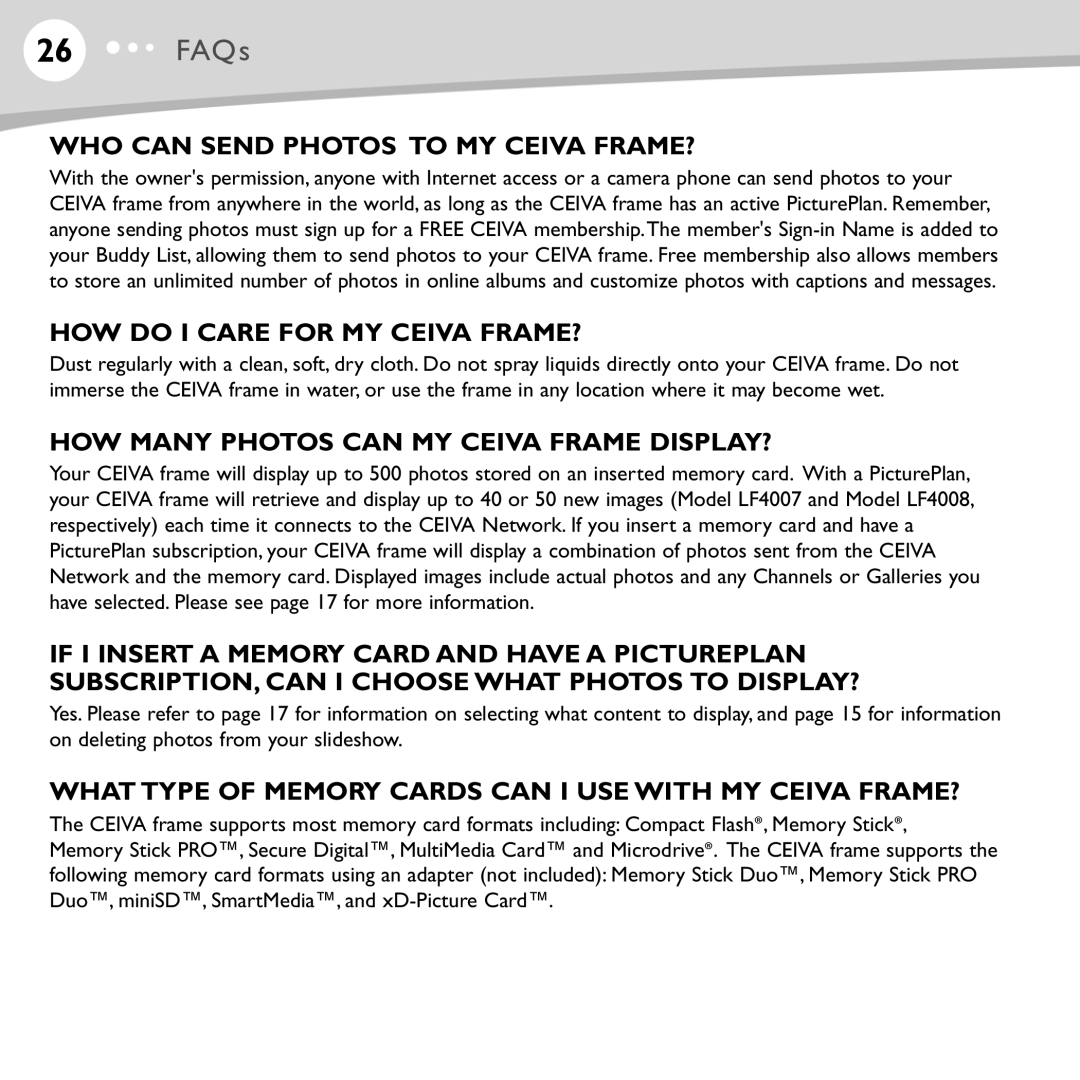26FAQs
WHO CAN SEND PHOTOS TO MY CEIVA FRAME?
With the owner's permission, anyone with Internet access or a camera phone can send photos to your CEIVA frame from anywhere in the world, as long as the CEIVA frame has an active PicturePlan. Remember, anyone sending photos must sign up for a FREE CEIVA membership.The member's
HOW DO I CARE FOR MY CEIVA FRAME?
Dust regularly with a clean, soft, dry cloth. Do not spray liquids directly onto your CEIVA frame. Do not immerse the CEIVA frame in water, or use the frame in any location where it may become wet.
HOW MANY PHOTOS CAN MY CEIVA FRAME DISPLAY?
Your CEIVA frame will display up to 500 photos stored on an inserted memory card. With a PicturePlan, your CEIVA frame will retrieve and display up to 40 or 50 new images (Model LF4007 and Model LF4008, respectively) each time it connects to the CEIVA Network. If you insert a memory card and have a PicturePlan subscription, your CEIVA frame will display a combination of photos sent from the CEIVA Network and the memory card. Displayed images include actual photos and any Channels or Galleries you have selected. Please see page 17 for more information.
IF I INSERT A MEMORY CARD AND HAVE A PICTUREPLAN SUBSCRIPTION, CAN I CHOOSE WHAT PHOTOS TO DISPLAY?
Yes. Please refer to page 17 for information on selecting what content to display, and page 15 for information on deleting photos from your slideshow.
WHAT TYPE OF MEMORY CARDS CAN I USE WITH MY CEIVA FRAME?
The CEIVA frame supports most memory card formats including: Compact Flash®, Memory Stick®,
Memory Stick PRO™, Secure Digital™, MultiMedia Card™ and Microdrive®. The CEIVA frame supports the following memory card formats using an adapter (not included): Memory Stick Duo™, Memory Stick PRO Duo™, miniSD™, SmartMedia™, and