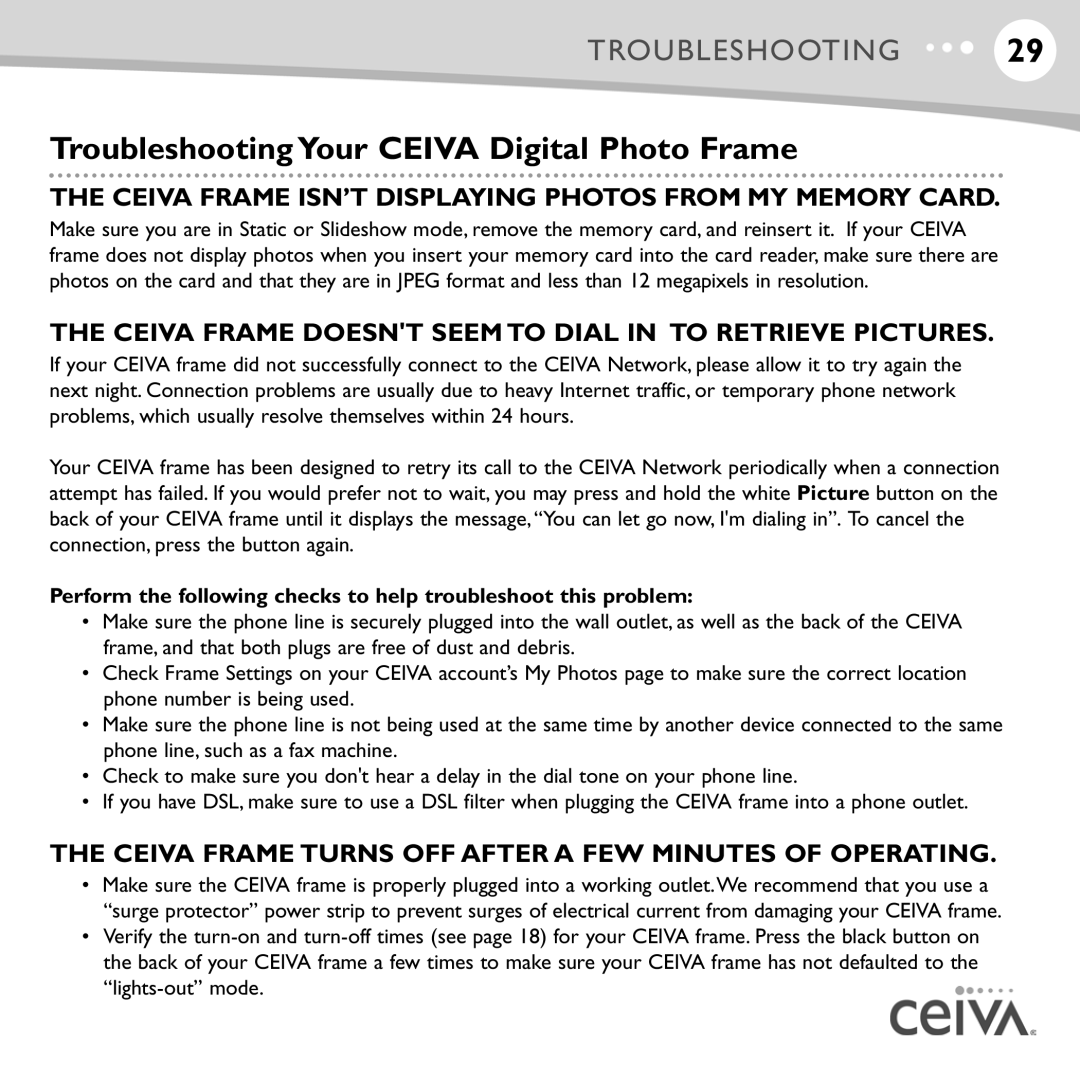TROUBLESHOOTING 29
Troubleshooting Your CEIVA Digital Photo Frame
THE CEIVA FRAME ISN’T DISPLAYING PHOTOS FROM MY MEMORY CARD.
Make sure you are in Static or Slideshow mode, remove the memory card, and reinsert it. If your CEIVA frame does not display photos when you insert your memory card into the card reader, make sure there are photos on the card and that they are in JPEG format and less than 12 megapixels in resolution.
THE CEIVA FRAME DOESN'T SEEM TO DIAL IN TO RETRIEVE PICTURES.
If your CEIVA frame did not successfully connect to the CEIVA Network, please allow it to try again the next night. Connection problems are usually due to heavy Internet traffic, or temporary phone network problems, which usually resolve themselves within 24 hours.
Your CEIVA frame has been designed to retry its call to the CEIVA Network periodically when a connection attempt has failed. If you would prefer not to wait, you may press and hold the white Picture button on the back of your CEIVA frame until it displays the message,“You can let go now, I'm dialing in”. To cancel the connection, press the button again.
Perform the following checks to help troubleshoot this problem:
•Make sure the phone line is securely plugged into the wall outlet, as well as the back of the CEIVA frame, and that both plugs are free of dust and debris.
•Check Frame Settings on your CEIVA account’s My Photos page to make sure the correct location phone number is being used.
•Make sure the phone line is not being used at the same time by another device connected to the same phone line, such as a fax machine.
•Check to make sure you don't hear a delay in the dial tone on your phone line.
•If you have DSL, make sure to use a DSL filter when plugging the CEIVA frame into a phone outlet.
THE CEIVA FRAME TURNS OFF AFTER A FEW MINUTES OF OPERATING.
•Make sure the CEIVA frame is properly plugged into a working outlet.We recommend that you use a “surge protector” power strip to prevent surges of electrical current from damaging your CEIVA frame.
•Verify the