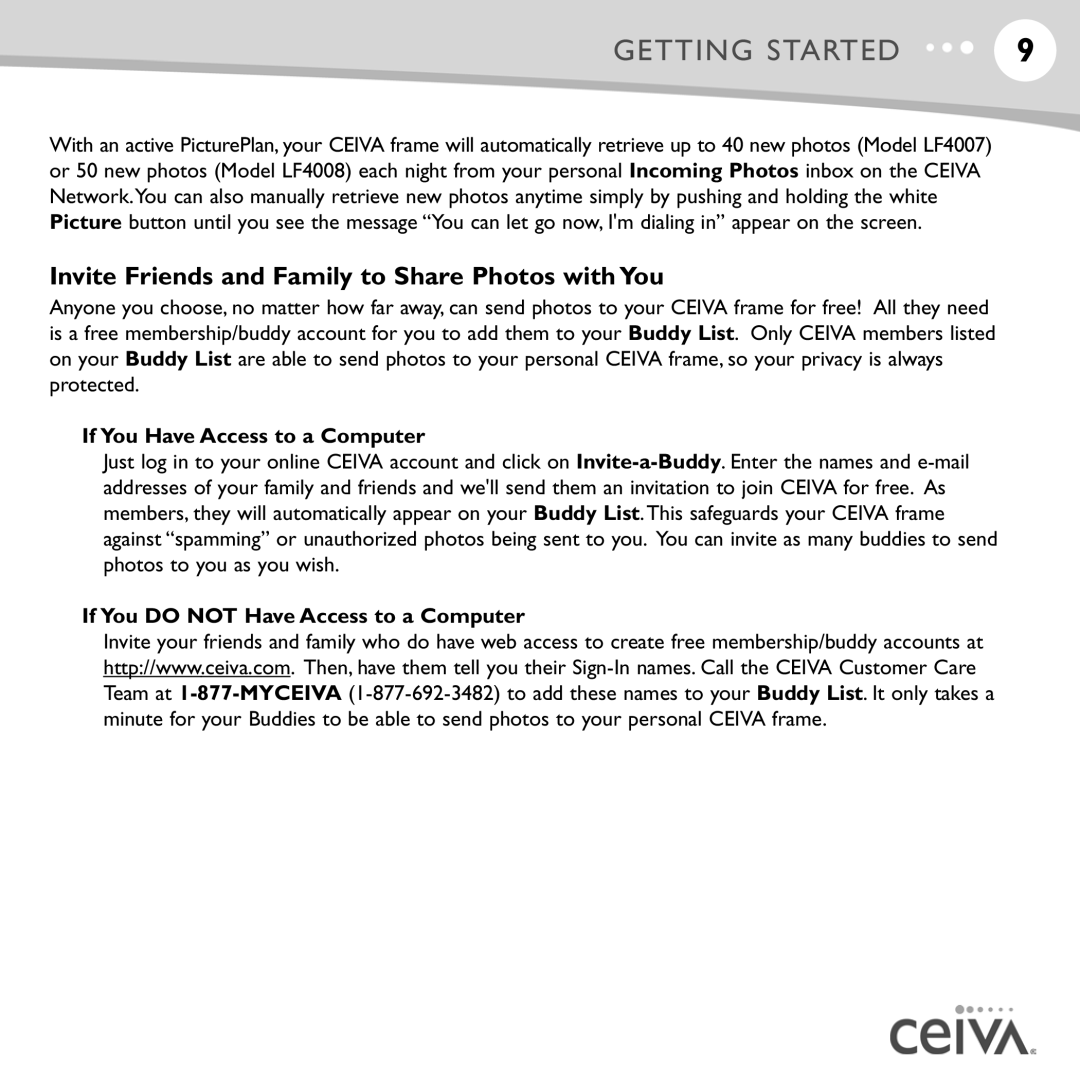GETTING STARTED | 9 |
With an active PicturePlan, your CEIVA frame will automatically retrieve up to 40 new photos (Model LF4007) or 50 new photos (Model LF4008) each night from your personal Incoming Photos inbox on the CEIVA Network.You can also manually retrieve new photos anytime simply by pushing and holding the white Picture button until you see the message “You can let go now, I'm dialing in” appear on the screen.
Invite Friends and Family to Share Photos with You
Anyone you choose, no matter how far away, can send photos to your CEIVA frame for free! All they need is a free membership/buddy account for you to add them to your Buddy List. Only CEIVA members listed on your Buddy List are able to send photos to your personal CEIVA frame, so your privacy is always protected.
If You Have Access to a Computer
Just log in to your online CEIVA account and click on
If You DO NOT Have Access to a Computer
Invite your friends and family who do have web access to create free membership/buddy accounts at http://www.ceiva.com. Then, have them tell you their