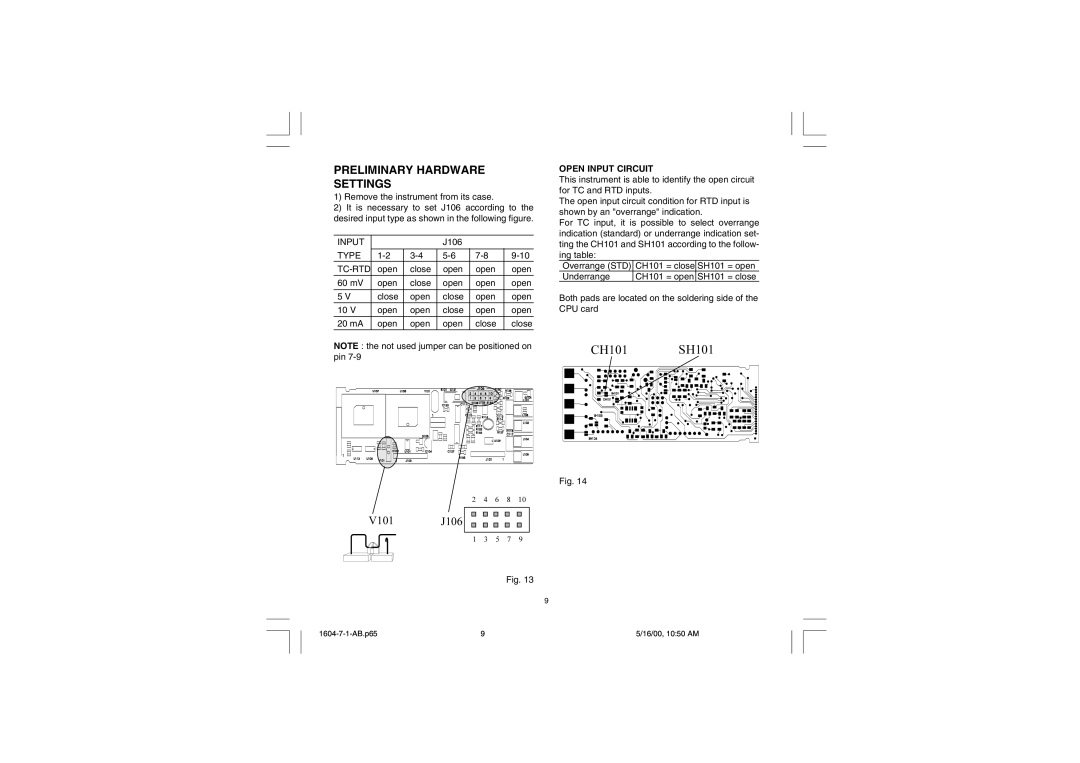PRELIMINARY HARDWARE SETTINGS
1)Remove the instrument from its case.
2)It is necessary to set J106 according to the desired input type as shown in the following figure.
INPUT |
|
| J106 |
|
|
|
|
|
|
|
|
TYPE | |||||
| open | close | open | open | open |
60 mV | open | close | open | open | open |
|
|
|
|
|
|
5 V | close | open | close | open | open |
10 V | open | open | close | open | open |
20 mA | open | open | open | close | close |
OPEN INPUT CIRCUIT
This instrument is able to identify the open circuit for TC and RTD inputs.
The open input circuit condition for RTD input is shown by an "overrange" indication.
For TC input, it is possible to select overrange indication (standard) or underrange indication set- ting the CH101 and SH101 according to the follow- ing table:
Overrange (STD) CH101 | = close SH101 | = open | |
Underrange | CH101 | = open SH101 | = close |
Both pads are located on the soldering side of the CPU card
NOTE : the not used jumper can be positioned on pin
2 4 6 8 10
V101 J106
1 3 5 7 9
Fig. 13
CH101 SH101
Fig. 14
9
9 | 5/16/00, 10:50 AM |