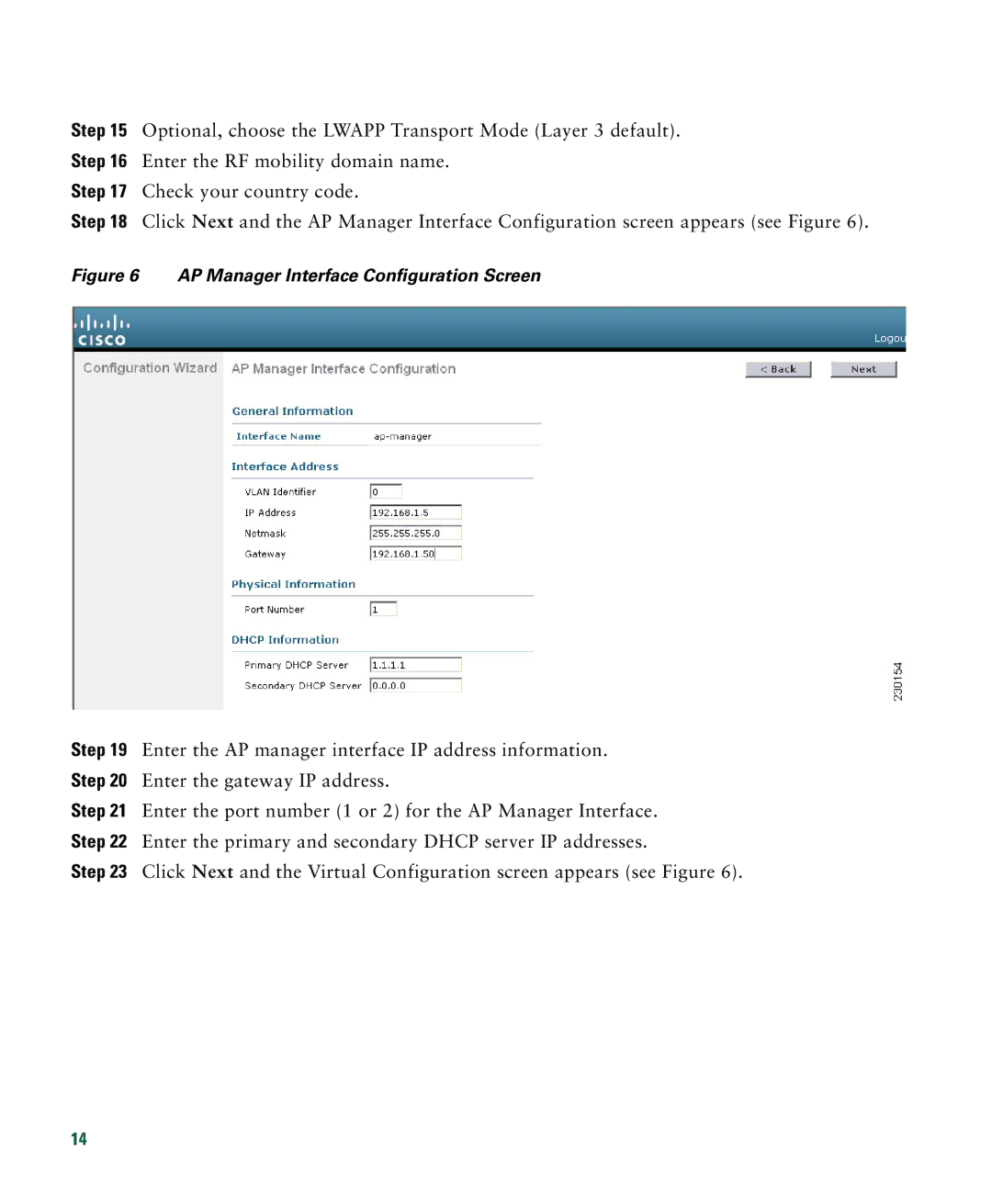Step 15 Optional, choose the LWAPP Transport Mode (Layer 3 default). Step 16 Enter the RF mobility domain name.
Step 17 Check your country code.
Step 18 Click Next and the AP Manager Interface Configuration screen appears (see Figure 6).
Figure 6 AP Manager Interface Configuration Screen
Step 19 Enter the AP manager interface IP address information.
Step 20 Enter the gateway IP address.
Step 21 Enter the port number (1 or 2) for the AP Manager Interface.
Step 22 Enter the primary and secondary DHCP server IP addresses.
Step 23 Click Next and the Virtual Configuration screen appears (see Figure 6).
14