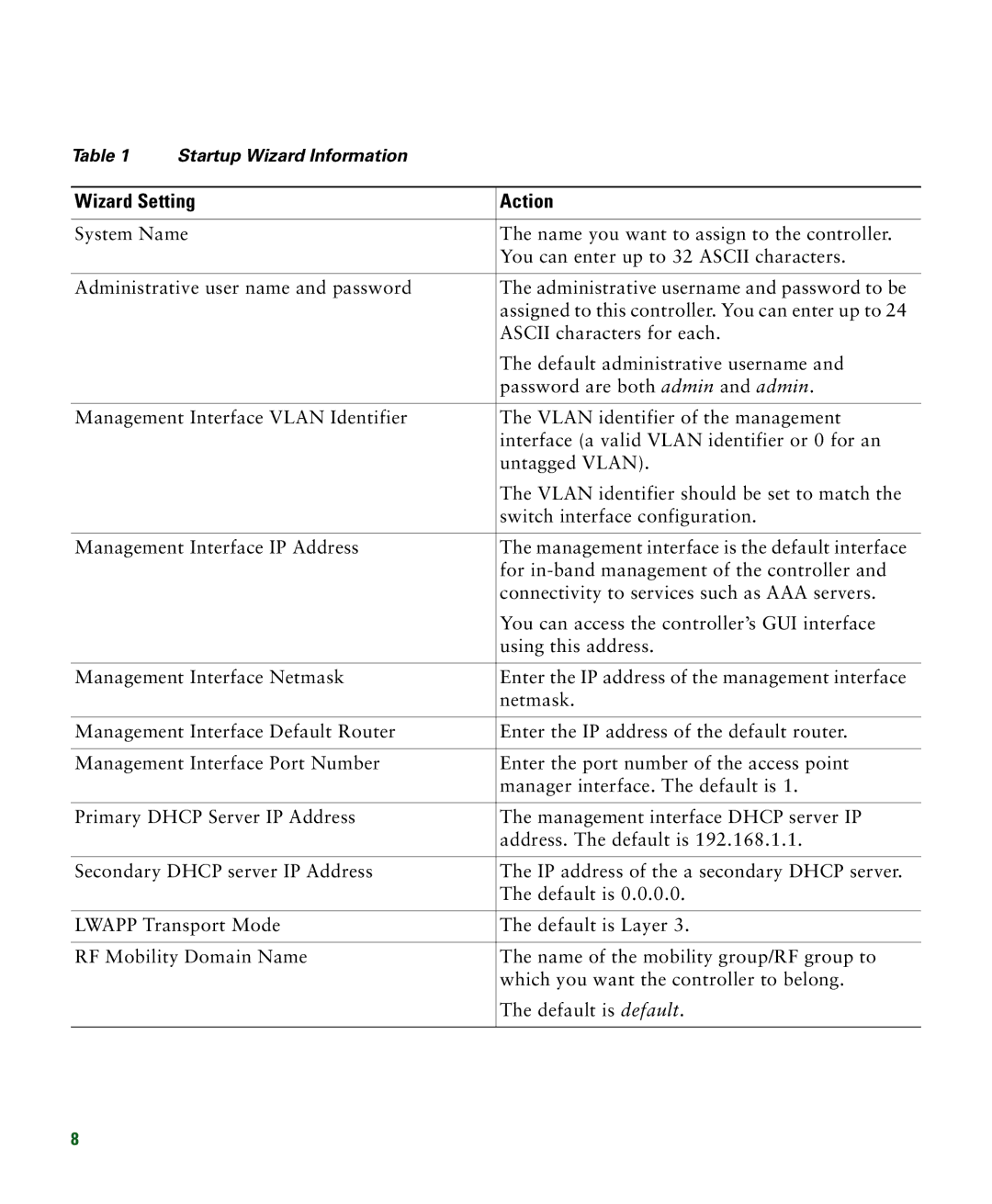Table 1 | Startup Wizard Information |
|
|
| |
Wizard Setting | Action | |
|
| |
System Name | The name you want to assign to the controller. | |
|
| You can enter up to 32 ASCII characters. |
|
| |
Administrative user name and password | The administrative username and password to be | |
|
| assigned to this controller. You can enter up to 24 |
|
| ASCII characters for each. |
|
| The default administrative username and |
|
| password are both admin and admin. |
|
| |
Management Interface VLAN Identifier | The VLAN identifier of the management | |
|
| interface (a valid VLAN identifier or 0 for an |
|
| untagged VLAN). |
|
| The VLAN identifier should be set to match the |
|
| switch interface configuration. |
|
| |
Management Interface IP Address | The management interface is the default interface | |
|
| for |
|
| connectivity to services such as AAA servers. |
|
| You can access the controller’s GUI interface |
|
| using this address. |
|
| |
Management Interface Netmask | Enter the IP address of the management interface | |
|
| netmask. |
|
| |
Management Interface Default Router | Enter the IP address of the default router. | |
|
| |
Management Interface Port Number | Enter the port number of the access point | |
|
| manager interface. The default is 1. |
|
| |
Primary DHCP Server IP Address | The management interface DHCP server IP | |
|
| address. The default is 192.168.1.1. |
|
| |
Secondary DHCP server IP Address | The IP address of the a secondary DHCP server. | |
|
| The default is 0.0.0.0. |
|
| |
LWAPP Transport Mode | The default is Layer 3. | |
|
| |
RF Mobility Domain Name | The name of the mobility group/RF group to | |
|
| which you want the controller to belong. |
|
| The default is default. |
|
|
|
8