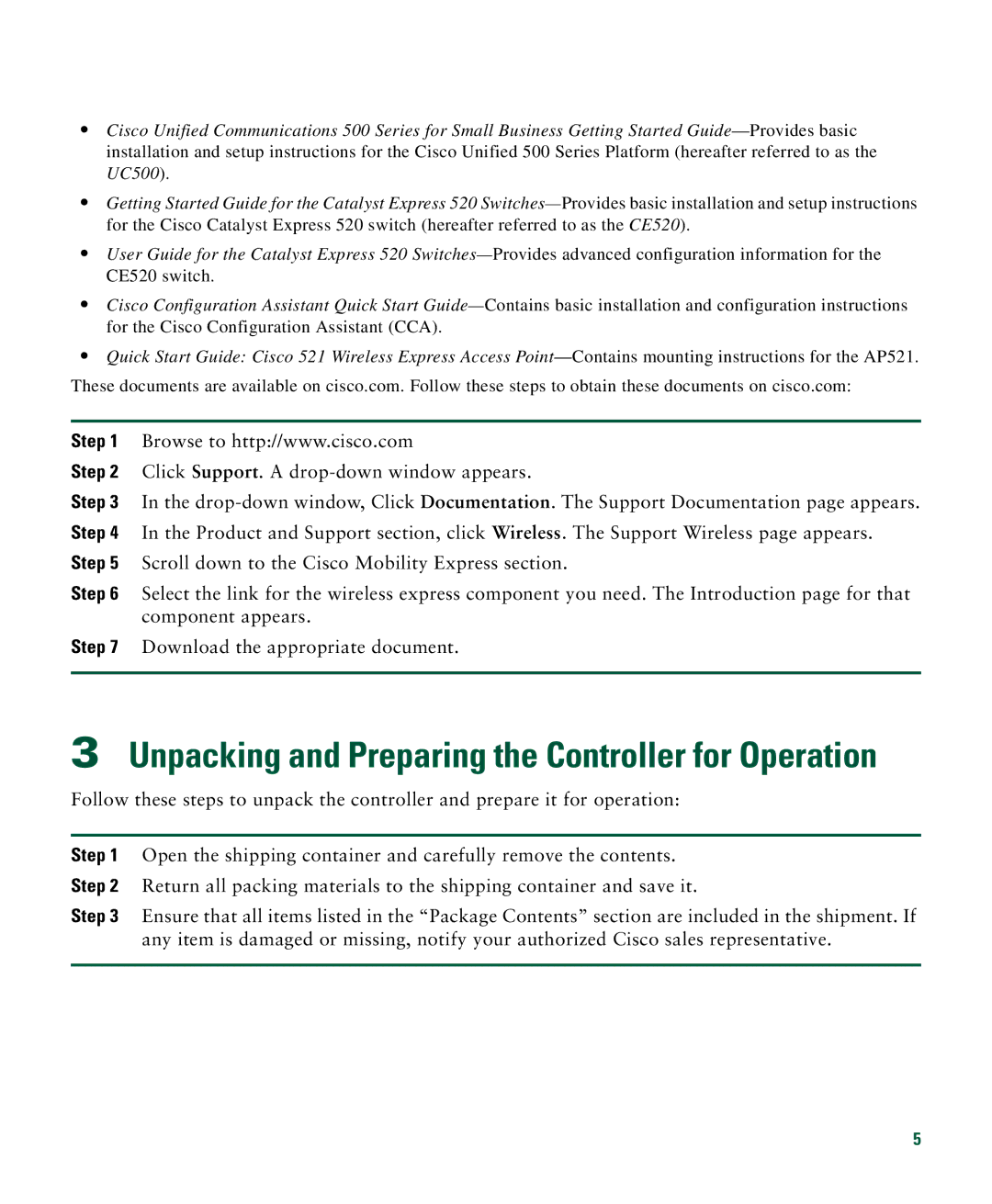•Cisco Unified Communications 500 Series for Small Business Getting Started
•Getting Started Guide for the Catalyst Express 520
•User Guide for the Catalyst Express 520
•Cisco Configuration Assistant Quick Start
•Quick Start Guide: Cisco 521 Wireless Express Access
Step 1 Browse to http://www.cisco.com
Step 2 Click Support. A
Step 3 In the
Step 5 Scroll down to the Cisco Mobility Express section.
Step 6 Select the link for the wireless express component you need. The Introduction page for that component appears.
Step 7 Download the appropriate document.
3Unpacking and Preparing the Controller for Operation
Follow these steps to unpack the controller and prepare it for operation:
Step 1 Open the shipping container and carefully remove the contents.
Step 2 Return all packing materials to the shipping container and save it.
Step 3 Ensure that all items listed in the “Package Contents” section are included in the shipment. If any item is damaged or missing, notify your authorized Cisco sales representative.
5