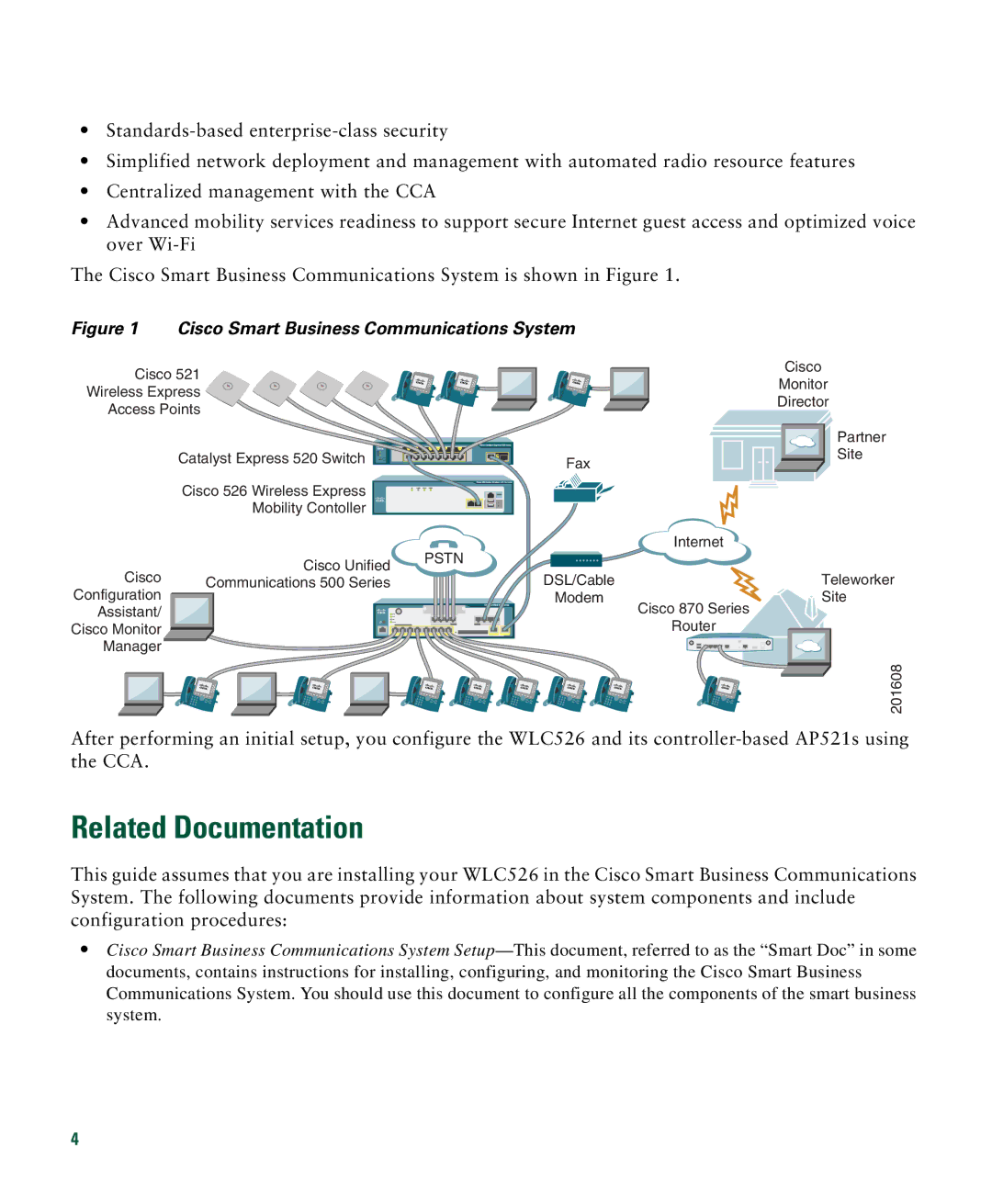•
•Simplified network deployment and management with automated radio resource features
•Centralized management with the CCA
•Advanced mobility services readiness to support secure Internet guest access and optimized voice over
The Cisco Smart Business Communications System is shown in Figure 1.
Figure 1 Cisco Smart Business Communications System
Cisco 521 | Cisco | |
Monitor | ||
Wireless Express | ||
Director | ||
Access Points | ||
|
|
|
| Partner | |
| Catalyst Express 520 Switch | Fax | Site | |
|
|
| ||
| Cisco 526 Wireless Express |
|
| |
| Mobility Contoller |
|
| |
|
| PSTN | Internet | |
| Cisco Unified |
| ||
Cisco | DSL/Cable | Teleworker | ||
Communications 500 Series | ||||
Configuration |
| Modem | Site | |
Assistant/ |
|
| Cisco 870 Series | |
Cisco Monitor |
|
| Router | |
Manager |
|
|
|
201608
After performing an initial setup, you configure the WLC526 and its
Related Documentation
This guide assumes that you are installing your WLC526 in the Cisco Smart Business Communications System. The following documents provide information about system components and include configuration procedures:
•Cisco Smart Business Communications System
4