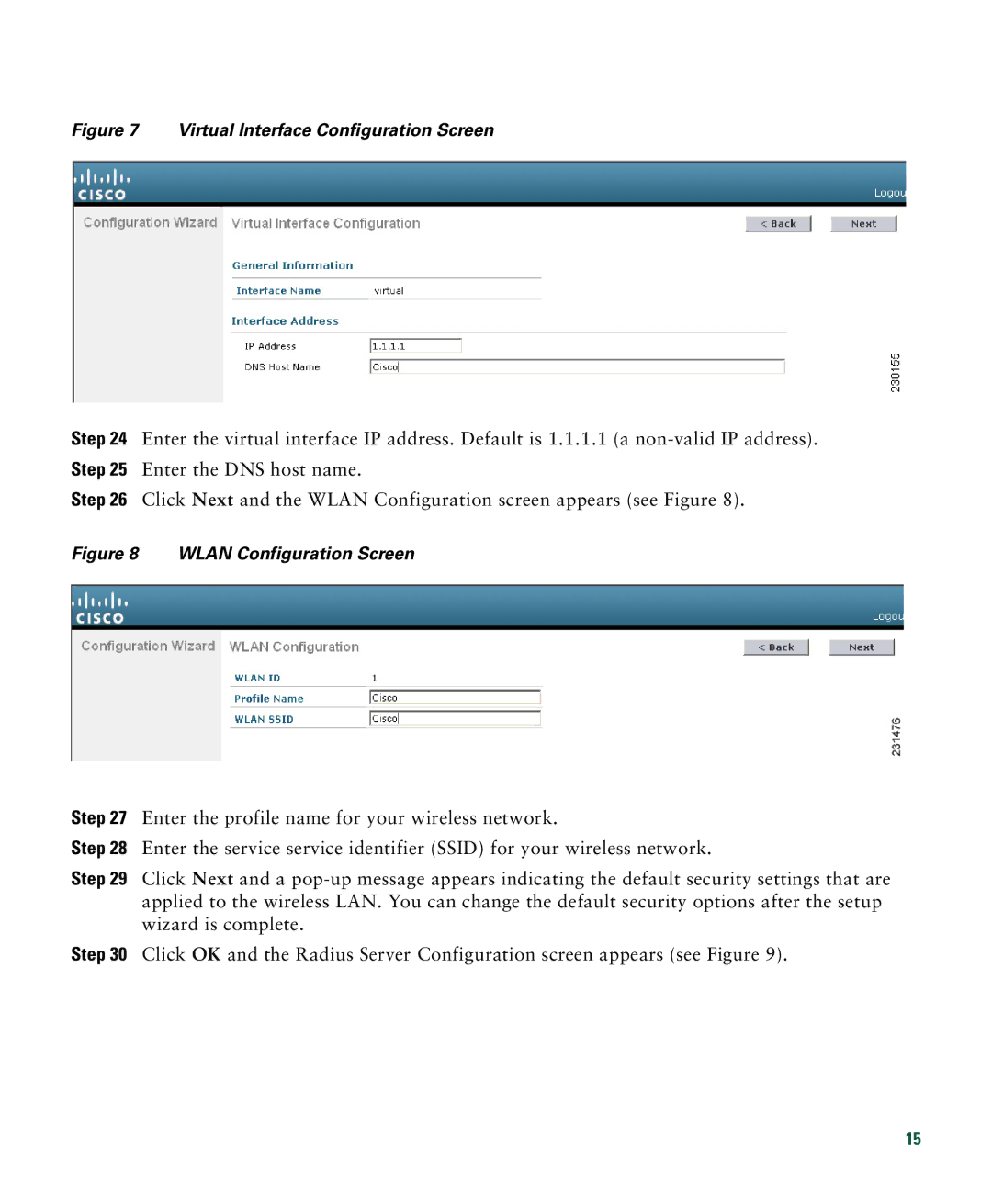Figure 7 Virtual Interface Configuration Screen
Step 24 Enter the virtual interface IP address. Default is 1.1.1.1 (a
Step 25 Enter the DNS host name.
Step 26 Click Next and the WLAN Configuration screen appears (see Figure 8).
Figure 8 WLAN Configuration Screen
Step 27 Enter the profile name for your wireless network.
Step 28 Enter the service service identifier (SSID) for your wireless network.
Step 29 Click Next and a
Step 30 Click OK and the Radius Server Configuration screen appears (see Figure 9).
15