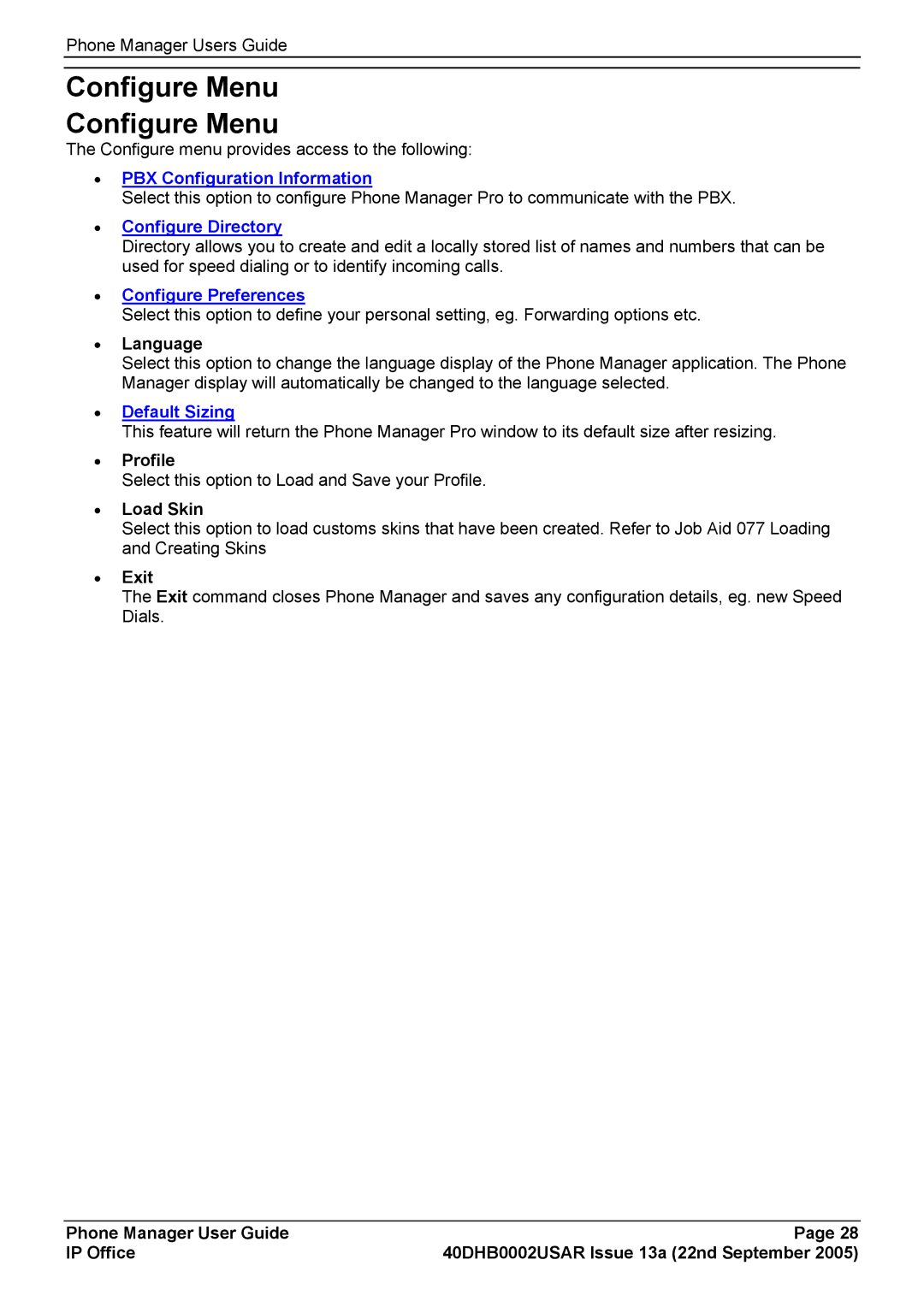Phone Manager Users Guide
Configure Menu
Configure Menu
The Configure menu provides access to the following:
•PBX Configuration Information
Select this option to configure Phone Manager Pro to communicate with the PBX.
•Configure Directory
Directory allows you to create and edit a locally stored list of names and numbers that can be used for speed dialing or to identify incoming calls.
•Configure Preferences
Select this option to define your personal setting, eg. Forwarding options etc.
•Language
Select this option to change the language display of the Phone Manager application. The Phone Manager display will automatically be changed to the language selected.
•Default Sizing
This feature will return the Phone Manager Pro window to its default size after resizing.
•Profile
Select this option to Load and Save your Profile.
•Load Skin
Select this option to load customs skins that have been created. Refer to Job Aid 077 Loading and Creating Skins
•Exit
The Exit command closes Phone Manager and saves any configuration details, eg. new Speed Dials.
Phone Manager User Guide | Page 28 |
IP Office | 40DHB0002USAR Issue 13a (22nd September 2005) |