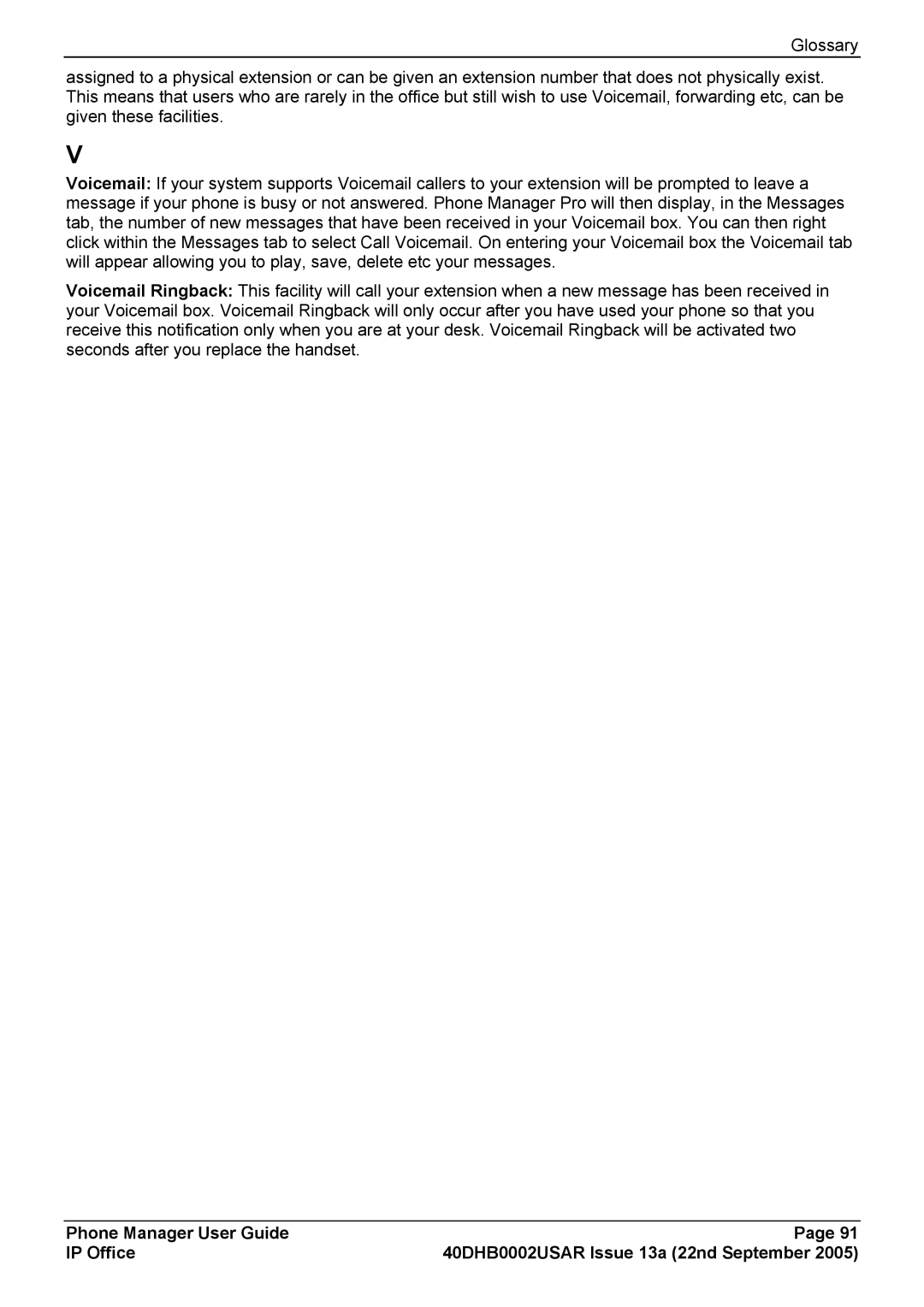Glossary
assigned to a physical extension or can be given an extension number that does not physically exist. This means that users who are rarely in the office but still wish to use Voicemail, forwarding etc, can be given these facilities.
V
Voicemail: If your system supports Voicemail callers to your extension will be prompted to leave a message if your phone is busy or not answered. Phone Manager Pro will then display, in the Messages tab, the number of new messages that have been received in your Voicemail box. You can then right click within the Messages tab to select Call Voicemail. On entering your Voicemail box the Voicemail tab will appear allowing you to play, save, delete etc your messages.
Voicemail Ringback: This facility will call your extension when a new message has been received in your Voicemail box. Voicemail Ringback will only occur after you have used your phone so that you receive this notification only when you are at your desk. Voicemail Ringback will be activated two seconds after you replace the handset.
Phone Manager User Guide | Page 91 |
IP Office | 40DHB0002USAR Issue 13a (22nd September 2005) |