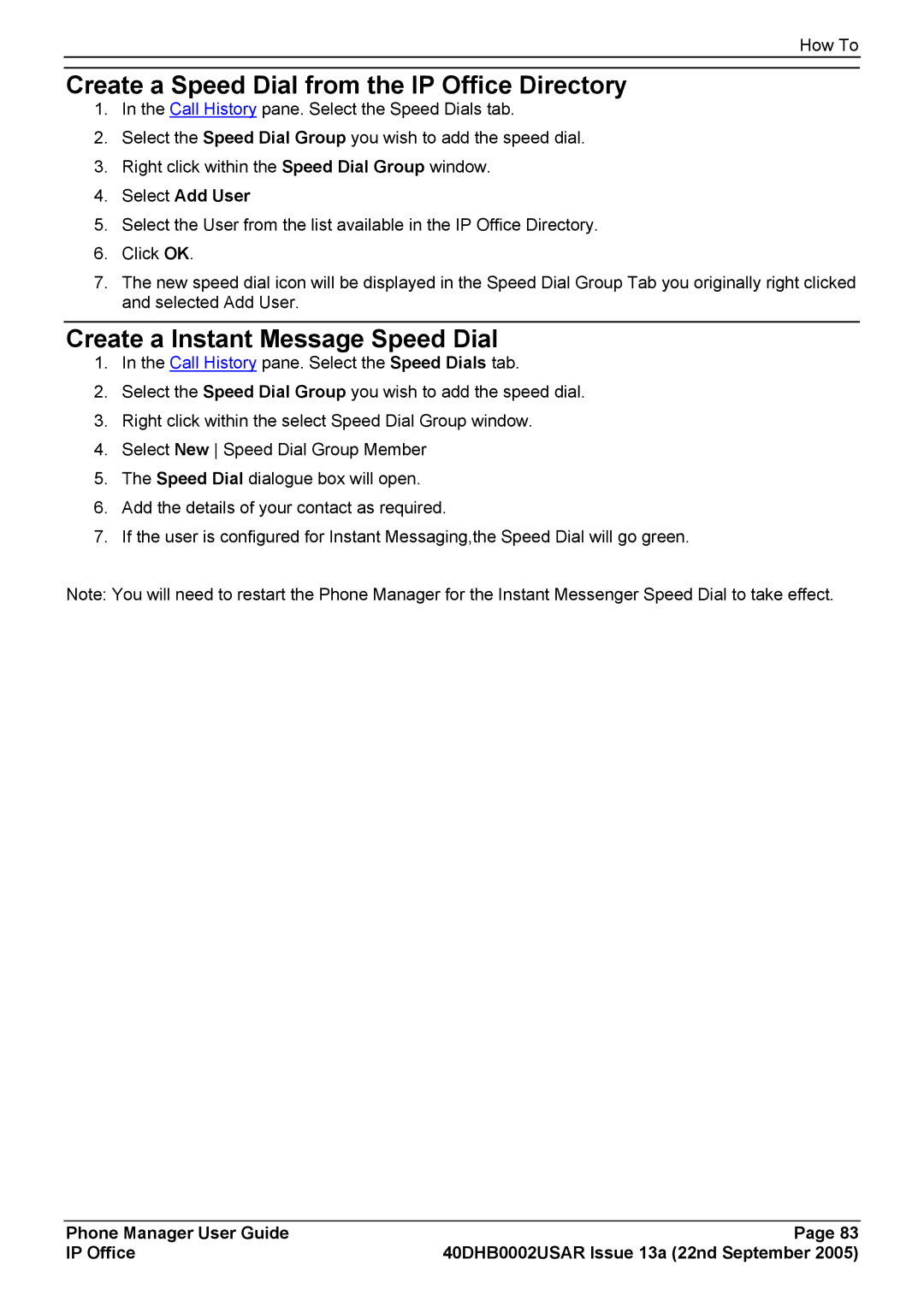How To
Create a Speed Dial from the IP Office Directory
1.In the Call History pane. Select the Speed Dials tab.
2.Select the Speed Dial Group you wish to add the speed dial.
3.Right click within the Speed Dial Group window.
4.Select Add User
5.Select the User from the list available in the IP Office Directory.
6.Click OK.
7.The new speed dial icon will be displayed in the Speed Dial Group Tab you originally right clicked and selected Add User.
Create a Instant Message Speed Dial
1.In the Call History pane. Select the Speed Dials tab.
2.Select the Speed Dial Group you wish to add the speed dial.
3.Right click within the select Speed Dial Group window.
4.Select New Speed Dial Group Member
5.The Speed Dial dialogue box will open.
6.Add the details of your contact as required.
7.If the user is configured for Instant Messaging,the Speed Dial will go green.
Note: You will need to restart the Phone Manager for the Instant Messenger Speed Dial to take effect.
Phone Manager User Guide | Page 83 |
IP Office | 40DHB0002USAR Issue 13a (22nd September 2005) |