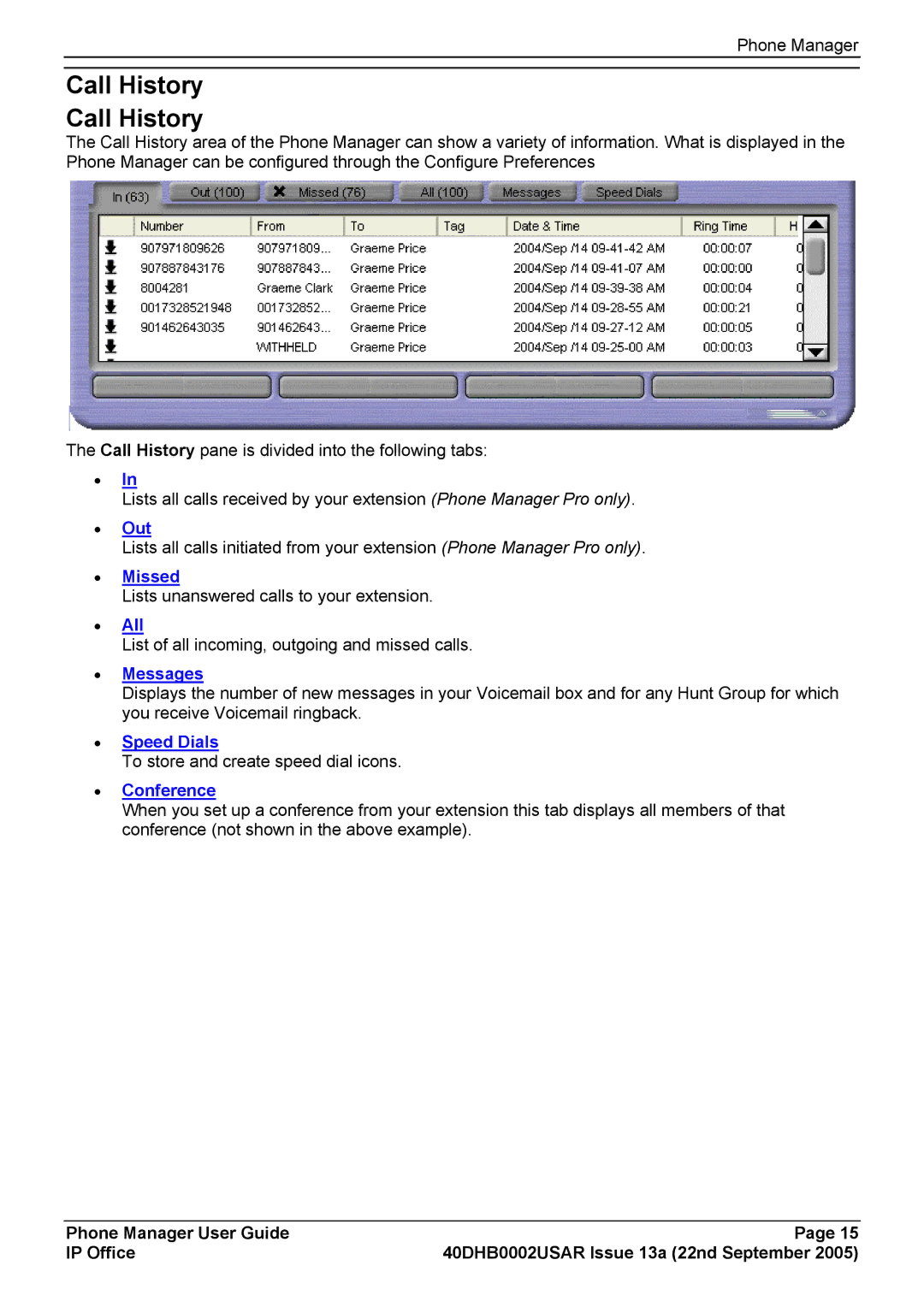Phone Manager
Call History
Call History
The Call History area of the Phone Manager can show a variety of information. What is displayed in the Phone Manager can be configured through the Configure Preferences
The Call History pane is divided into the following tabs:
•In
Lists all calls received by your extension (Phone Manager Pro only).
•Out
Lists all calls initiated from your extension (Phone Manager Pro only).
•Missed
Lists unanswered calls to your extension.
•All
List of all incoming, outgoing and missed calls.
•Messages
Displays the number of new messages in your Voicemail box and for any Hunt Group for which you receive Voicemail ringback.
•Speed Dials
To store and create speed dial icons.
•Conference
When you set up a conference from your extension this tab displays all members of that conference (not shown in the above example).
Phone Manager User Guide | Page 15 |
IP Office | 40DHB0002USAR Issue 13a (22nd September 2005) |