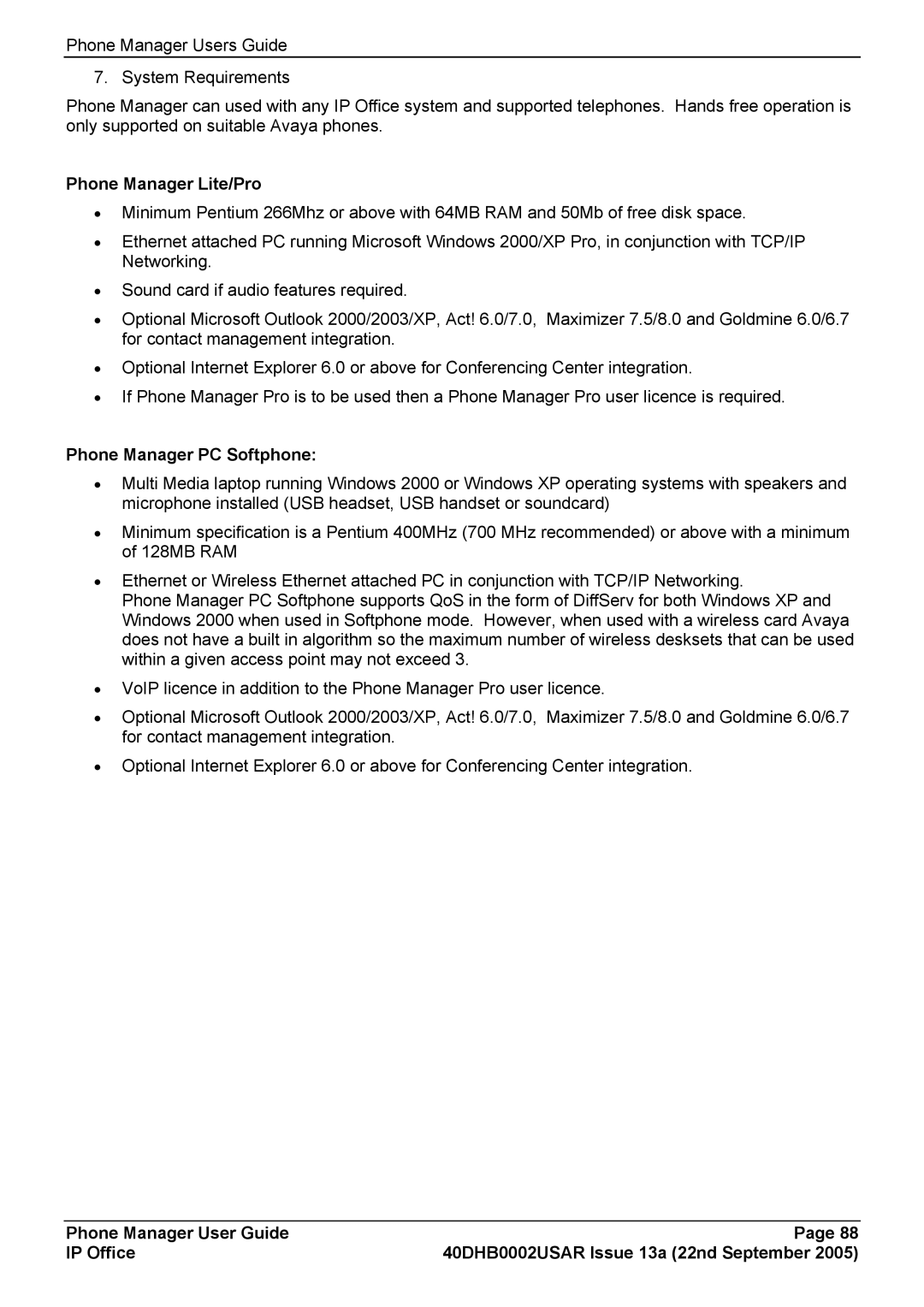Phone Manager Users Guide
7. System Requirements
Phone Manager can used with any IP Office system and supported telephones. Hands free operation is only supported on suitable Avaya phones.
Phone Manager Lite/Pro
•Minimum Pentium 266Mhz or above with 64MB RAM and 50Mb of free disk space.
•Ethernet attached PC running Microsoft Windows 2000/XP Pro, in conjunction with TCP/IP Networking.
•Sound card if audio features required.
•Optional Microsoft Outlook 2000/2003/XP, Act! 6.0/7.0, Maximizer 7.5/8.0 and Goldmine 6.0/6.7 for contact management integration.
•Optional Internet Explorer 6.0 or above for Conferencing Center integration.
•If Phone Manager Pro is to be used then a Phone Manager Pro user licence is required.
Phone Manager PC Softphone:
•Multi Media laptop running Windows 2000 or Windows XP operating systems with speakers and microphone installed (USB headset, USB handset or soundcard)
•Minimum specification is a Pentium 400MHz (700 MHz recommended) or above with a minimum of 128MB RAM
•Ethernet or Wireless Ethernet attached PC in conjunction with TCP/IP Networking.
Phone Manager PC Softphone supports QoS in the form of DiffServ for both Windows XP and Windows 2000 when used in Softphone mode. However, when used with a wireless card Avaya does not have a built in algorithm so the maximum number of wireless desksets that can be used within a given access point may not exceed 3.
•VoIP licence in addition to the Phone Manager Pro user licence.
•Optional Microsoft Outlook 2000/2003/XP, Act! 6.0/7.0, Maximizer 7.5/8.0 and Goldmine 6.0/6.7 for contact management integration.
•Optional Internet Explorer 6.0 or above for Conferencing Center integration.
Phone Manager User Guide | Page 88 |
IP Office | 40DHB0002USAR Issue 13a (22nd September 2005) |