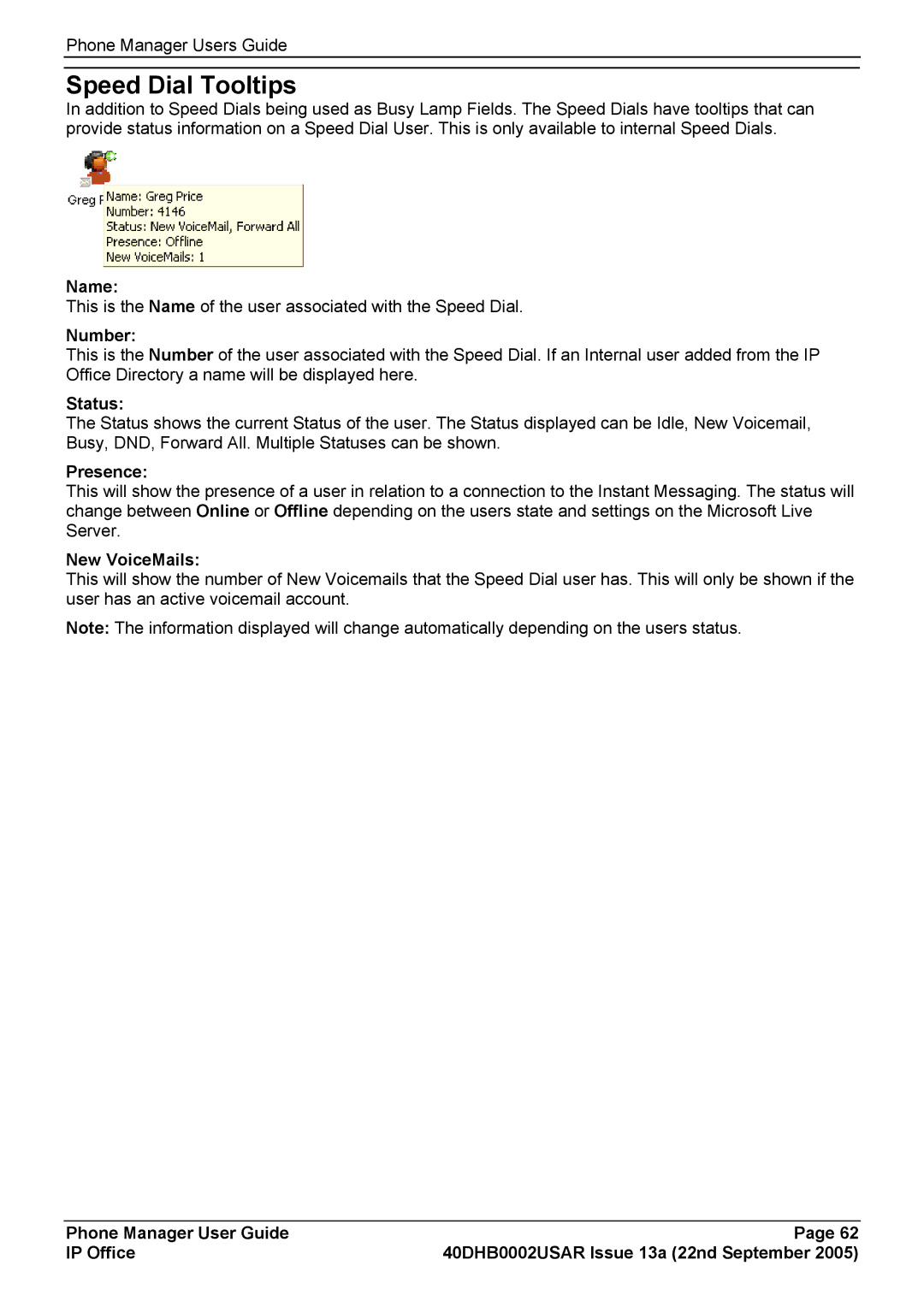Phone Manager Users Guide
Speed Dial Tooltips
In addition to Speed Dials being used as Busy Lamp Fields. The Speed Dials have tooltips that can provide status information on a Speed Dial User. This is only available to internal Speed Dials.
Name:
This is the Name of the user associated with the Speed Dial.
Number:
This is the Number of the user associated with the Speed Dial. If an Internal user added from the IP Office Directory a name will be displayed here.
Status:
The Status shows the current Status of the user. The Status displayed can be Idle, New Voicemail, Busy, DND, Forward All. Multiple Statuses can be shown.
Presence:
This will show the presence of a user in relation to a connection to the Instant Messaging. The status will change between Online or Offline depending on the users state and settings on the Microsoft Live Server.
New VoiceMails:
This will show the number of New Voicemails that the Speed Dial user has. This will only be shown if the user has an active voicemail account.
Note: The information displayed will change automatically depending on the users status.
Phone Manager User Guide | Page 62 |
IP Office | 40DHB0002USAR Issue 13a (22nd September 2005) |