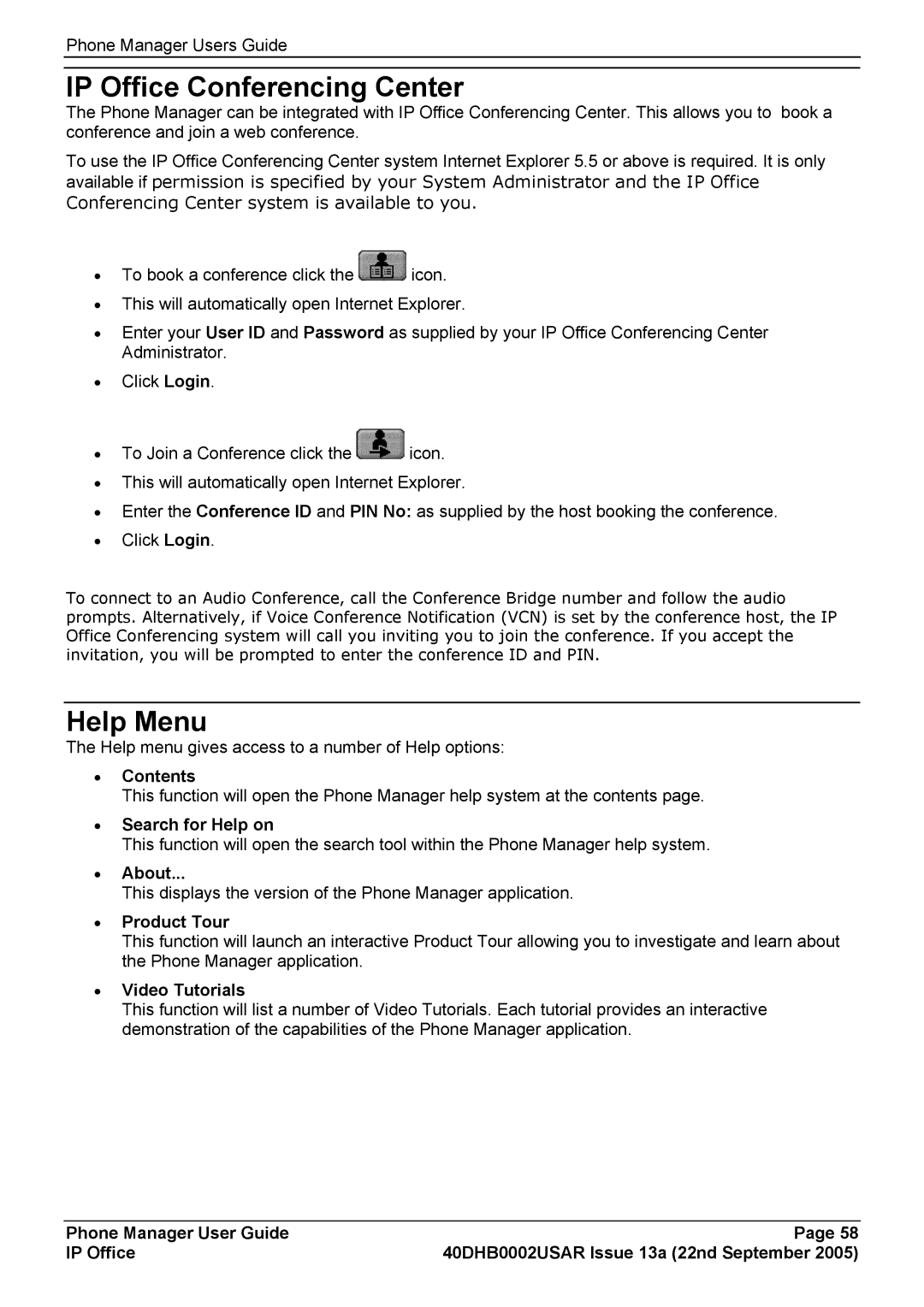Phone Manager Users Guide
IP Office Conferencing Center
The Phone Manager can be integrated with IP Office Conferencing Center. This allows you to book a conference and join a web conference.
To use the IP Office Conferencing Center system Internet Explorer 5.5 or above is required. It is only available if permission is specified by your System Administrator and the IP Office Conferencing Center system is available to you.
•To book a conference click the ![]() icon.
icon.
•This will automatically open Internet Explorer.
•Enter your User ID and Password as supplied by your IP Office Conferencing Center Administrator.
•Click Login.
•To Join a Conference click the ![]() icon.
icon.
•This will automatically open Internet Explorer.
•Enter the Conference ID and PIN No: as supplied by the host booking the conference.
•Click Login.
To connect to an Audio Conference, call the Conference Bridge number and follow the audio prompts. Alternatively, if Voice Conference Notification (VCN) is set by the conference host, the IP Office Conferencing system will call you inviting you to join the conference. If you accept the invitation, you will be prompted to enter the conference ID and PIN.
Help Menu
The Help menu gives access to a number of Help options:
•Contents
This function will open the Phone Manager help system at the contents page.
•Search for Help on
This function will open the search tool within the Phone Manager help system.
•About...
This displays the version of the Phone Manager application.
•Product Tour
This function will launch an interactive Product Tour allowing you to investigate and learn about the Phone Manager application.
•Video Tutorials
This function will list a number of Video Tutorials. Each tutorial provides an interactive demonstration of the capabilities of the Phone Manager application.
Phone Manager User Guide | Page 58 |
IP Office | 40DHB0002USAR Issue 13a (22nd September 2005) |