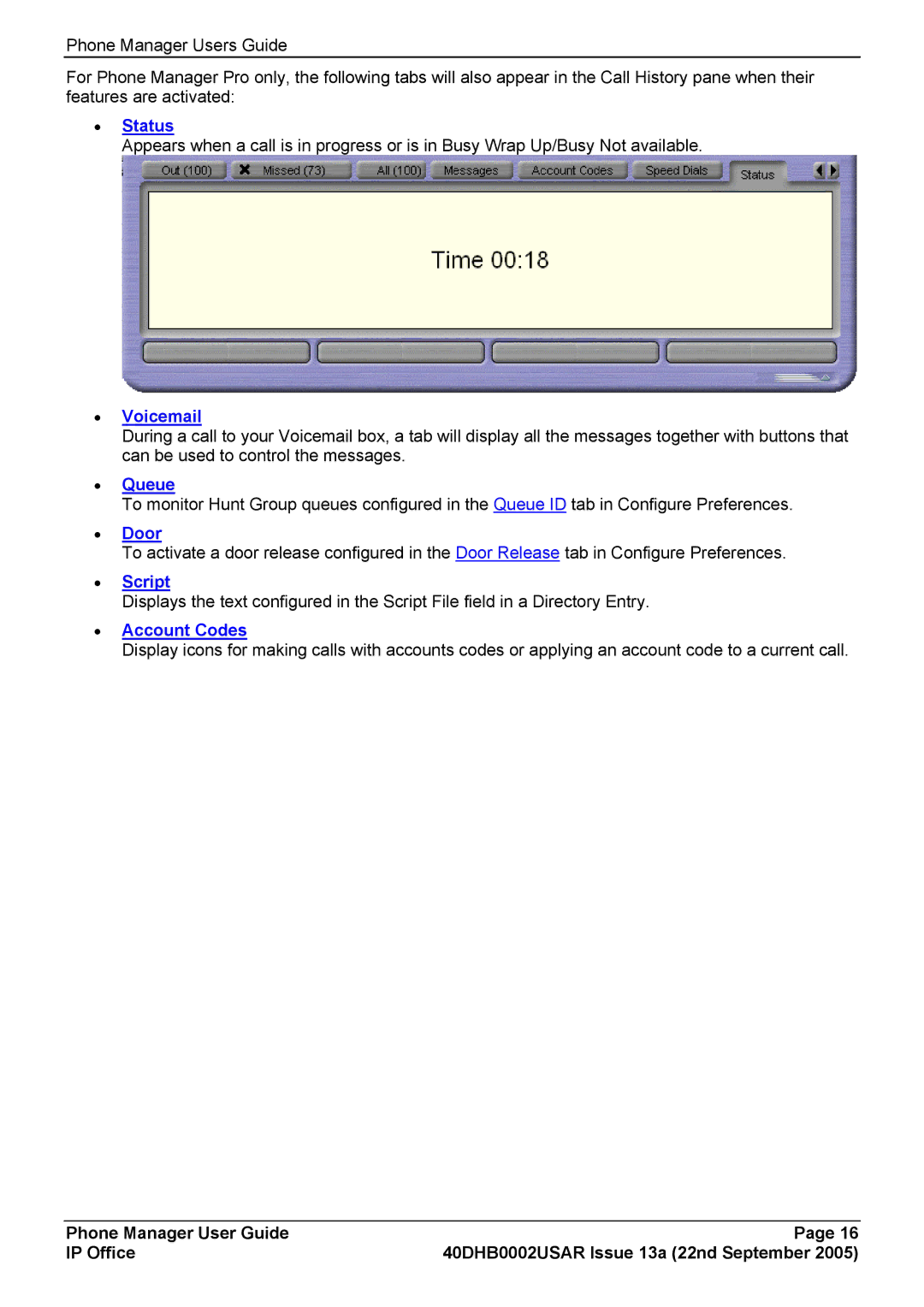Phone Manager Users Guide
For Phone Manager Pro only, the following tabs will also appear in the Call History pane when their features are activated:
•Status
Appears when a call is in progress or is in Busy Wrap Up/Busy Not available.
•Voicemail
During a call to your Voicemail box, a tab will display all the messages together with buttons that can be used to control the messages.
•Queue
To monitor Hunt Group queues configured in the Queue ID tab in Configure Preferences.
•Door
To activate a door release configured in the Door Release tab in Configure Preferences.
•Script
Displays the text configured in the Script File field in a Directory Entry.
•Account Codes
Display icons for making calls with accounts codes or applying an account code to a current call.
Phone Manager User Guide | Page 16 |
IP Office | 40DHB0002USAR Issue 13a (22nd September 2005) |