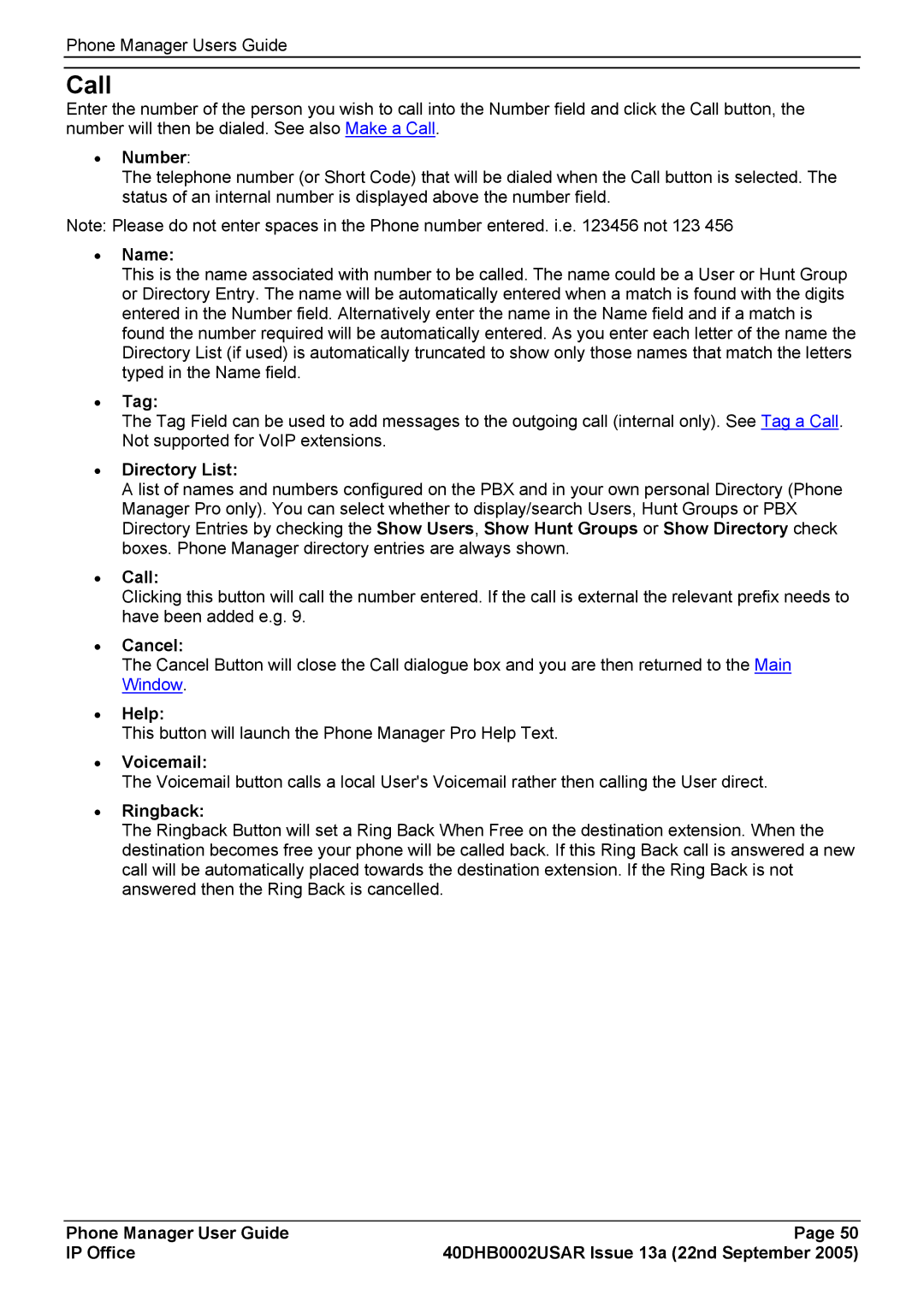Phone Manager Users Guide
Call
Enter the number of the person you wish to call into the Number field and click the Call button, the number will then be dialed. See also Make a Call.
•Number:
The telephone number (or Short Code) that will be dialed when the Call button is selected. The status of an internal number is displayed above the number field.
Note: Please do not enter spaces in the Phone number entered. i.e. 123456 not 123 456
•Name:
This is the name associated with number to be called. The name could be a User or Hunt Group or Directory Entry. The name will be automatically entered when a match is found with the digits entered in the Number field. Alternatively enter the name in the Name field and if a match is found the number required will be automatically entered. As you enter each letter of the name the Directory List (if used) is automatically truncated to show only those names that match the letters typed in the Name field.
•Tag:
The Tag Field can be used to add messages to the outgoing call (internal only). See Tag a Call. Not supported for VoIP extensions.
•Directory List:
A list of names and numbers configured on the PBX and in your own personal Directory (Phone Manager Pro only). You can select whether to display/search Users, Hunt Groups or PBX Directory Entries by checking the Show Users, Show Hunt Groups or Show Directory check boxes. Phone Manager directory entries are always shown.
•Call:
Clicking this button will call the number entered. If the call is external the relevant prefix needs to have been added e.g. 9.
•Cancel:
The Cancel Button will close the Call dialogue box and you are then returned to the Main Window.
•Help:
This button will launch the Phone Manager Pro Help Text.
•Voicemail:
The Voicemail button calls a local User's Voicemail rather then calling the User direct.
•Ringback:
The Ringback Button will set a Ring Back When Free on the destination extension. When the destination becomes free your phone will be called back. If this Ring Back call is answered a new call will be automatically placed towards the destination extension. If the Ring Back is not answered then the Ring Back is cancelled.
Phone Manager User Guide | Page 50 |
IP Office | 40DHB0002USAR Issue 13a (22nd September 2005) |