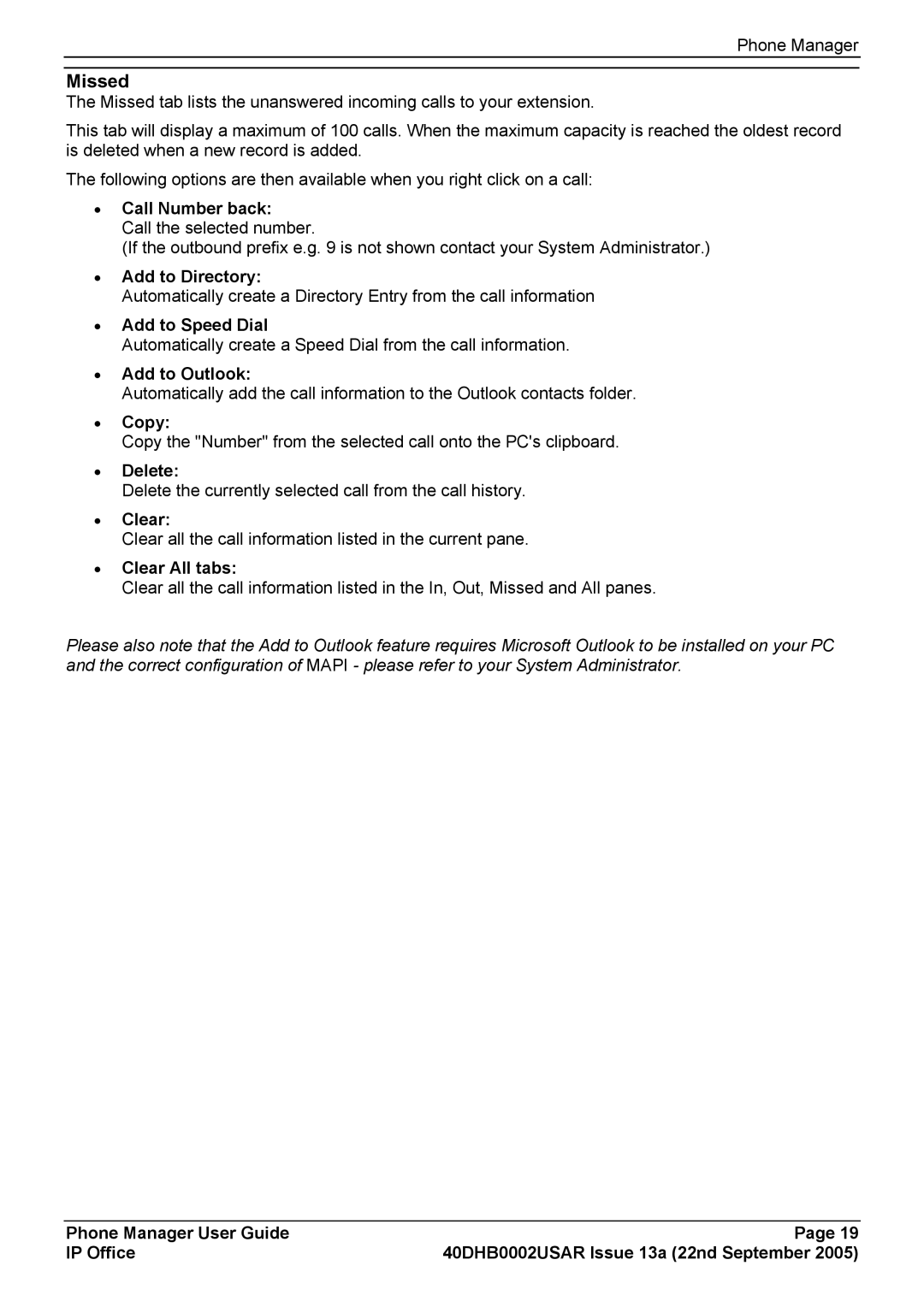Phone Manager
Missed
The Missed tab lists the unanswered incoming calls to your extension.
This tab will display a maximum of 100 calls. When the maximum capacity is reached the oldest record is deleted when a new record is added.
The following options are then available when you right click on a call:
•Call Number back:
Call the selected number.
(If the outbound prefix e.g. 9 is not shown contact your System Administrator.)
•Add to Directory:
Automatically create a Directory Entry from the call information
•Add to Speed Dial
Automatically create a Speed Dial from the call information.
•Add to Outlook:
Automatically add the call information to the Outlook contacts folder.
•Copy:
Copy the "Number" from the selected call onto the PC's clipboard.
•Delete:
Delete the currently selected call from the call history.
•Clear:
Clear all the call information listed in the current pane.
•Clear All tabs:
Clear all the call information listed in the In, Out, Missed and All panes.
Please also note that the Add to Outlook feature requires Microsoft Outlook to be installed on your PC and the correct configuration of MAPI - please refer to your System Administrator.
Phone Manager User Guide | Page 19 |
IP Office | 40DHB0002USAR Issue 13a (22nd September 2005) |