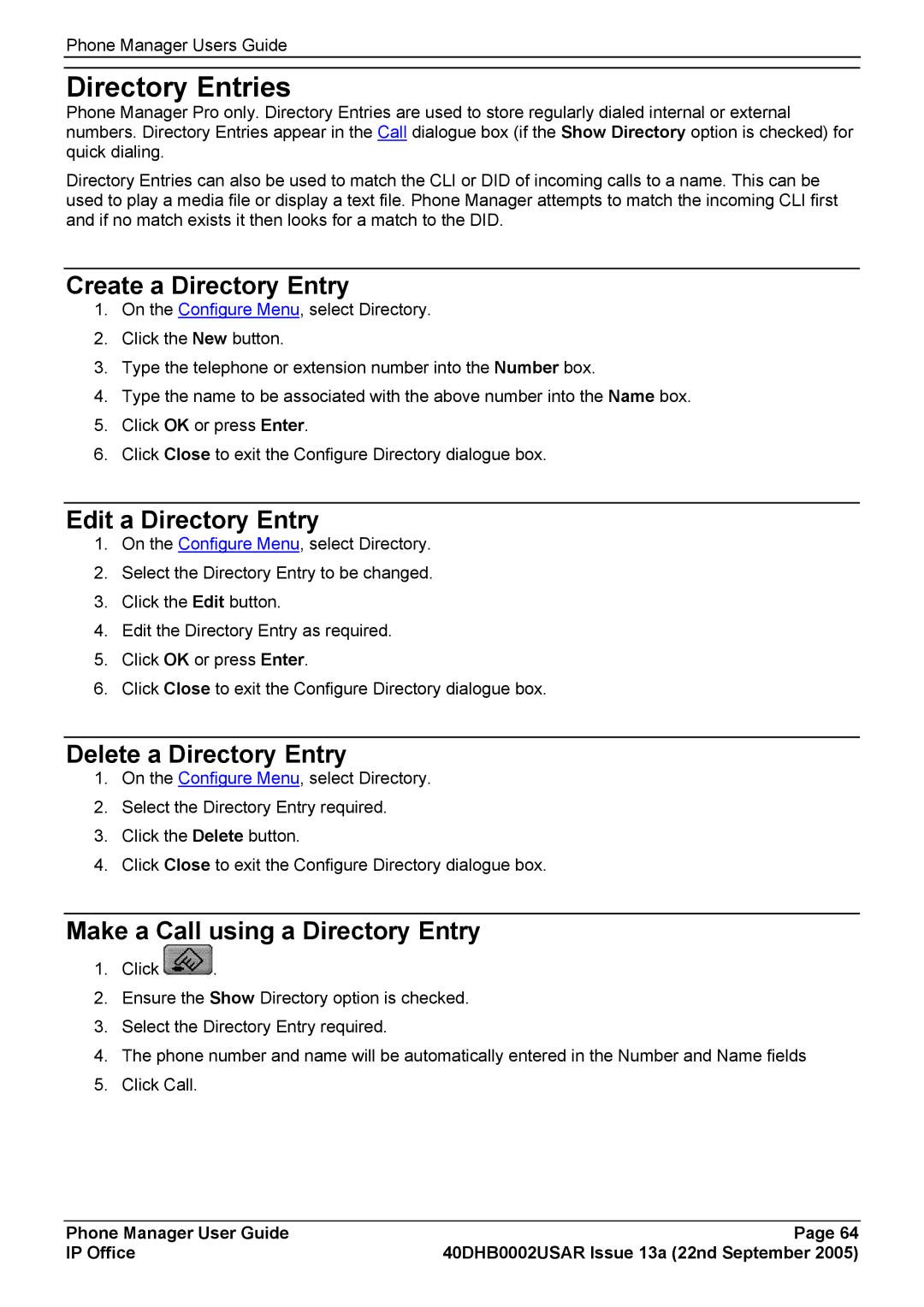Phone Manager Users Guide
Directory Entries
Phone Manager Pro only. Directory Entries are used to store regularly dialed internal or external numbers. Directory Entries appear in the Call dialogue box (if the Show Directory option is checked) for quick dialing.
Directory Entries can also be used to match the CLI or DID of incoming calls to a name. This can be used to play a media file or display a text file. Phone Manager attempts to match the incoming CLI first and if no match exists it then looks for a match to the DID.
Create a Directory Entry
1.On the Configure Menu, select Directory.
2.Click the New button.
3.Type the telephone or extension number into the Number box.
4.Type the name to be associated with the above number into the Name box.
5.Click OK or press Enter.
6.Click Close to exit the Configure Directory dialogue box.
Edit a Directory Entry
1.On the Configure Menu, select Directory.
2.Select the Directory Entry to be changed.
3.Click the Edit button.
4.Edit the Directory Entry as required.
5.Click OK or press Enter.
6.Click Close to exit the Configure Directory dialogue box.
Delete a Directory Entry
1.On the Configure Menu, select Directory.
2.Select the Directory Entry required.
3.Click the Delete button.
4.Click Close to exit the Configure Directory dialogue box.
Make a Call using a Directory Entry
1.Click ![]() .
.
2.Ensure the Show Directory option is checked.
3.Select the Directory Entry required.
4.The phone number and name will be automatically entered in the Number and Name fields
5.Click Call.
Phone Manager User Guide | Page 64 |
IP Office | 40DHB0002USAR Issue 13a (22nd September 2005) |