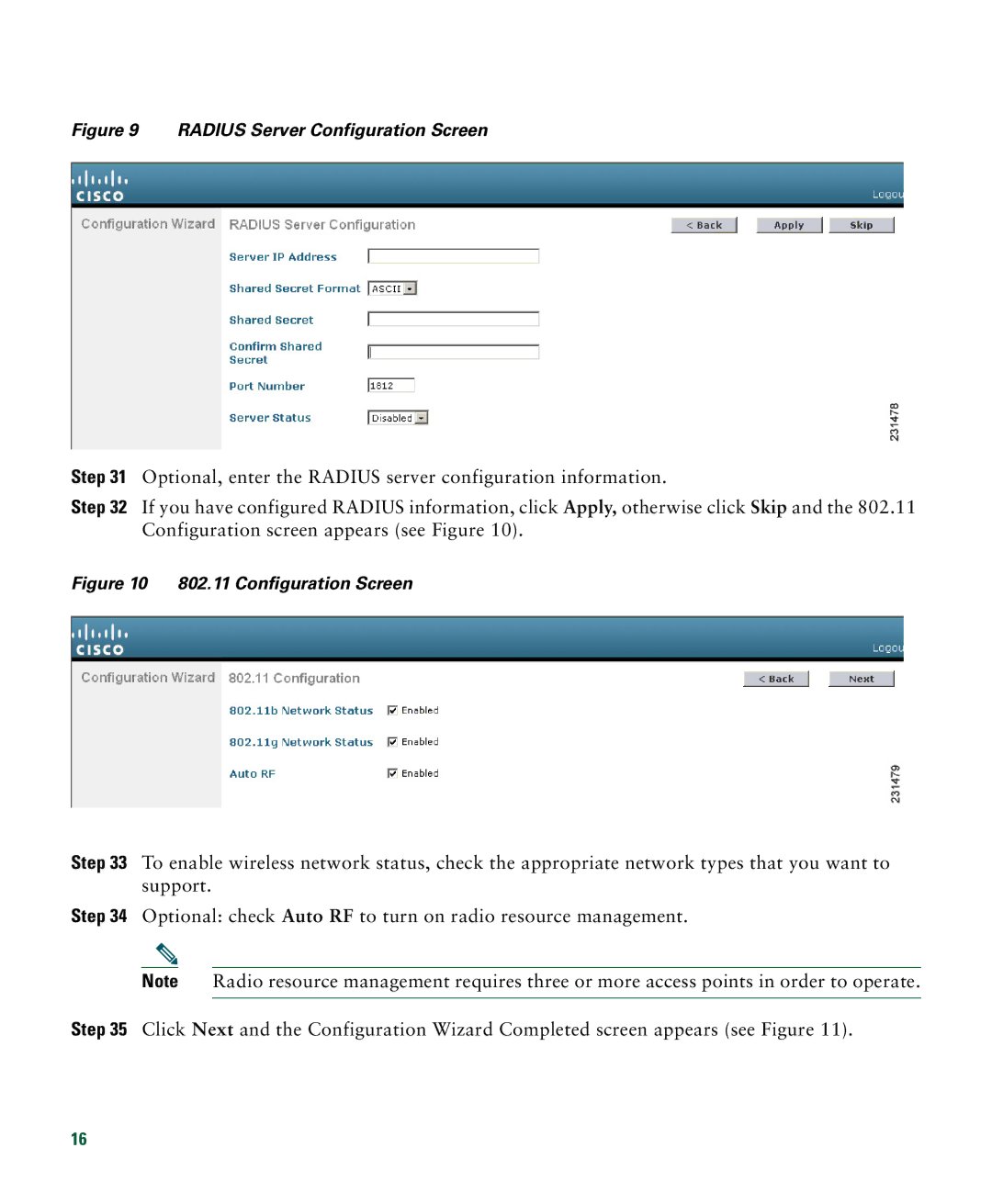Figure 9 RADIUS Server Configuration Screen
Step 31 Optional, enter the RADIUS server configuration information.
Step 32 If you have configured RADIUS information, click Apply, otherwise click Skip and the 802.11 Configuration screen appears (see Figure 10).
Figure 10 802.11 Configuration Screen
Step 33 To enable wireless network status, check the appropriate network types that you want to support.
Step 34 Optional: check Auto RF to turn on radio resource management.
Note Radio resource management requires three or more access points in order to operate.
Step 35 Click Next and the Configuration Wizard Completed screen appears (see Figure 11).
16