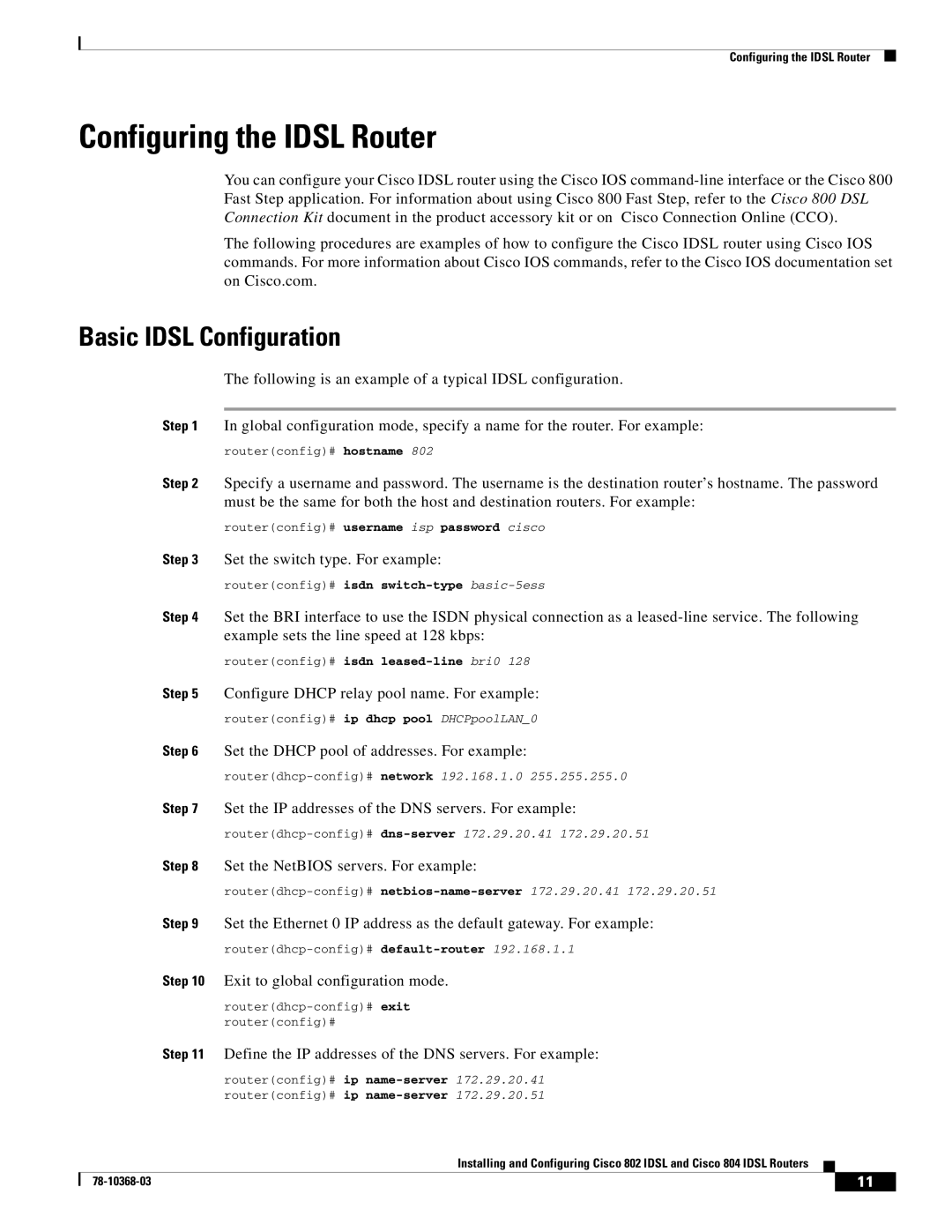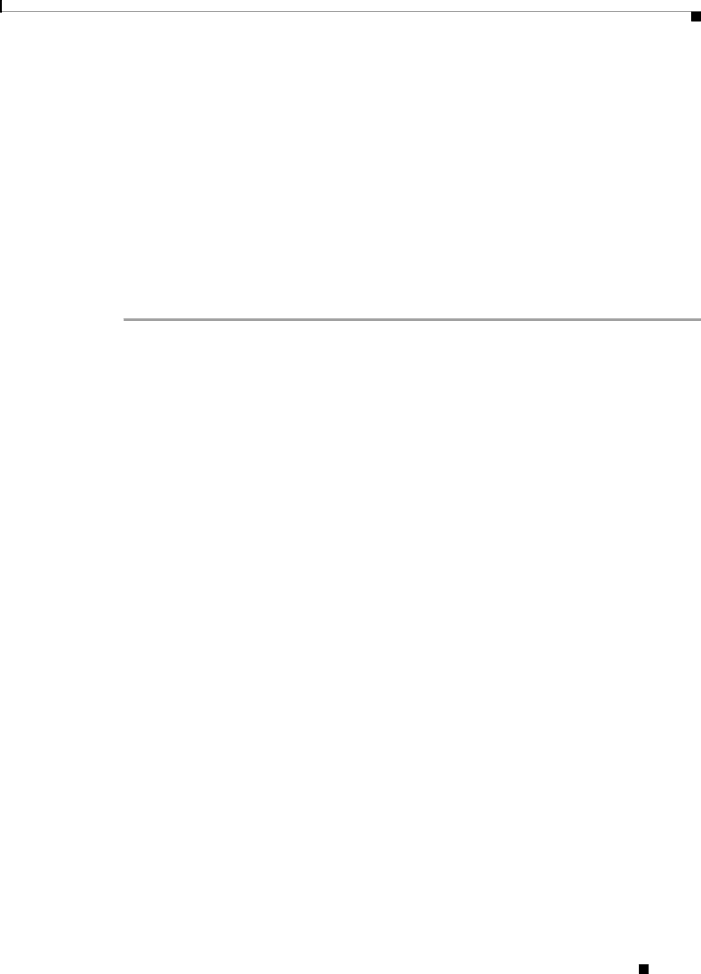
Configuring the IDSL Router
Configuring the IDSL Router
You can configure your Cisco IDSL router using the Cisco IOS
The following procedures are examples of how to configure the Cisco IDSL router using Cisco IOS commands. For more information about Cisco IOS commands, refer to the Cisco IOS documentation set on Cisco.com.
Basic IDSL Configuration
The following is an example of a typical IDSL configuration.
Step 1 In global configuration mode, specify a name for the router. For example:
router(config)# hostname 802
Step 2 Specify a username and password. The username is the destination router’s hostname. The password must be the same for both the host and destination routers. For example:
router(config)# username isp password cisco
Step 3 Set the switch type. For example:
router(config)# isdn
Step 4 Set the BRI interface to use the ISDN physical connection as a
router(config)# isdn
Step 5 Configure DHCP relay pool name. For example:
router(config)# ip dhcp pool DHCPpoolLAN_0
Step 6 Set the DHCP pool of addresses. For example:
Step 7 Set the IP addresses of the DNS servers. For example:
Step 8 Set the NetBIOS servers. For example:
Step 9 Set the Ethernet 0 IP address as the default gateway. For example:
Step 10 Exit to global configuration mode.
Step 11 Define the IP addresses of the DNS servers. For example:
router(config)# ip
Installing and Configuring Cisco 802 IDSL and Cisco 804 IDSL Routers
| 11 |
| |
|
|