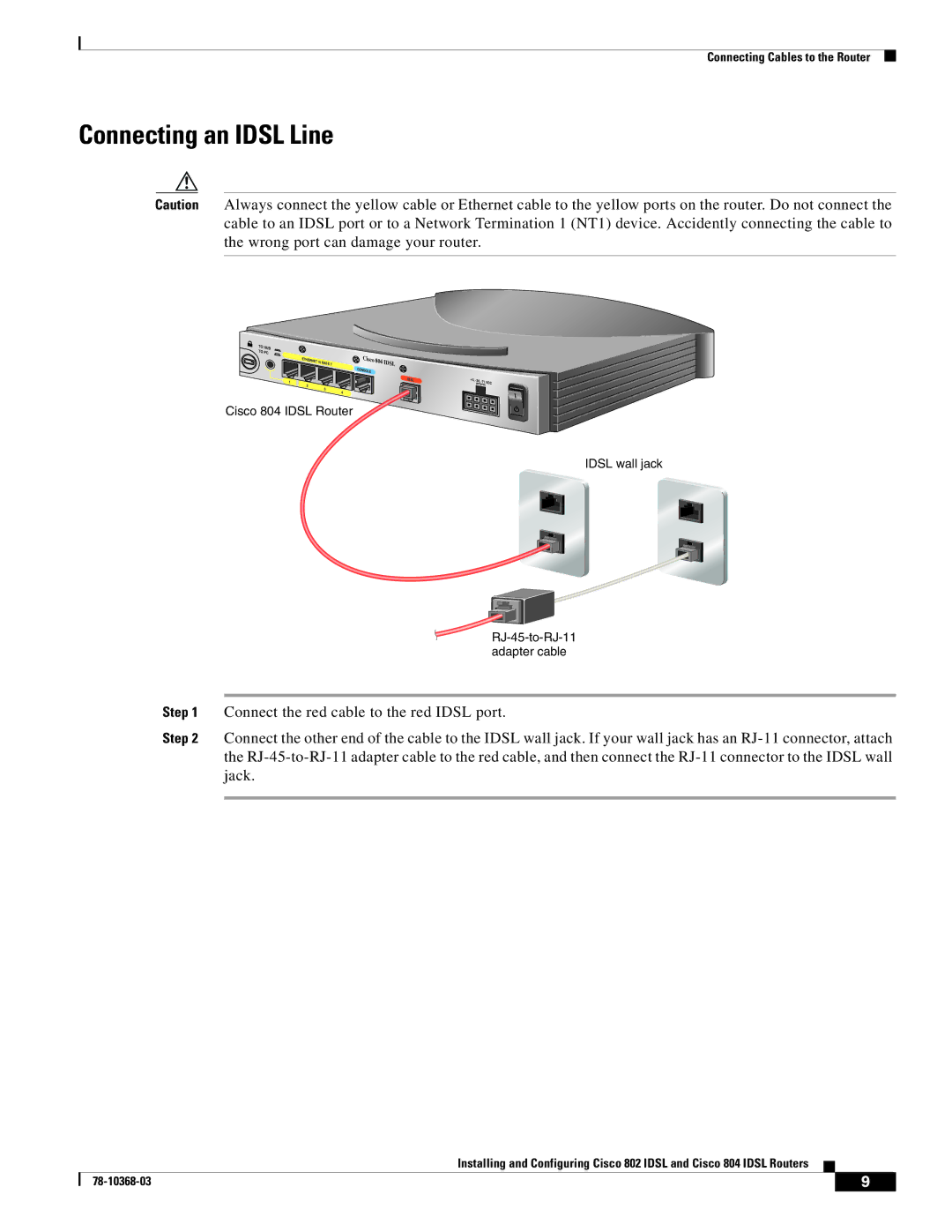Connecting Cables to the Router
Connecting an IDSL Line
Caution Always connect the yellow cable or Ethernet cable to the yellow ports on the router. Do not connect the cable to an IDSL port or to a Network Termination 1 (NT1) device. Accidently connecting the cable to the wrong port can damage your router.
TO HUB
TO PC
E |
| Cisco | 804 |
|
THERNET 10 | BASE T |
| IDSL | |
| CONSOLE |
| ||
|
|
|
| |
1 |
|
|
| IDSL |
2 | 3 |
|
|
|
| 4 |
|
| |
|
|
|
|
Cisco 804 IDSL Router
+5,
IDSL wall jack
Step 1 Connect the red cable to the red IDSL port.
Step 2 Connect the other end of the cable to the IDSL wall jack. If your wall jack has an
Installing and Configuring Cisco 802 IDSL and Cisco 804 IDSL Routers
| 9 |
| |
|
|