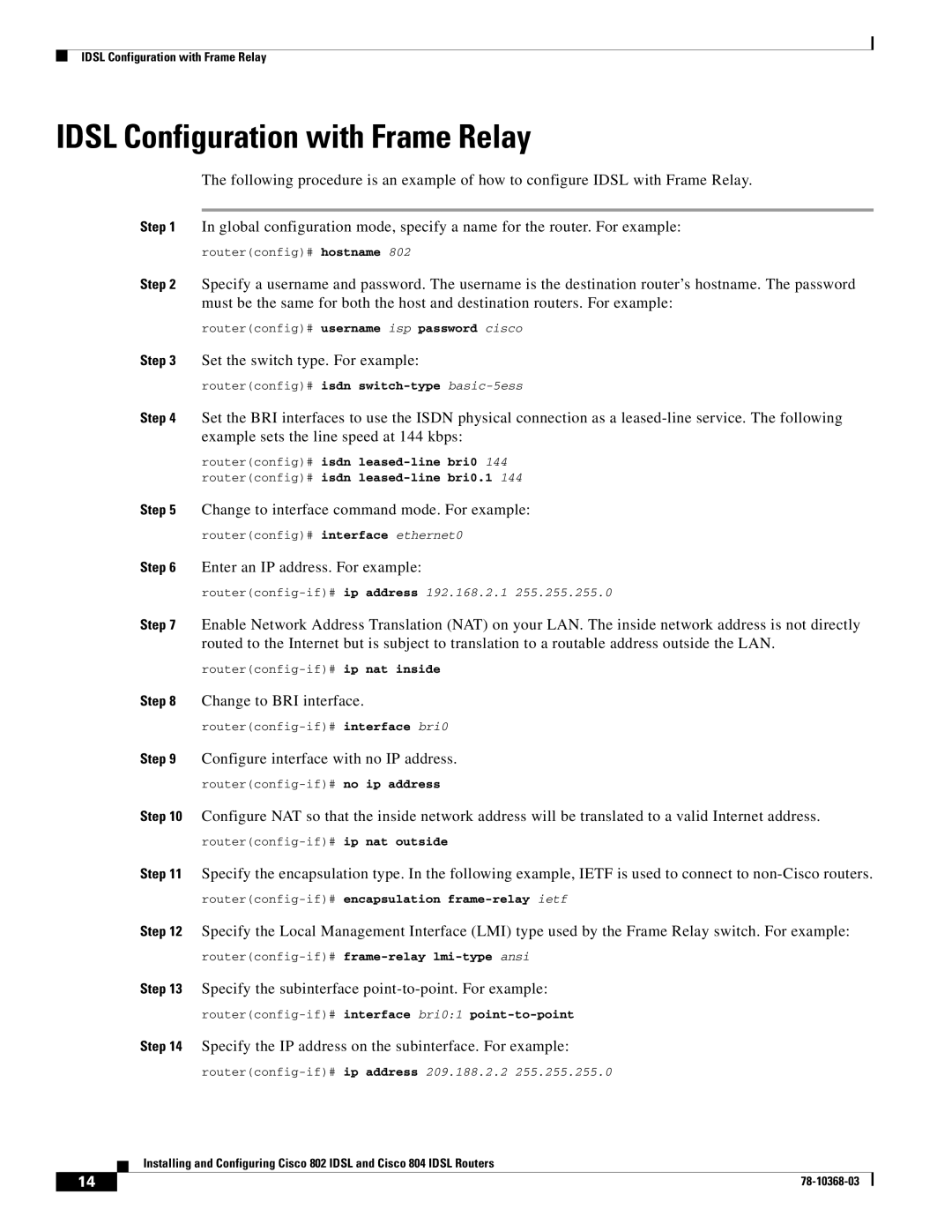IDSL Configuration with Frame Relay
IDSL Configuration with Frame Relay
The following procedure is an example of how to configure IDSL with Frame Relay.
Step 1 In global configuration mode, specify a name for the router. For example: router(config)# hostname 802
Step 2 Specify a username and password. The username is the destination router’s hostname. The password must be the same for both the host and destination routers. For example:
router(config)# username isp password cisco Step 3 Set the switch type. For example:
router(config)# isdn
Step 4 Set the BRI interfaces to use the ISDN physical connection as a
router(config)# isdn
Step 5 Change to interface command mode. For example: router(config)# interface ethernet0
Step 6 Enter an IP address. For example:
Step 7 Enable Network Address Translation (NAT) on your LAN. The inside network address is not directly routed to the Internet but is subject to translation to a routable address outside the LAN.
Step 10 Configure NAT so that the inside network address will be translated to a valid Internet address.
Step 11 Specify the encapsulation type. In the following example, IETF is used to connect to
Step 12 Specify the Local Management Interface (LMI) type used by the Frame Relay switch. For example:
Step 13 Specify the subinterface
Step 14 Specify the IP address on the subinterface. For example:
Installing and Configuring Cisco 802 IDSL and Cisco 804 IDSL Routers
14 |
| |
|