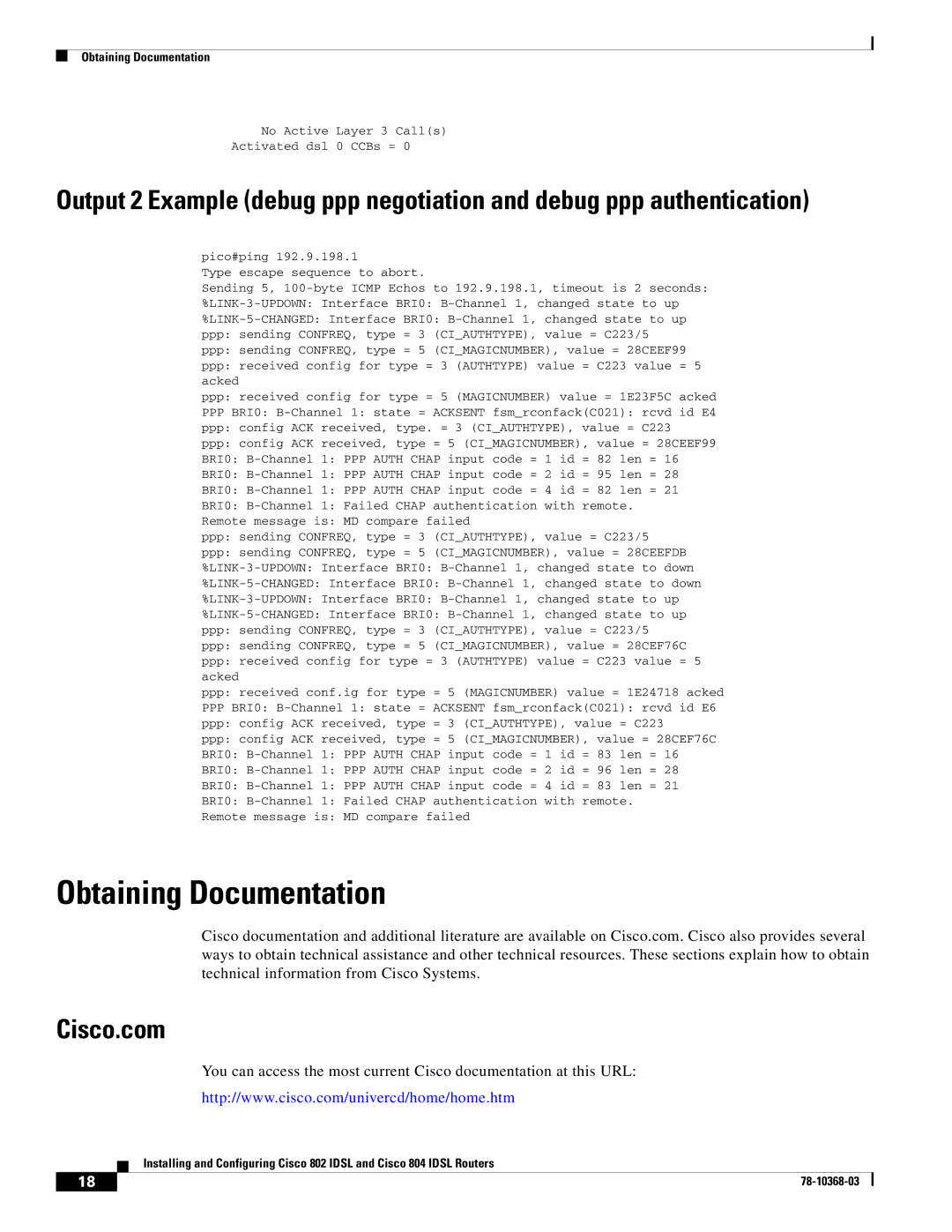Obtaining Documentation
No Active Layer 3 Call(s)
Activated dsl 0 CCBs = 0
Output 2 Example (debug ppp negotiation and debug ppp authentication)
pico#ping 192.9.198.1
Type escape sequence to abort.
Sending 5,
ppp:sending CONFREQ, type = 5 (CI_MAGICNUMBER), value = 28CEEF99
ppp:received config for type = 3 (AUTHTYPE) value = C223 value = 5
acked
ppp:received config for type = 5 (MAGICNUMBER) value = 1E23F5C acked PPP BRI0:
ppp:config ACK received, type. = 3 (CI_AUTHTYPE), value = C223
ppp:config ACK received, type = 5 (CI_MAGICNUMBER), value = 28CEEF99 BRI0:
Remote message is: MD compare failed
ppp:sending CONFREQ, type = 3 (CI_AUTHTYPE), value = C223/5
ppp:sending CONFREQ, type = 5 (CI_MAGICNUMBER), value = 28CEEFDB
ppp:sending CONFREQ, type = 3 (CI_AUTHTYPE), value = C223/5
ppp:sending CONFREQ, type = 5 (CI_MAGICNUMBER), value = 28CEF76C
ppp:received config for type = 3 (AUTHTYPE) value = C223 value = 5
acked
ppp:received conf.ig for type = 5 (MAGICNUMBER) value = 1E24718 acked PPP BRI0:
ppp:config ACK received, type = 3 (CI_AUTHTYPE), value = C223
ppp:config ACK received, type = 5 (CI_MAGICNUMBER), value = 28CEF76C BRI0:
Remote message is: MD compare failed
Obtaining Documentation
Cisco documentation and additional literature are available on Cisco.com. Cisco also provides several ways to obtain technical assistance and other technical resources. These sections explain how to obtain technical information from Cisco Systems.
Cisco.com
You can access the most current Cisco documentation at this URL:
http://www.cisco.com/univercd/home/home.htm
Installing and Configuring Cisco 802 IDSL and Cisco 804 IDSL Routers
18 |
| |
|