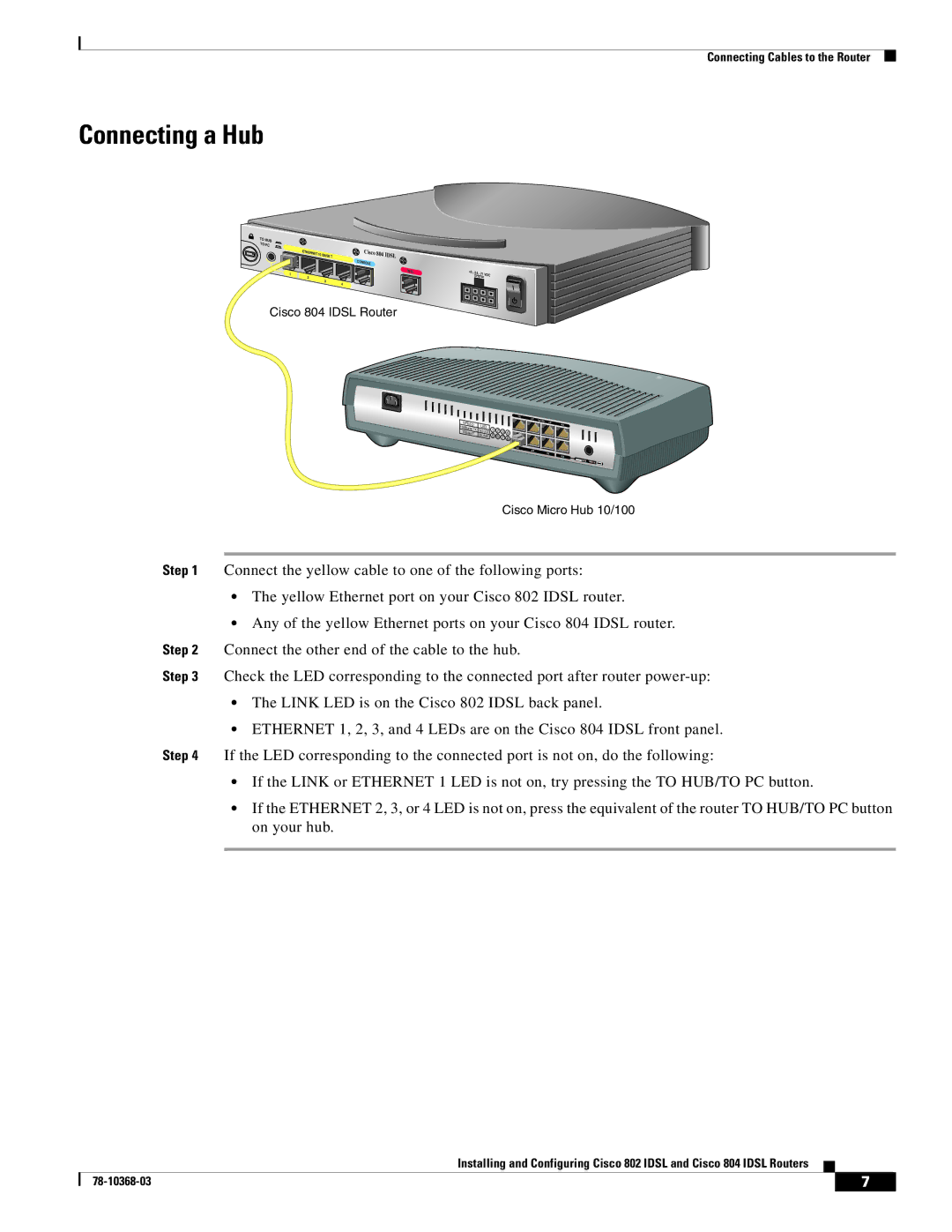Connecting Cables to the Router
Connecting a Hub
TO HUB
TO PC
ETHERNET 10 | BASE T | Cisco 804 | IDSL |
|
| CONSOLE |
|
1 |
|
| IDSL |
2 | 3 |
|
|
| 4 |
| |
|
|
|
Cisco 804 IDSL Router
+5,
SPEED | LED | |
100BaseTX | ||
SOLID | ||
10BaseT | ||
BLINK |
1X |
|
|
2X | 10/100 |
|
| 3X | |
|
| 4X |
1 | 2 | 3 | 4 | |
5 | 6 | |||
7 | 8 | |||
|
| |||
|
|
| 5X | |
|
|
| 6X | |
|
|
| 7X | |
|
|
| 8X |
MDI |
Cisco Micro Hub 10/100
Step 1 Connect the yellow cable to one of the following ports:
•The yellow Ethernet port on your Cisco 802 IDSL router.
•Any of the yellow Ethernet ports on your Cisco 804 IDSL router.
Step 2 Connect the other end of the cable to the hub.
Step 3 Check the LED corresponding to the connected port after router
•The LINK LED is on the Cisco 802 IDSL back panel.
•ETHERNET 1, 2, 3, and 4 LEDs are on the Cisco 804 IDSL front panel.
Step 4 If the LED corresponding to the connected port is not on, do the following:
•If the LINK or ETHERNET 1 LED is not on, try pressing the TO HUB/TO PC button.
•If the ETHERNET 2, 3, or 4 LED is not on, press the equivalent of the router TO HUB/TO PC button on your hub.
Installing and Configuring Cisco 802 IDSL and Cisco 804 IDSL Routers
| 7 |
| |
|
|