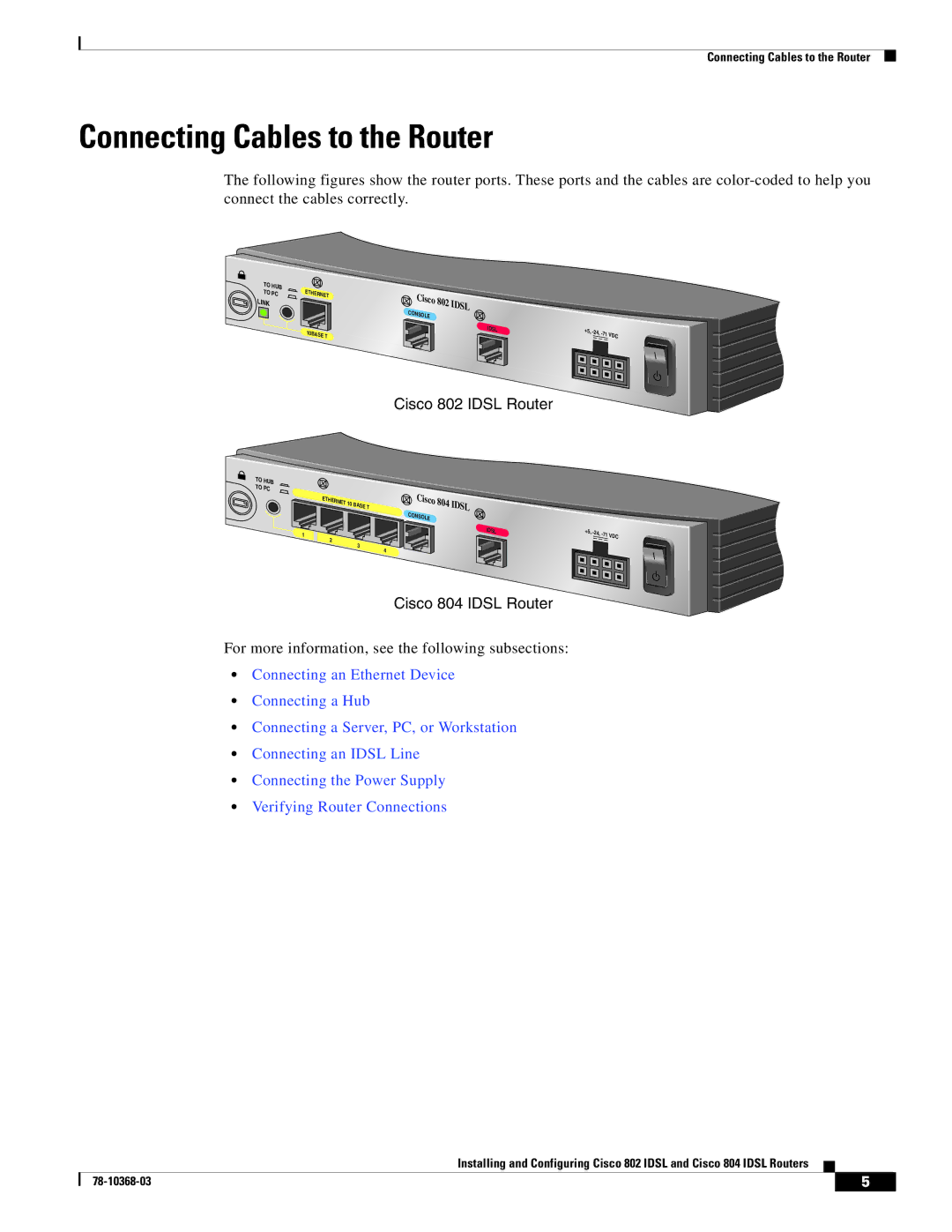Connecting Cables to the Router
Connecting Cables to the Router
The following figures show the router ports. These ports and the cables are
TO HUB
TO PC
LINK
ETHERNET
10BASE T
Cisco |
| |
802 | IDSL | |
CONSOLE | ||
|
IDSL | +5, - |
|
| 24, | VDC |
|
|
Cisco 802 IDSL Router
TO HUB
TO PC
ETHERNET 10 | BASE T |
|
1![]()
2
3
Cisco |
| |
804 | IDSL | |
CONSOLE | ||
|
IDSL | +5, - |
|
| 24, | VDC |
4
Cisco 804 IDSL Router
For more information, see the following subsections:
•Connecting an Ethernet Device
•Connecting a Hub
•Connecting a Server, PC, or Workstation
•Connecting an IDSL Line
•Connecting the Power Supply
•Verifying Router Connections
Installing and Configuring Cisco 802 IDSL and Cisco 804 IDSL Routers
| 5 |
| |
|
|