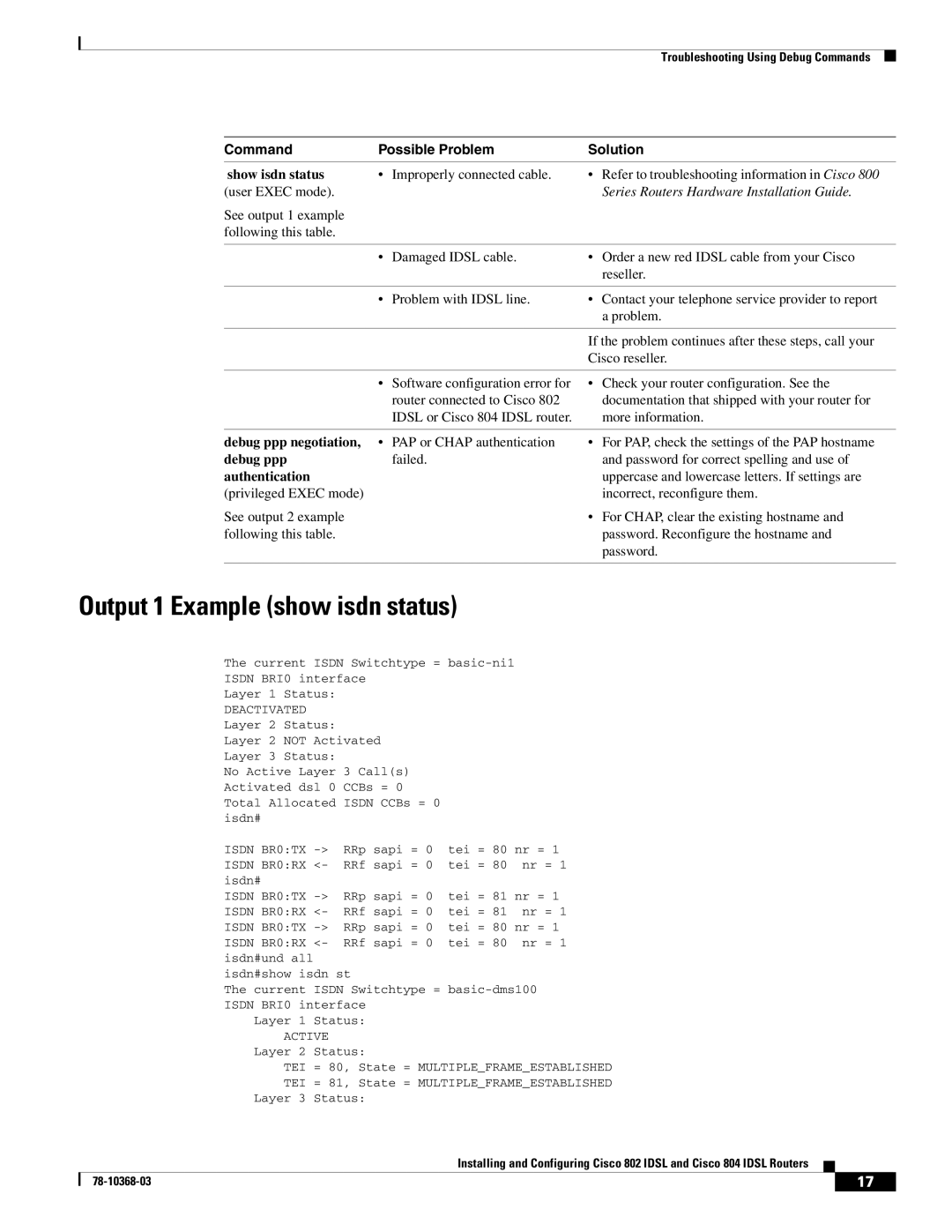Troubleshooting Using Debug Commands
Command | Possible Problem | Solution | |
show isdn status | • | Improperly connected cable. | • Refer to troubleshooting information in Cisco 800 |
(user EXEC mode). |
|
| Series Routers Hardware Installation Guide. |
See output 1 example |
|
|
|
following this table. |
|
|
|
|
|
|
|
| • | Damaged IDSL cable. | • Order a new red IDSL cable from your Cisco |
|
|
| reseller. |
|
|
| |
| • Problem with IDSL line. | • Contact your telephone service provider to report | |
|
|
| a problem. |
|
|
|
|
|
|
| If the problem continues after these steps, call your |
|
|
| Cisco reseller. |
|
|
| |
| • Software configuration error for | • Check your router configuration. See the | |
|
| router connected to Cisco 802 | documentation that shipped with your router for |
|
| IDSL or Cisco 804 IDSL router. | more information. |
|
|
| |
debug ppp negotiation, | • PAP or CHAP authentication | • For PAP, check the settings of the PAP hostname | |
debug ppp |
| failed. | and password for correct spelling and use of |
authentication |
|
| uppercase and lowercase letters. If settings are |
(privileged EXEC mode) |
|
| incorrect, reconfigure them. |
See output 2 example |
|
| • For CHAP, clear the existing hostname and |
following this table. |
|
| password. Reconfigure the hostname and |
|
|
| password. |
|
|
|
|
Output 1 Example (show isdn status)
| The current | ISDN Switchtype = |
|
|
|
| ||
| ISDN BRI0 interface |
|
|
|
|
| ||
| Layer 1 Status: |
|
|
|
|
|
| |
| DEACTIVATED |
|
|
|
|
|
|
|
| Layer 2 Status: |
|
|
|
|
|
| |
| Layer 2 NOT | Activated |
|
|
|
|
| |
| Layer 3 Status: |
|
|
|
|
|
| |
| No Active Layer | 3 Call(s) |
|
|
|
|
| |
| Activated dsl 0 CCBs = 0 |
|
|
|
|
| ||
| Total Allocated | ISDN CCBs = 0 |
|
|
|
|
| |
| isdn# |
|
|
|
|
|
|
|
| ISDN BR0:TX | RRp sapi = 0 tei = 80 nr = 1 | ||||||
| ISDN BR0:RX | <- | RRf sapi = 0 | tei = 80 | nr = 1 | |||
| isdn# |
|
|
|
|
|
|
|
| ISDN BR0:TX | RRp sapi = 0 tei = 81 nr = 1 | ||||||
| ISDN BR0:RX | <- | RRf sapi = 0 | tei = 81 | nr = 1 | |||
| ISDN BR0:TX | RRp sapi = 0 tei = 80 nr = 1 | ||||||
| ISDN BR0:RX | <- | RRf sapi = 0 | tei = 80 | nr = 1 | |||
| isdn#und all |
|
|
|
|
|
|
|
| isdn#show isdn st |
|
|
|
|
| ||
| The current | ISDN Switchtype = | ||||||
| ISDN BRI0 interface |
|
|
|
|
| ||
| Layer 1 | Status: |
|
|
|
|
| |
| ACTIVE |
|
|
|
|
|
| |
| Layer 2 | Status: |
|
|
|
|
| |
| TEI | = 80, State = MULTIPLE_FRAME_ESTABLISHED | ||||||
| TEI | = 81, State = MULTIPLE_FRAME_ESTABLISHED | ||||||
| Layer 3 | Status: |
|
|
|
|
| |
|
|
|
| Installing and Configuring Cisco 802 IDSL and Cisco 804 IDSL Routers |
|
|
| |
|
|
|
|
| ||||
|
|
|
|
|
|
|
|
|
|
|
|
|
|
| 17 |
| |
|
|
|
|
|
|
| ||