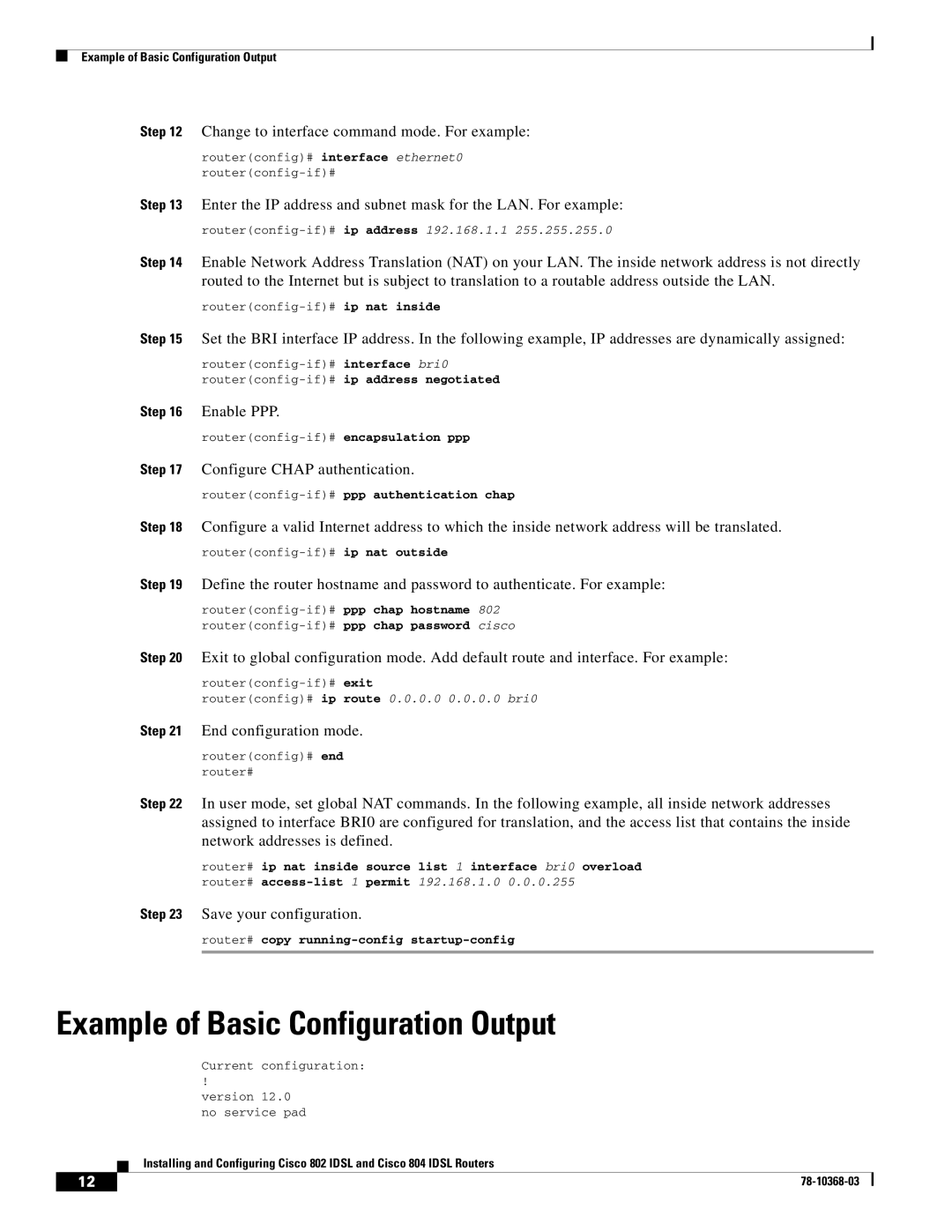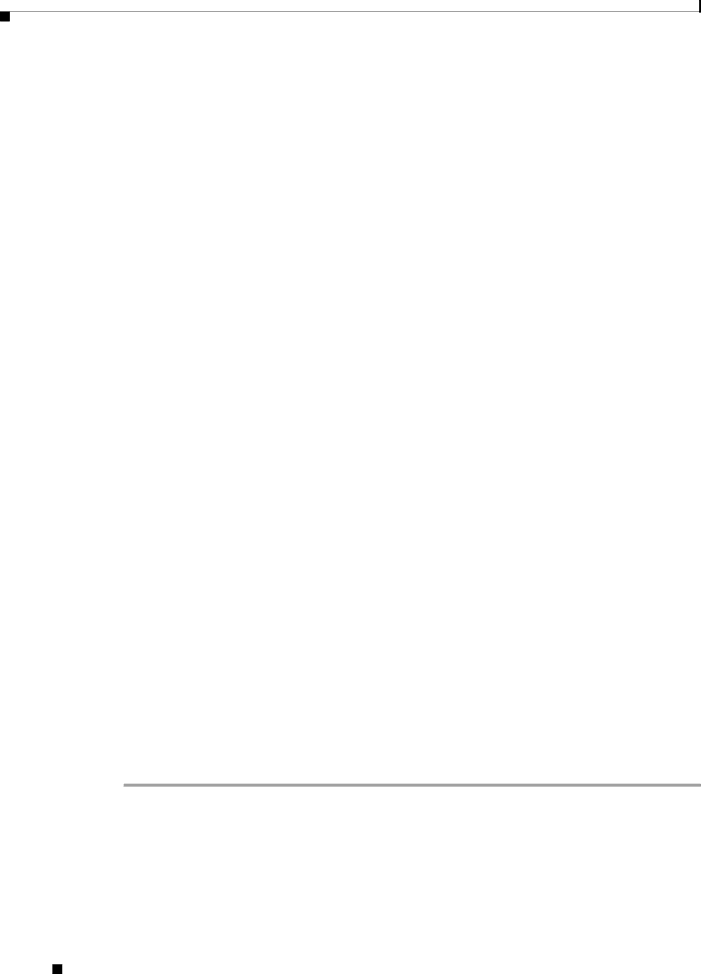
Example of Basic Configuration Output
Step 12 Change to interface command mode. For example:
router(config)# interface ethernet0 router(config-if)#
Step 13 Enter the IP address and subnet mask for the LAN. For example:
Step 14 Enable Network Address Translation (NAT) on your LAN. The inside network address is not directly routed to the Internet but is subject to translation to a routable address outside the LAN.
Step 15 Set the BRI interface IP address. In the following example, IP addresses are dynamically assigned:
Step 16 Enable PPP.
router(config-if)# ppp authentication chap
Step 18 Configure a valid Internet address to which the inside network address will be translated.
Step 19 Define the router hostname and password to authenticate. For example:
Step 20 Exit to global configuration mode. Add default route and interface. For example:
router(config)# ip route 0.0.0.0 0.0.0.0 bri0
Step 21 End configuration mode.
router(config)# end router#
Step 22 In user mode, set global NAT commands. In the following example, all inside network addresses assigned to interface BRI0 are configured for translation, and the access list that contains the inside network addresses is defined.
router# ip nat inside source list 1 interface bri0 overload
router#
Step 23 Save your configuration.
router# copy
Example of Basic Configuration Output
Current configuration:
!
version 12.0 no service pad
Installing and Configuring Cisco 802 IDSL and Cisco 804 IDSL Routers
12 |
| |
|