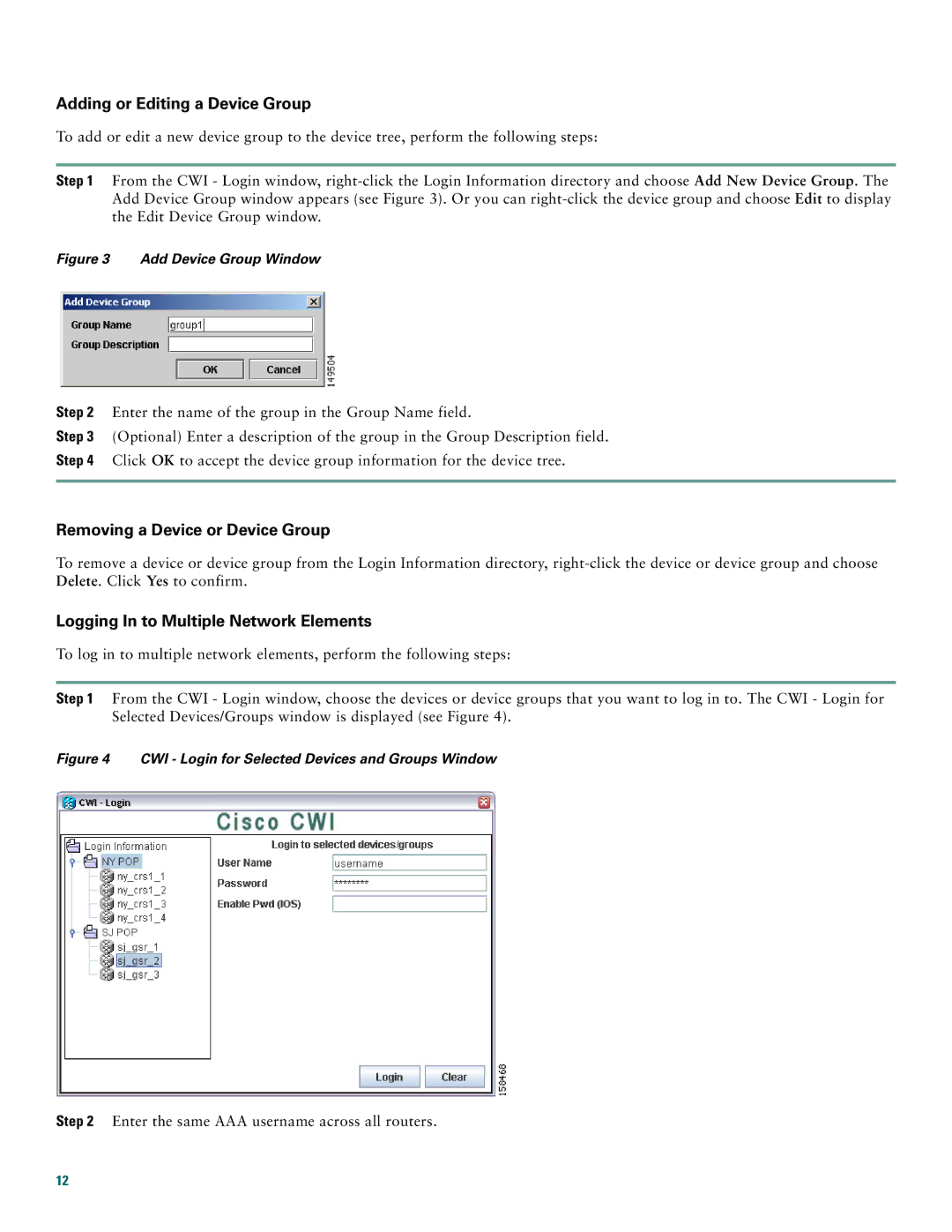Adding or Editing a Device Group
To add or edit a new device group to the device tree, perform the following steps:
Step 1 From the CWI - Login window,
Figure 3 Add Device Group Window
Step 2 Enter the name of the group in the Group Name field.
Step 3 (Optional) Enter a description of the group in the Group Description field.
Step 4 Click OK to accept the device group information for the device tree.
Removing a Device or Device Group
To remove a device or device group from the Login Information directory,
Logging In to Multiple Network Elements
To log in to multiple network elements, perform the following steps:
Step 1 From the CWI - Login window, choose the devices or device groups that you want to log in to. The CWI - Login for Selected Devices/Groups window is displayed (see Figure 4).
Figure 4 CWI - Login for Selected Devices and Groups Window
Step 2 Enter the same AAA username across all routers.
12