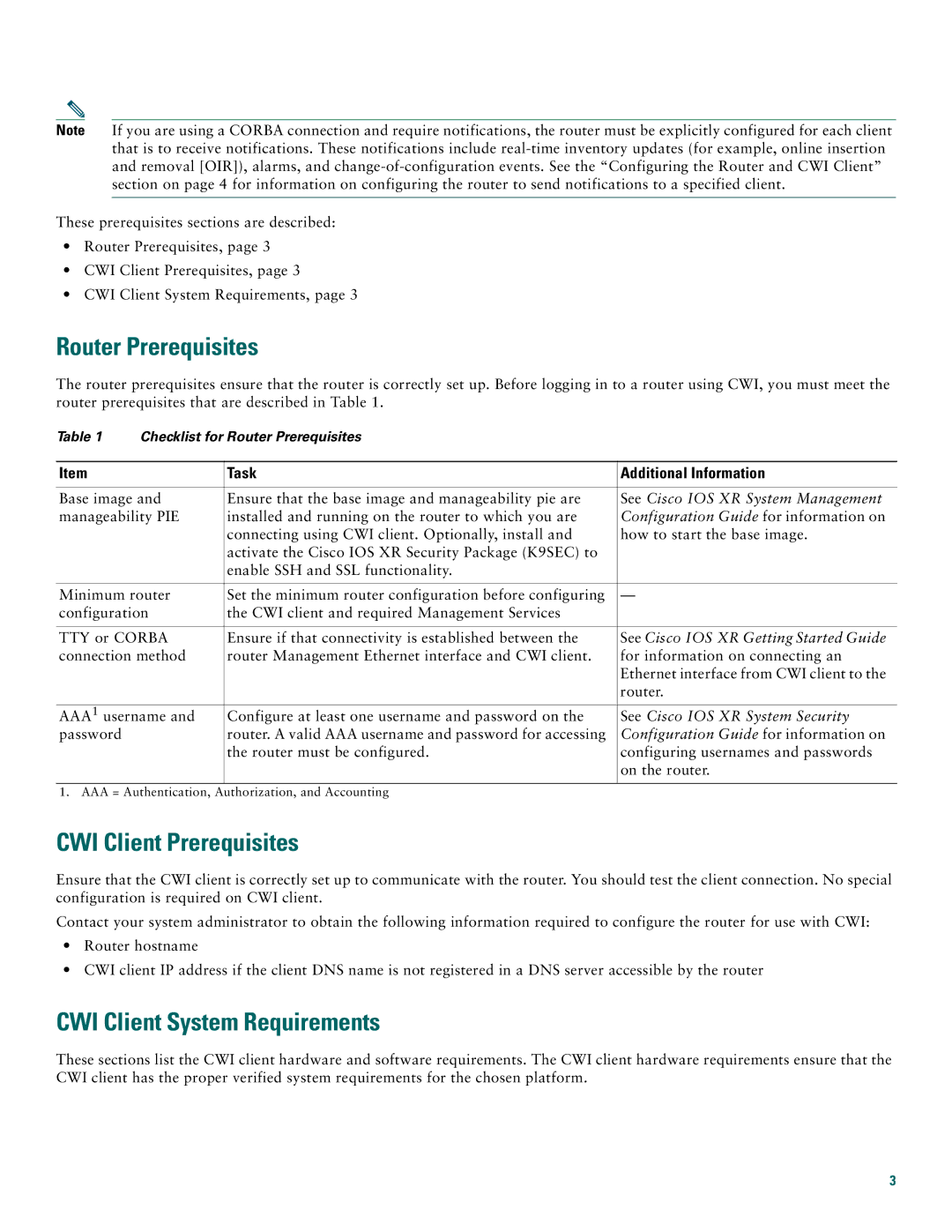Note If you are using a CORBA connection and require notifications, the router must be explicitly configured for each client that is to receive notifications. These notifications include
These prerequisites sections are described:
•Router Prerequisites, page 3
•CWI Client Prerequisites, page 3
•CWI Client System Requirements, page 3
Router Prerequisites
The router prerequisites ensure that the router is correctly set up. Before logging in to a router using CWI, you must meet the router prerequisites that are described in Table 1.
Table 1 | Checklist for Router Prerequisites |
| |
|
|
|
|
Item |
| Task | Additional Information |
|
|
| |
Base image and | Ensure that the base image and manageability pie are | See Cisco IOS XR System Management | |
manageability PIE | installed and running on the router to which you are | Configuration Guide for information on | |
|
| connecting using CWI client. Optionally, install and | how to start the base image. |
|
| activate the Cisco IOS XR Security Package (K9SEC) to |
|
|
| enable SSH and SSL functionality. |
|
|
|
| |
Minimum router | Set the minimum router configuration before configuring | — | |
configuration | the CWI client and required Management Services |
| |
|
|
| |
TTY or CORBA | Ensure if that connectivity is established between the | See Cisco IOS XR Getting Started Guide | |
connection method | router Management Ethernet interface and CWI client. | for information on connecting an | |
|
|
| Ethernet interface from CWI client to the |
|
|
| router. |
|
|
| |
AAA1 username and | Configure at least one username and password on the | See Cisco IOS XR System Security | |
password |
| router. A valid AAA username and password for accessing | Configuration Guide for information on |
|
| the router must be configured. | configuring usernames and passwords |
|
|
| on the router. |
|
|
| |
1. AAA = Authentication, Authorization, and Accounting |
| ||
CWI Client Prerequisites
Ensure that the CWI client is correctly set up to communicate with the router. You should test the client connection. No special configuration is required on CWI client.
Contact your system administrator to obtain the following information required to configure the router for use with CWI:
•Router hostname
•CWI client IP address if the client DNS name is not registered in a DNS server accessible by the router
CWI Client System Requirements
These sections list the CWI client hardware and software requirements. The CWI client hardware requirements ensure that the CWI client has the proper verified system requirements for the chosen platform.
3