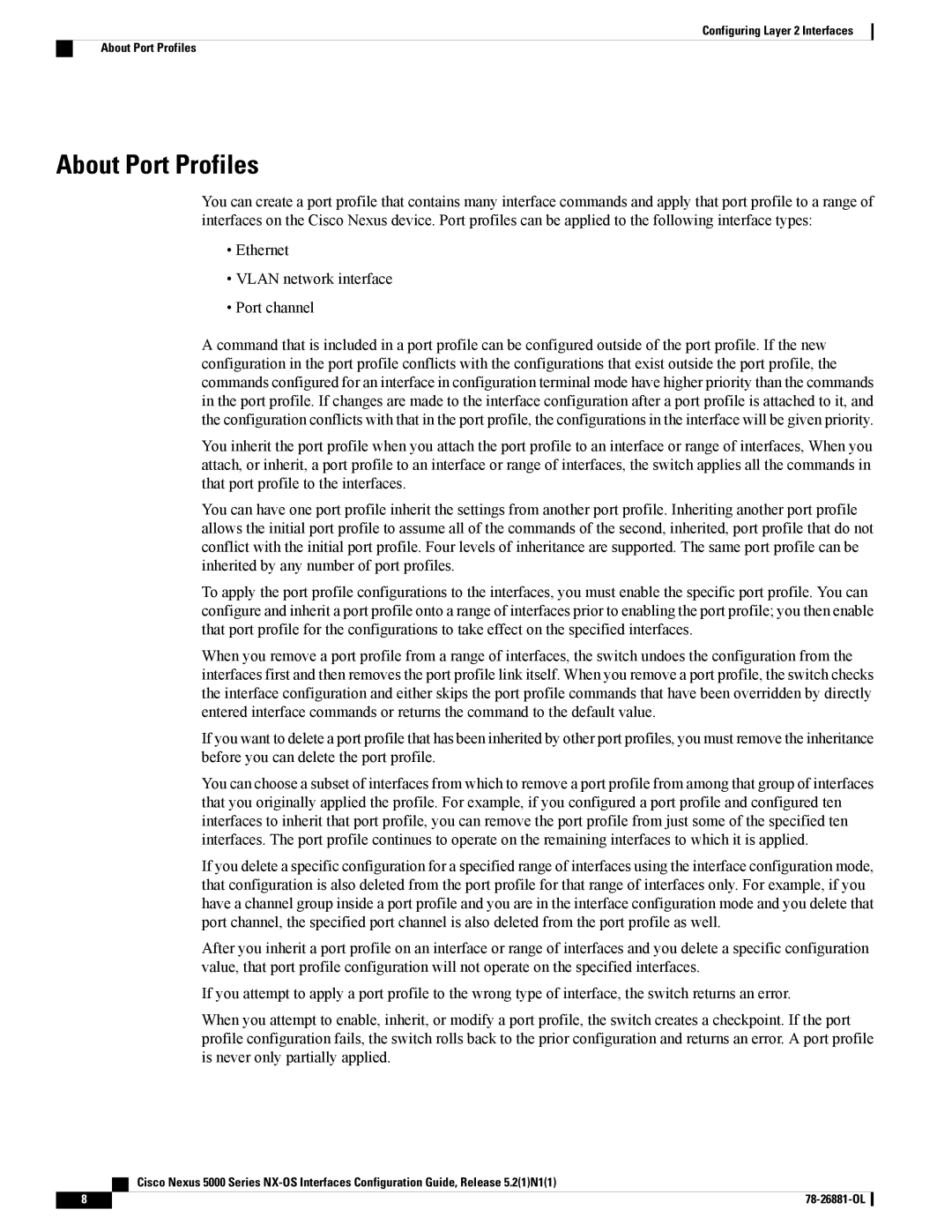N5KC5596TFA specifications
The Cisco Systems N5KC5596TFA is a high-performance data center switch designed specifically for modern architectures requiring low-latency, high-bandwidth connectivity. As part of the Nexus 5000 series, the N5KC5596TFA addresses the needs of virtualized environments, cloud computing, and highly dynamic workloads, making it an essential choice for enterprises and service providers.One of the standout features of the N5KC5596TFA is its impressive port density. The switch offers 48 10 Gigabit Ethernet (10GbE) ports and 4 40 Gigabit Ethernet (40GbE) uplinks, providing flexibility to connect a variety of devices and ensuring high throughput across the network. This port configuration is ideal for connecting multiple servers and storage devices, making it perfect for environments with significant data traffic.
The switch supports a range of advanced technologies such as Virtual Extensible LAN (VXLAN) for improving scalability and multi-tenancy in data center networks. VXLAN encapsulates Layer 2 Ethernet frames within Layer 4 UDP packets, allowing for a larger address space and effective overlay networking, which is crucial for cloud deployments.
Another notable aspect of the N5KC5596TFA is its support for Data Center Bridging (DCB), which enhances the reliability and performance of Ethernet networks. DCB features like Priority Flow Control (PFC) and Enhanced Transmission Selection (ETS) help to minimize data loss and ensure Quality of Service (QoS) for various types of traffic, including storage and regular data, which is critical in a converged infrastructure.
Security is also a priority with the N5KC5596TFA, as it comes equipped with features such as Access Control Lists (ACLs) and port security, helping to safeguard the network from unauthorized access and potential threats.
In terms of management, the switch offers integration with Cisco's Data Center Network Manager (DCNM), providing tools for monitoring, management, and automation, which simplifies operational tasks. Additionally, it supports Cisco's Application Centric Infrastructure (ACI), enabling a more comprehensive and application-focused approach to networking.
Overall, the Cisco Systems N5KC5596TFA is engineered for organizations looking to build robust, highly efficient, and secure data center environments. Its combination of high density, versatile connectivity options, and advanced networking technologies makes it a powerful solution for meeting the demands of today’s enterprise workloads.