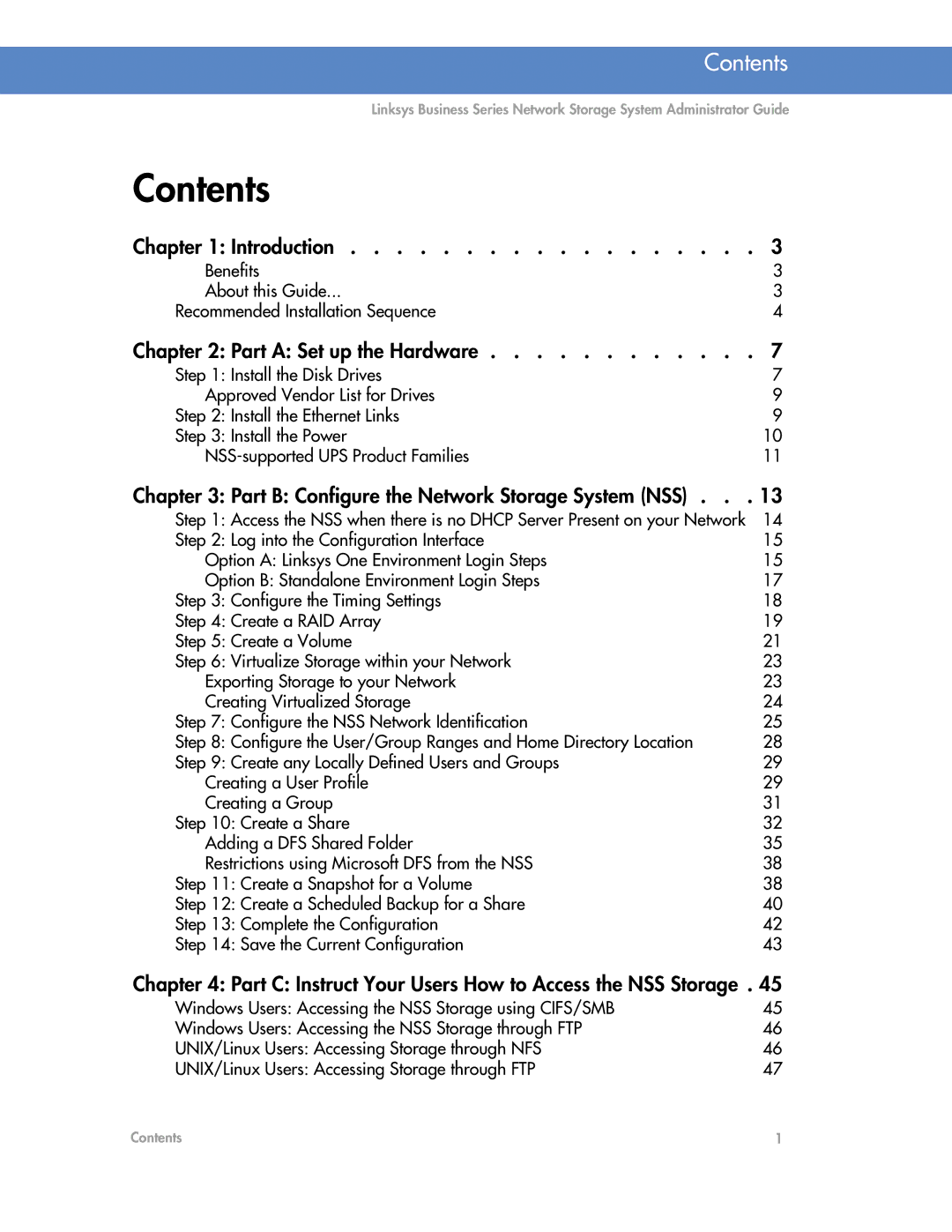Contents
Linksys Business Series Network Storage System Administrator Guide
Contents
Chapter 1: Introduction . . . . . . . . . . . . . . . . . . 3
Benefits | 3 |
About this Guide... | 3 |
Recommended Installation Sequence | 4 |
Chapter 2: Part A: Set up the Hardware | 7 |
Step 1: Install the Disk Drives | 7 |
Approved Vendor List for Drives | 9 |
Step 2: Install the Ethernet Links | 9 |
Step 3: Install the Power | 10 |
11 |
Chapter 3: Part B: Configure the Network Storage System (NSS) . . | . 13 |
Step 1: Access the NSS when there is no DHCP Server Present on your Network | 14 |
Step 2: Log into the Configuration Interface | 15 |
Option A: Linksys One Environment Login Steps | 15 |
Option B: Standalone Environment Login Steps | 17 |
Step 3: Configure the Timing Settings | 18 |
Step 4: Create a RAID Array | 19 |
Step 5: Create a Volume | 21 |
Step 6: Virtualize Storage within your Network | 23 |
Exporting Storage to your Network | 23 |
Creating Virtualized Storage | 24 |
Step 7: Configure the NSS Network Identification | 25 |
Step 8: Configure the User/Group Ranges and Home Directory Location | 28 |
Step 9: Create any Locally Defined Users and Groups | 29 |
Creating a User Profile | 29 |
Creating a Group | 31 |
Step 10: Create a Share | 32 |
Adding a DFS Shared Folder | 35 |
Restrictions using Microsoft DFS from the NSS | 38 |
Step 11: Create a Snapshot for a Volume | 38 |
Step 12: Create a Scheduled Backup for a Share | 40 |
Step 13: Complete the Configuration | 42 |
Step 14: Save the Current Configuration | 43 |
Chapter 4: Part C: Instruct Your Users How to Access the NSS Storage . 45
Windows Users: Accessing the NSS Storage using CIFS/SMB | 45 |
Windows Users: Accessing the NSS Storage through FTP | 46 |
UNIX/Linux Users: Accessing Storage through NFS | 46 |
UNIX/Linux Users: Accessing Storage through FTP | 47 |
Contents | 1 |