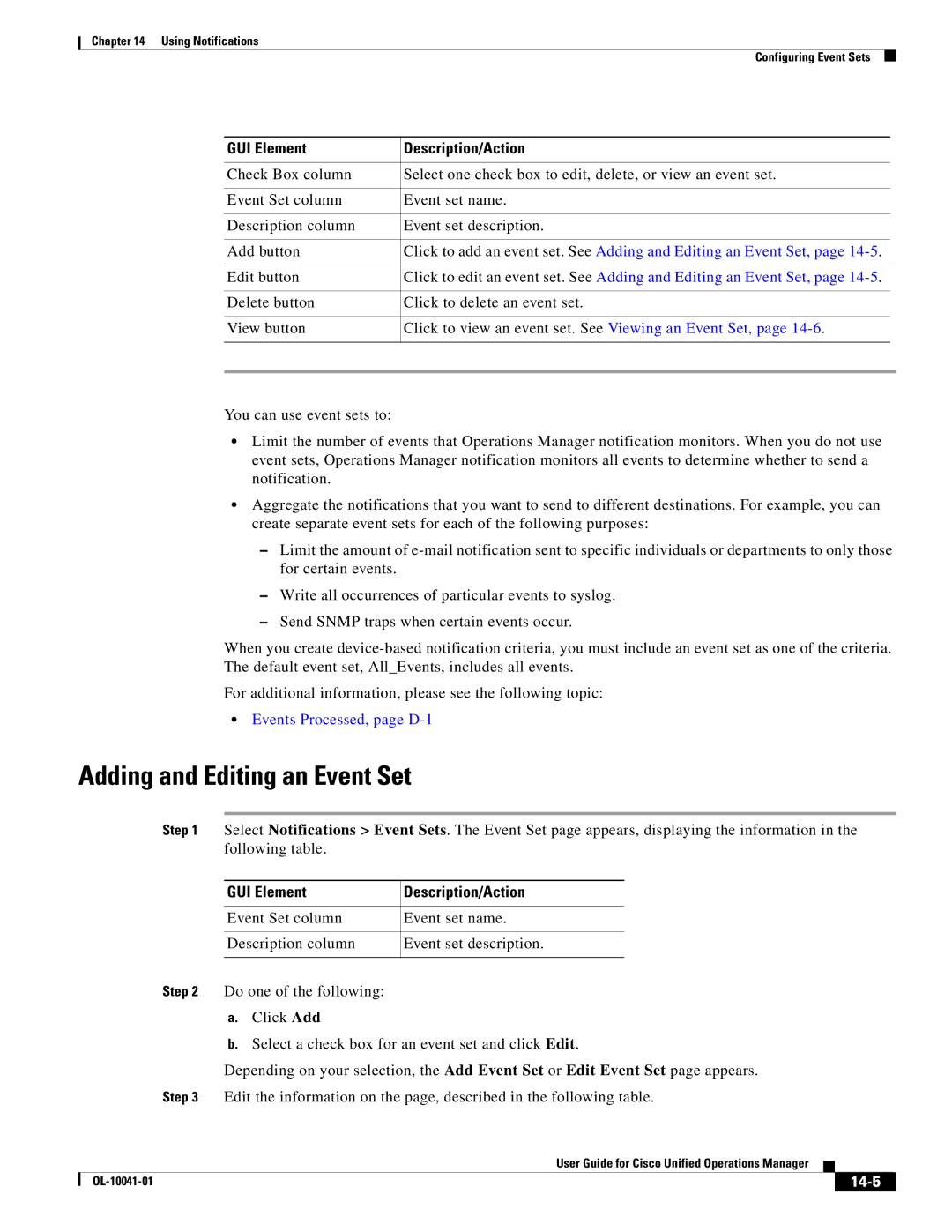Chapter 14 Using Notifications
Configuring Event Sets
GUI Element | Description/Action |
|
|
|
|
Check Box column | Select one check box to edit, delete, or view an event set. | |
|
|
|
Event Set column | Event set name. | |
|
|
|
Description column | Event set description. | |
|
|
|
Add button | Click to add an event set. See Adding and Editing an Event Set, page | |
|
|
|
Edit button | Click to edit an event set. See Adding and Editing an Event Set, page | |
|
|
|
Delete button | Click to delete an event set. | |
|
|
|
View button | Click to view an event set. See Viewing an Event Set, page | |
|
|
|
|
|
|
You can use event sets to:
•Limit the number of events that Operations Manager notification monitors. When you do not use event sets, Operations Manager notification monitors all events to determine whether to send a notification.
•Aggregate the notifications that you want to send to different destinations. For example, you can create separate event sets for each of the following purposes:
–Limit the amount of
–Write all occurrences of particular events to syslog.
–Send SNMP traps when certain events occur.
When you create
For additional information, please see the following topic:
•Events Processed, page D-1
Adding and Editing an Event Set
Step 1 | Select Notifications > Event Sets. The Event Set page appears, displaying the information in the | ||
| following table. |
|
|
|
|
|
|
| GUI Element | Description/Action | |
|
|
|
|
| Event Set column | Event set name. | |
|
|
|
|
| Description column | Event set description. | |
|
|
|
|
Step 2 Do one of the following:
a.Click Add
b.Select a check box for an event set and click Edit.
Depending on your selection, the Add Event Set or Edit Event Set page appears.
Step 3 Edit the information on the page, described in the following table.
|
| User Guide for Cisco Unified Operations Manager |
|
| |
|
|
| |||
|
|
|
|
| |
|
|
|
| ||