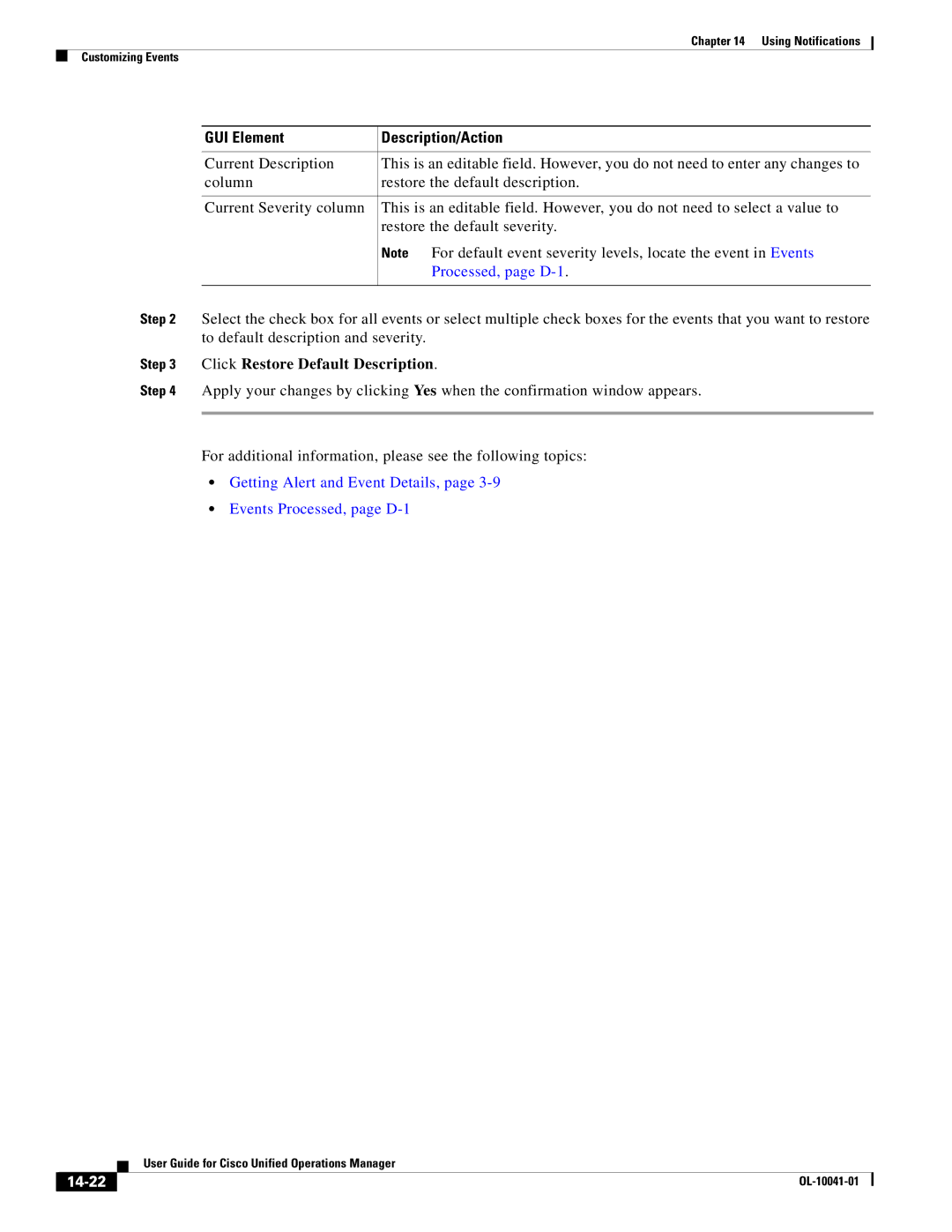Chapter 14 Using Notifications
Customizing Events
GUI Element | Description/Action |
|
|
Current Description | This is an editable field. However, you do not need to enter any changes to |
column | restore the default description. |
|
|
Current Severity column | This is an editable field. However, you do not need to select a value to |
| restore the default severity. |
| Note For default event severity levels, locate the event in Events |
| Processed, page |
|
|
Step 2 Select the check box for all events or select multiple check boxes for the events that you want to restore to default description and severity.
Step 3 Click Restore Default Description.
Step 4 Apply your changes by clicking Yes when the confirmation window appears.
For additional information, please see the following topics:
•Getting Alert and Event Details, page
•Events Processed, page D-1
| User Guide for Cisco Unified Operations Manager |
|