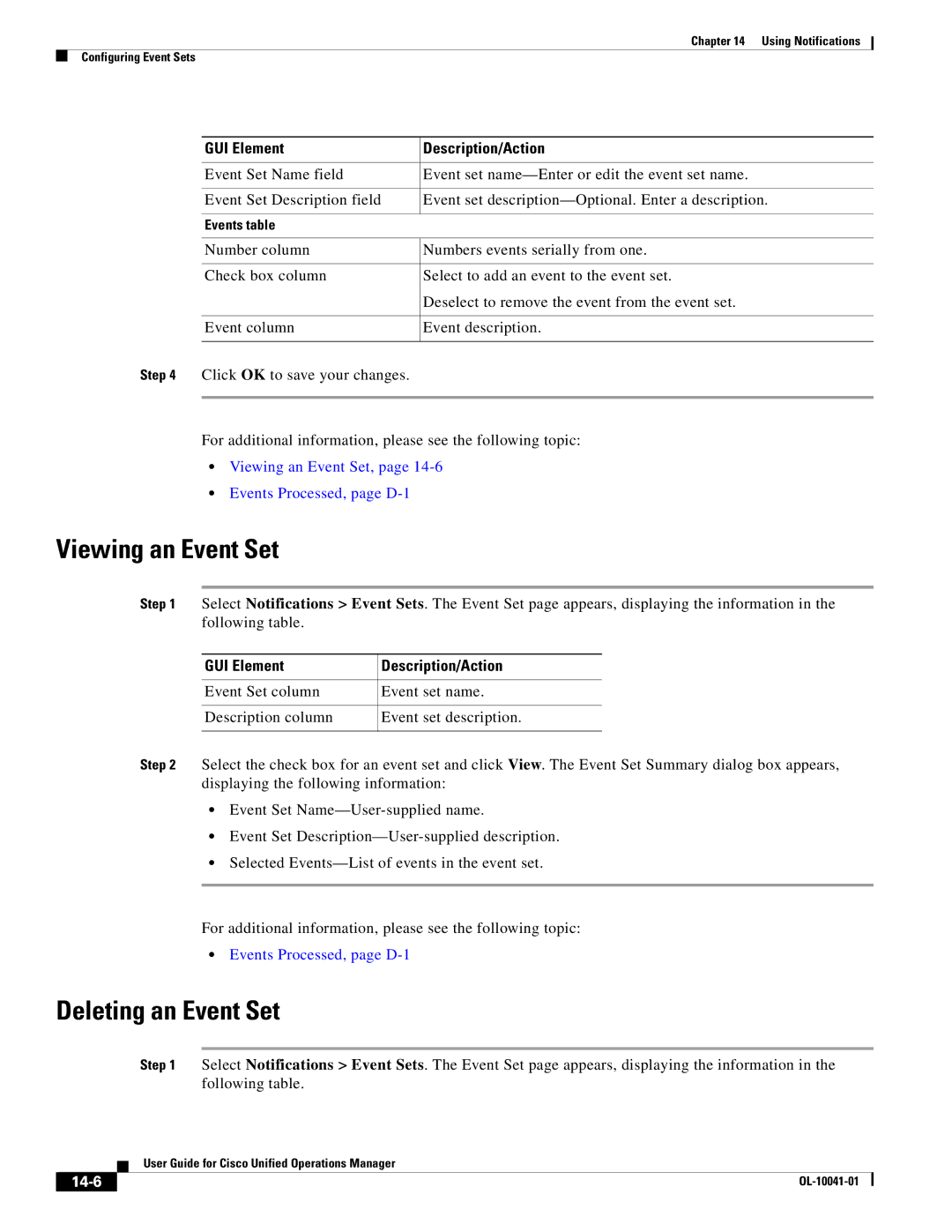Chapter 14 Using Notifications
Configuring Event Sets
| GUI Element | Description/Action |
|
|
|
| Event Set Name field | Event set |
|
|
|
| Event Set Description field | Event set |
|
|
|
| Events table |
|
|
|
|
| Number column | Numbers events serially from one. |
|
|
|
| Check box column | Select to add an event to the event set. |
|
| Deselect to remove the event from the event set. |
|
|
|
| Event column | Event description. |
|
|
|
Step 4 | Click OK to save your changes. |
|
|
|
|
For additional information, please see the following topic:
•Viewing an Event Set, page 14-6
•Events Processed, page D-1
Viewing an Event Set
Step 1 | Select Notifications > Event Sets. The Event Set page appears, displaying the information in the | ||
| following table. |
|
|
|
|
|
|
| GUI Element | Description/Action | |
|
|
|
|
| Event Set column | Event set name. | |
|
|
|
|
| Description column | Event set description. | |
|
|
|
|
Step 2 Select the check box for an event set and click View. The Event Set Summary dialog box appears, displaying the following information:
•Event Set
•Event Set
•Selected
For additional information, please see the following topic:
•Events Processed, page D-1
Deleting an Event Set
Step 1 Select Notifications > Event Sets. The Event Set page appears, displaying the information in the following table.
| User Guide for Cisco Unified Operations Manager |
|