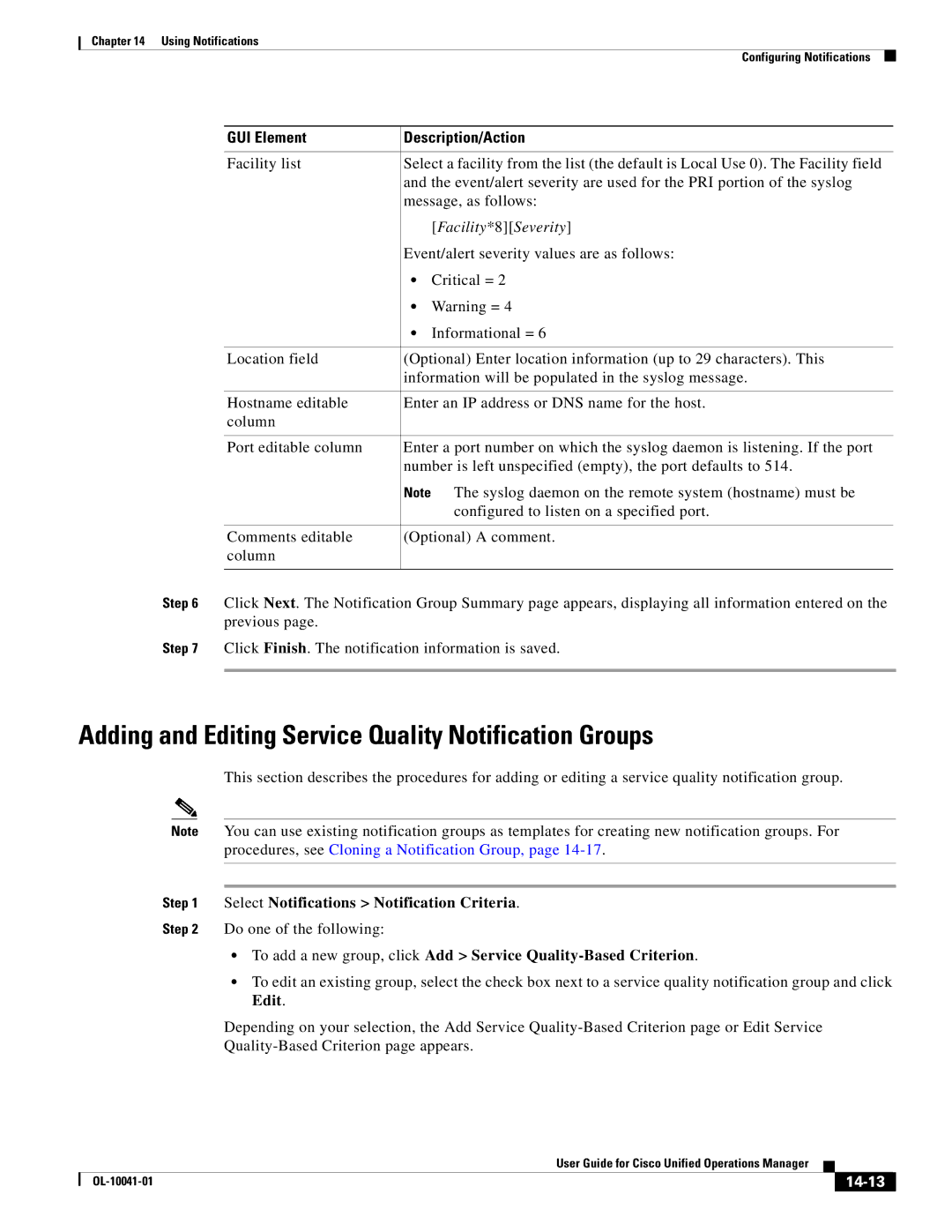Chapter 14 Using Notifications
Configuring Notifications
GUI Element | Description/Action | |
|
| |
Facility list | Select a facility from the list (the default is Local Use 0). The Facility field | |
| and the event/alert severity are used for the PRI portion of the syslog | |
| message, as follows: | |
|
| [Facility*8][Severity] |
| Event/alert severity values are as follows: | |
| • | Critical = 2 |
| • | Warning = 4 |
| • | Informational = 6 |
|
| |
Location field | (Optional) Enter location information (up to 29 characters). This | |
| information will be populated in the syslog message. | |
|
| |
Hostname editable | Enter an IP address or DNS name for the host. | |
column |
|
|
|
| |
Port editable column | Enter a port number on which the syslog daemon is listening. If the port | |
| number is left unspecified (empty), the port defaults to 514. | |
| Note The syslog daemon on the remote system (hostname) must be | |
|
| configured to listen on a specified port. |
|
| |
Comments editable | (Optional) A comment. | |
column |
|
|
|
|
|
Step 6 Click Next. The Notification Group Summary page appears, displaying all information entered on the previous page.
Step 7 Click Finish. The notification information is saved.
Adding and Editing Service Quality Notification Groups
This section describes the procedures for adding or editing a service quality notification group.
Note You can use existing notification groups as templates for creating new notification groups. For procedures, see Cloning a Notification Group, page
Step 1 Select Notifications > Notification Criteria.
Step 2 Do one of the following:
•To add a new group, click Add > Service
•To edit an existing group, select the check box next to a service quality notification group and click Edit.
Depending on your selection, the Add Service
|
| User Guide for Cisco Unified Operations Manager |
|
| |
|
|
| |||
|
|
|
|
| |
|
|
|
| ||