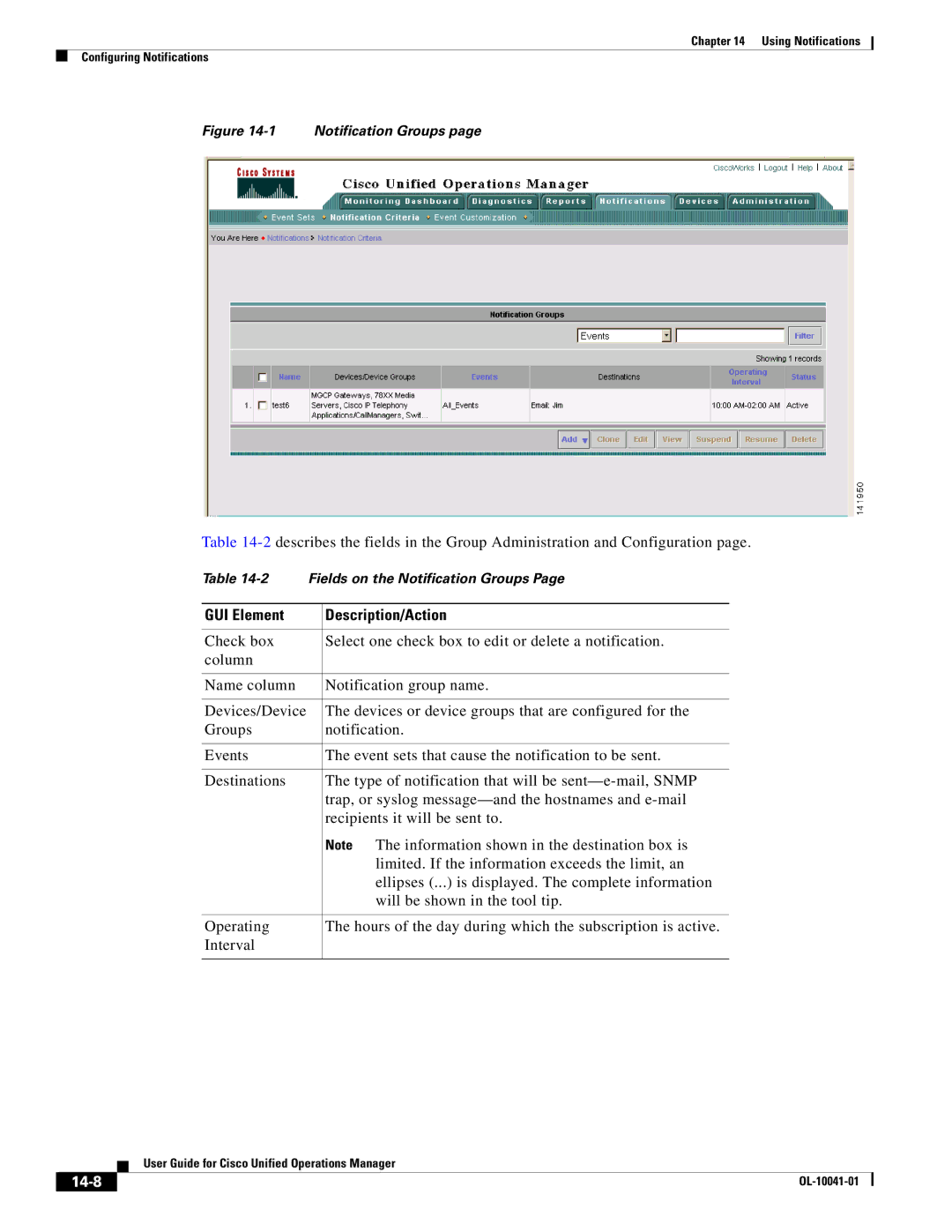Chapter 14 Using Notifications
Configuring Notifications
Figure 14-1 Notification Groups page
Table
Table | Fields on the Notification Groups Page | |
|
|
|
GUI Element |
| Description/Action |
|
|
|
Check box |
| Select one check box to edit or delete a notification. |
column |
|
|
|
|
|
Name column |
| Notification group name. |
|
|
|
Devices/Device |
| The devices or device groups that are configured for the |
Groups |
| notification. |
|
|
|
Events |
| The event sets that cause the notification to be sent. |
|
|
|
Destinations |
| The type of notification that will be |
|
| trap, or syslog |
|
| recipients it will be sent to. |
|
| Note The information shown in the destination box is |
|
| limited. If the information exceeds the limit, an |
|
| ellipses (...) is displayed. The complete information |
|
| will be shown in the tool tip. |
|
|
|
Operating |
| The hours of the day during which the subscription is active. |
Interval |
|
|
|
|
|
| User Guide for Cisco Unified Operations Manager |
|