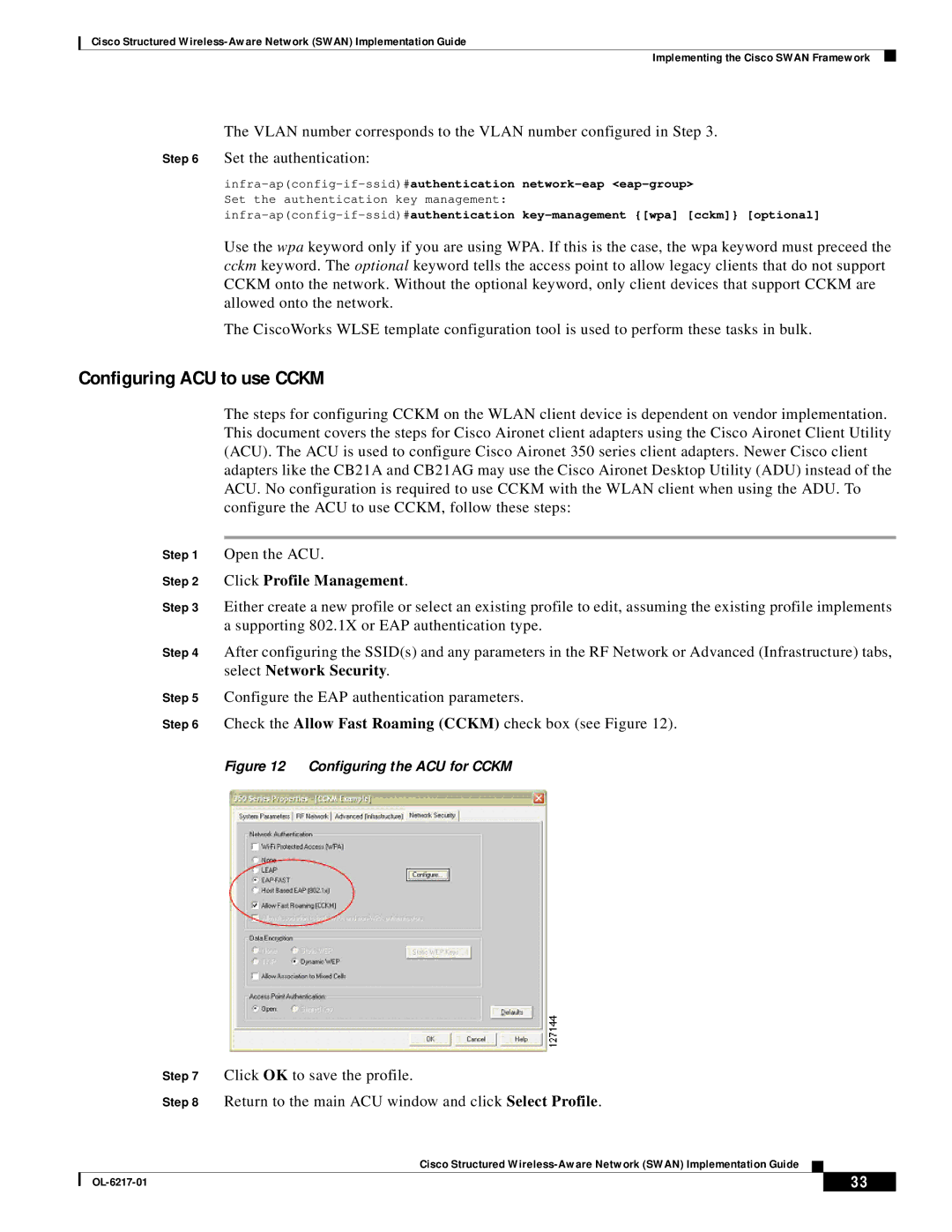Cisco Structured
Implementing the Cisco SWAN Framework
The VLAN number corresponds to the VLAN number configured in Step 3.
Step 6 Set the authentication:
infra-ap(config-if-ssid)#authentication network-eap <eap-group>
Set the authentication key management:
Use the wpa keyword only if you are using WPA. If this is the case, the wpa keyword must preceed the cckm keyword. The optional keyword tells the access point to allow legacy clients that do not support CCKM onto the network. Without the optional keyword, only client devices that support CCKM are allowed onto the network.
The CiscoWorks WLSE template configuration tool is used to perform these tasks in bulk.
Configuring ACU to use CCKM
The steps for configuring CCKM on the WLAN client device is dependent on vendor implementation. This document covers the steps for Cisco Aironet client adapters using the Cisco Aironet Client Utility (ACU). The ACU is used to configure Cisco Aironet 350 series client adapters. Newer Cisco client adapters like the CB21A and CB21AG may use the Cisco Aironet Desktop Utility (ADU) instead of the ACU. No configuration is required to use CCKM with the WLAN client when using the ADU. To configure the ACU to use CCKM, follow these steps:
Step 1 Open the ACU.
Step 2 Click Profile Management.
Step 3 Either create a new profile or select an existing profile to edit, assuming the existing profile implements a supporting 802.1X or EAP authentication type.
Step 4 After configuring the SSID(s) and any parameters in the RF Network or Advanced (Infrastructure) tabs, select Network Security.
Step 5 Configure the EAP authentication parameters.
Step 6 Check the Allow Fast Roaming (CCKM) check box (see Figure 12).
Figure 12 Configuring the ACU for CCKM
| Step 7 | Click OK to save the profile. | |||
| Step 8 | Return to the main ACU window and click Select Profile. | |||
|
| Cisco Structured |
|
|
|
|
|
| |||
|
|
| 33 |
| |
|
|
|
| ||