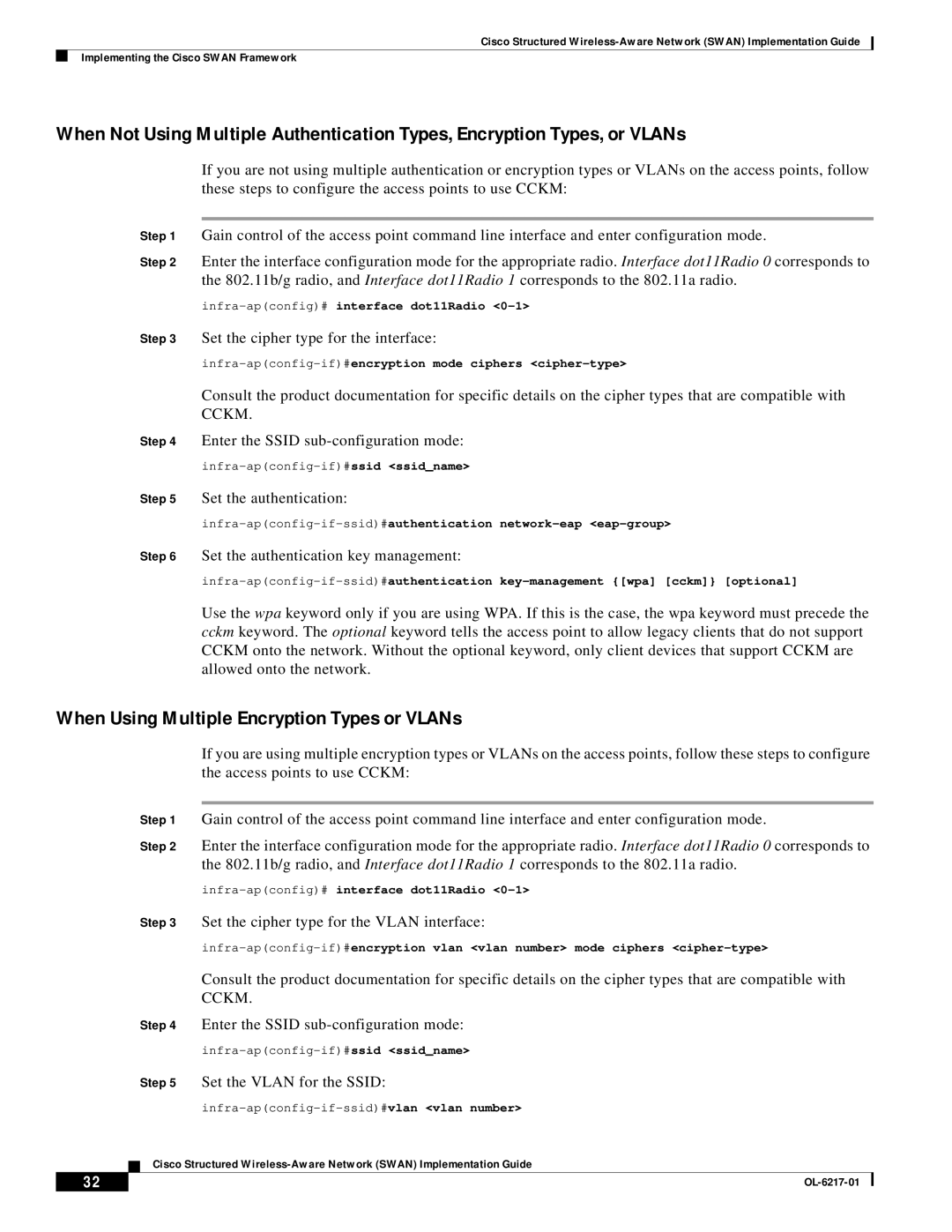Cisco Structured
Implementing the Cisco SWAN Framework
When Not Using Multiple Authentication Types, Encryption Types, or VLANs
If you are not using multiple authentication or encryption types or VLANs on the access points, follow these steps to configure the access points to use CCKM:
Step 1 Gain control of the access point command line interface and enter configuration mode.
Step 2 Enter the interface configuration mode for the appropriate radio. Interface dot11Radio 0 corresponds to the 802.11b/g radio, and Interface dot11Radio 1 corresponds to the 802.11a radio.
infra-ap(config)# interface dot11Radio <0-1>
Step 3 Set the cipher type for the interface:
infra-ap(config-if)#encryption mode ciphers <cipher-type>
Consult the product documentation for specific details on the cipher types that are compatible with CCKM.
Step 4 Enter the SSID
Step 5 Set the authentication:
infra-ap(config-if-ssid)#authentication network-eap <eap-group>
Step 6 Set the authentication key management:
Use the wpa keyword only if you are using WPA. If this is the case, the wpa keyword must precede the cckm keyword. The optional keyword tells the access point to allow legacy clients that do not support CCKM onto the network. Without the optional keyword, only client devices that support CCKM are allowed onto the network.
When Using Multiple Encryption Types or VLANs
If you are using multiple encryption types or VLANs on the access points, follow these steps to configure the access points to use CCKM:
Step 1 Gain control of the access point command line interface and enter configuration mode.
Step 2 Enter the interface configuration mode for the appropriate radio. Interface dot11Radio 0 corresponds to the 802.11b/g radio, and Interface dot11Radio 1 corresponds to the 802.11a radio.
Step 3 Set the cipher type for the VLAN interface:
Consult the product documentation for specific details on the cipher types that are compatible with CCKM.
Step 4 Enter the SSID
Step 5 Set the VLAN for the SSID:
Cisco Structured
32 |
| |
|