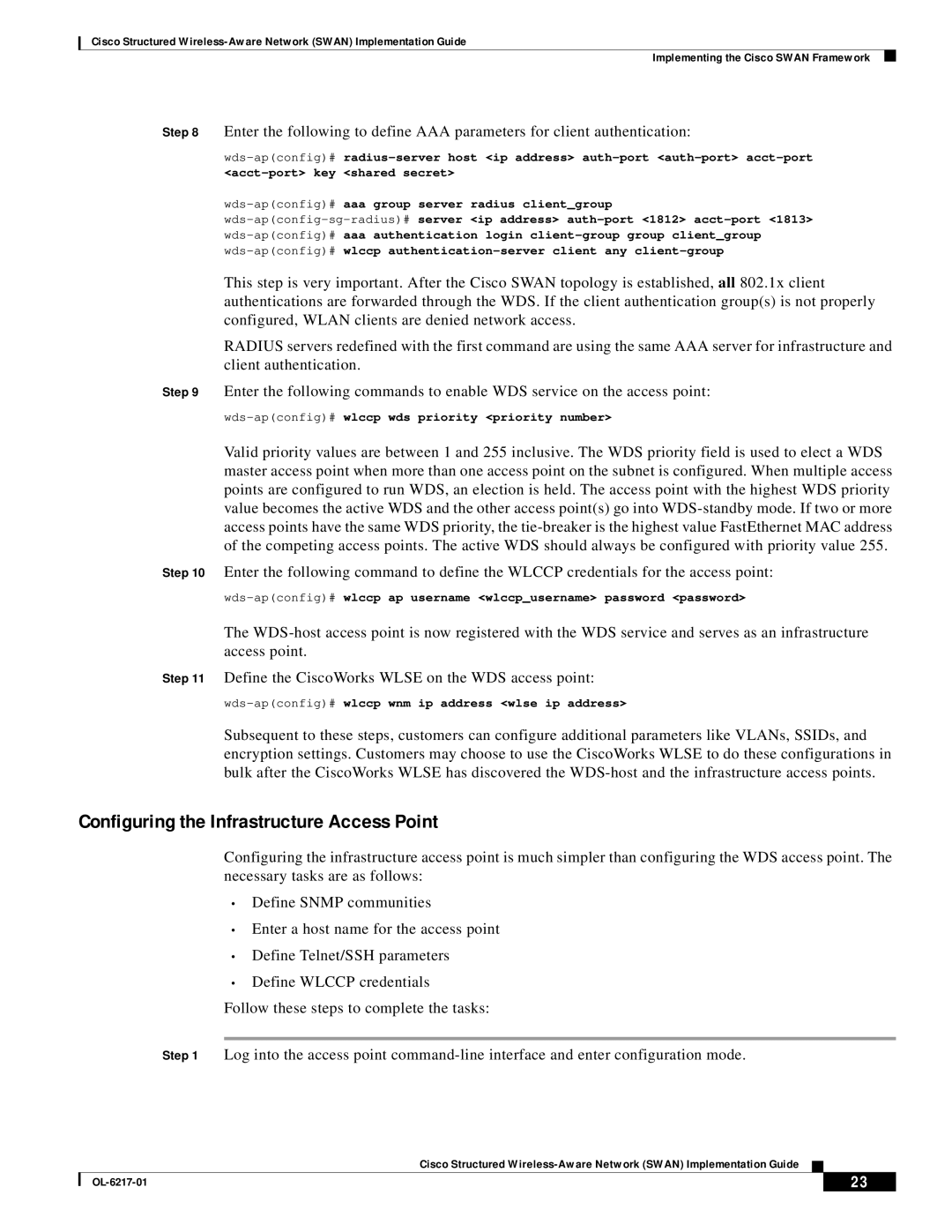Cisco Structured
Implementing the Cisco SWAN Framework
Step 8 Enter the following to define AAA parameters for client authentication:
This step is very important. After the Cisco SWAN topology is established, all 802.1x client authentications are forwarded through the WDS. If the client authentication group(s) is not properly configured, WLAN clients are denied network access.
RADIUS servers redefined with the first command are using the same AAA server for infrastructure and client authentication.
Step 9 Enter the following commands to enable WDS service on the access point:
wds-ap(config)# wlccp wds priority <priority number>
Valid priority values are between 1 and 255 inclusive. The WDS priority field is used to elect a WDS master access point when more than one access point on the subnet is configured. When multiple access points are configured to run WDS, an election is held. The access point with the highest WDS priority value becomes the active WDS and the other access point(s) go into
Step 10 Enter the following command to define the WLCCP credentials for the access point:
The
Step 11 Define the CiscoWorks WLSE on the WDS access point:
wds-ap(config)# wlccp wnm ip address <wlse ip address>
Subsequent to these steps, customers can configure additional parameters like VLANs, SSIDs, and encryption settings. Customers may choose to use the CiscoWorks WLSE to do these configurations in bulk after the CiscoWorks WLSE has discovered the
Configuring the Infrastructure Access Point
Configuring the infrastructure access point is much simpler than configuring the WDS access point. The necessary tasks are as follows:
•Define SNMP communities
•Enter a host name for the access point
•Define Telnet/SSH parameters
•Define WLCCP credentials
Follow these steps to complete the tasks:
Step 1 Log into the access point
Cisco Structured
| 23 |
| |
|
|